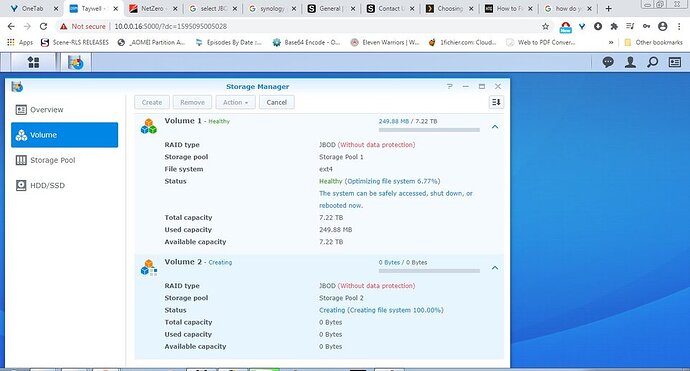This is my 2nd attempt to set this up. The first resulted in the NAS locking up when I attempted to wipe it and start over. I have 2 diff. size drives and it does not offer a choice of which drive to load my files on and it is putting them all on the smallest drive. I can not see 2 drives either in windows or in Synology or Plex. I have a 240GB SSD and an 8TB HDD. should I swap out the SSD for the same size HDD as the other. I read somewhere that you can direct the metadata to the SSD and speed up the entire process of viewing on an Android TV by doing so. Just want to be able to load the rest of my files even if I have to shut down and swap out the SSD. Side question: WHY can’t you see both drives and have a choice when loading the files. Only seems logical to have such a choice.
I believe you’ve got some mixed up information.
Generally speaking, the NAS will manage those drives for you. During setup of the NAS you can select from a number of configurations of how those drives will be used.
Subsequently, Synology will create its standard “shares” on those drives. If you configure your drives to show up individually you can pick on which drive a new share will be created.
If you run your Plex Media Server right on the Synology you can select what volume/drive the app will be installed on. When the app is stopped you can also move the hidden Plex share to a volume (e.g. if you want to store both on the SSD).
If you run your Plex Media Server on your Windows machine, I strongly recommend not to move Plex’ data folder to the NAS.
I’m just going to shut it down and swap in an 8TB and remove the SSD and start over. I had only copied about 200GB to the NAS so no big deal, I will just load them all over again. I hope I understand your comment correctly that it backs up files on the 2nd drive. I did not set up a raid and wish to utilize all 16TB for files as they are already each backed up on 2 diff. drives. I do not need redundancy in the NAS. I will attempt to send all to the recycle bin. How do I get the SSD back to NTFS so it can be used in a PC. I found out with the first one that I returned that after being in the NAS Windows will not recognize the drive and I tried 3 diff. utilities. Thanks for all the advice. I only used the small SSD, as I thought it would be possible to use it for the metadata which would lessen the load on the HDD.
Won’t let me delete anything and says it has a package and what the heck is a package. I tried to delete the folders and every action is grayed out. Can’t I just reformat the drives? I have not seen any mention of JBOD which would make both seem as one big drive with no redundancy. Can’t I reset like from the factory and just reinstall everything? I’m approaching 3 weeks and still can’t get this set up, but at least I now know how to create the folders in the correct locations. Would a factory reset let me format it as one big drive ? Since I can’t delete anything that looks like the only option I can see.


I did a full factory reset and it never showed an option to install as JBOD. It automatically made the SHR raid. How an I supposed to set it as one big drive. I watched a YT video and he opened the storage manager and set his up very easily but when I selected it, it was already in SHR. WTF! I never selected anything or even had a choice, I just followed the instructions to set it up. Now it is back to where I can’t delete the volumes (packages in use but it doesn’t say which ones) just like when I started the factory reset. So while someone reads this and answers I will do a 3rd factory reset while waiting–NOTHING TO LOOSE BUT MORE TIME!!!
UPDATE : so far seems to be working ok see screen but never saw a choice to make ext4! It appears it did it for me.
— Now do I go to storage pool to make it one 16TB drive ------------------ here is what I have now – it did nbot make 1 single drive.This topic was automatically closed 90 days after the last reply. New replies are no longer allowed.