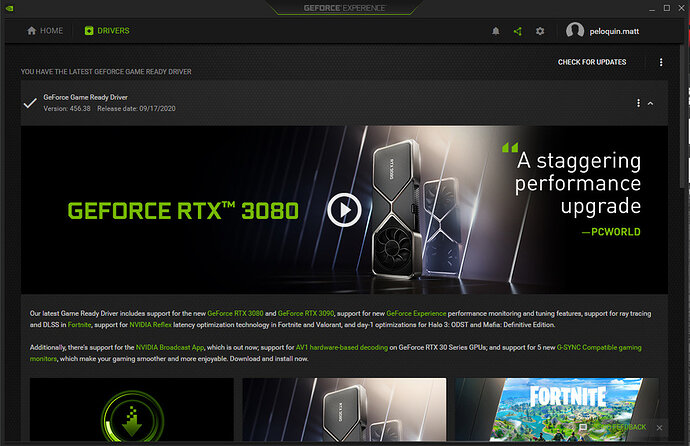There are many FFMPEG / CUDA out of memory errors. Also, Plex is not always recognizing the GPU. See log entries below.
Which NVIDIA card are you using?
Maybe re-installing the Nvidia drivers would help.
Also, I’m not sure if it is relevant to your transcoder problems, but Plex is constantly re-analyzing the same iCloud photos. It detects a rename, which kicks off an analysis.
For example, it reanalyzed IMG_4158 three times between 12:12:51 and 12:26:19, a little over 13 minutes.
For all your pictures, there were 9018 renames, and corresponding analysis, during the same 13 minute time period.
I don’t use iCloud Photos or have photos in my Plex Server. But maybe your system is so busy analyzing photos it has trouble streaming/transcoding movies & shows?
Out of memory errors
Sep 23, 2020 12:15:29.032 [47588] ERROR - [FFMPEG] - InitializeEncoder failed: out of memory (10)
Sep 23, 2020 12:18:47.055 [39480] ERROR - [FFMPEG] - -> CUDA_ERROR_OUT_OF_MEMORY: out of memory
Recognition issues
Sep 23, 2020 12:13:17.608 [37952] DEBUG - TPU: hardware transcoding: enabled, but no hardware decode accelerator found
Sep 23, 2020 12:13:17.608 [37952] DEBUG - TPU: hardware transcoding: final decoder: , final encoder:
Sep 23, 2020 12:14:32.887 [18888] DEBUG - TPU: hardware transcoding: final decoder: nvdec, final encoder:
Picture Analysis
Sep 23, 2020 12:26:19.613 [49048] DEBUG - We found a hash match for [C:\Users\peloq\Pictures\iCloud Photos\Downloads\IMG_4158.jpg] which was [C:\Users\peloq\Pictures\iCloud Photos\Downloads\IMG_4158.jpg].
Sep 23, 2020 12:26:19.614 [49048] INFO - Part rename detected [C:\Users\peloq\Pictures\iCloud Photos\Downloads\IMG_4158.jpg] was renamed [C:\Users\peloq\Pictures\iCloud Photos\Downloads\IMG_4158.jpg]
Sep 23, 2020 12:26:19.633 [49048] DEBUG - Updating media item 99032430, size=2587460, metadata_item_id=99003813
Sep 23, 2020 12:26:19.633 [49048] DEBUG - Updating part with ID=99041780 [C:\Users\peloq\Pictures\iCloud Photos\Downloads\IMG_4158.jpg]
Sep 23, 2020 12:26:19.637 [49048] DEBUG - Added new metadata item (IMG_4158) with ID 99007538
Sep 23, 2020 12:26:19.637 [31080] DEBUG - [LibraryTimeline] Scanner activity on section 3: 2131 added, 1065 deleted
Sep 23, 2020 12:26:19.644 [49048] DEBUG - Doing expensive tags write for 'IMG_4158' because something changed.
Sep 23, 2020 12:26:19.645 [49048] DEBUG - Doing expensive tags write for 'IMG_4158' because something changed.
Sep 23, 2020 12:26:19.646 [49048] DEBUG - Doing expensive tags write for 'IMG_4158' because something changed.
Sep 23, 2020 12:26:19.646 [49048] DEBUG - Doing expensive tags write for 'IMG_4158' because something changed.
Sep 23, 2020 12:26:19.647 [49048] DEBUG - Doing expensive tags write for 'IMG_4158' because something changed.
Sep 23, 2020 12:26:19.647 [49048] DEBUG - Doing expensive tags write for 'IMG_4158' because something changed.
Sep 23, 2020 12:26:19.648 [49048] DEBUG - Doing expensive tags write for 'IMG_4158' because something changed.
Sep 23, 2020 12:26:19.649 [49048] DEBUG - Deleting media item 99032430.
Sep 23, 2020 12:26:19.649 [49048] DEBUG - Was connected to metadata item 99003813, count is now 0.
Sep 23, 2020 12:26:19.650 [49048] DEBUG - Destroying metadata item 99003813 (IMG_4158)