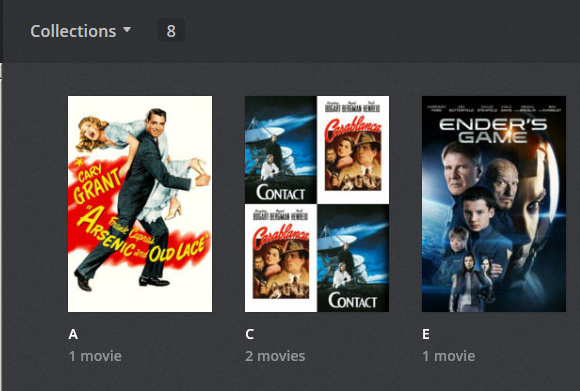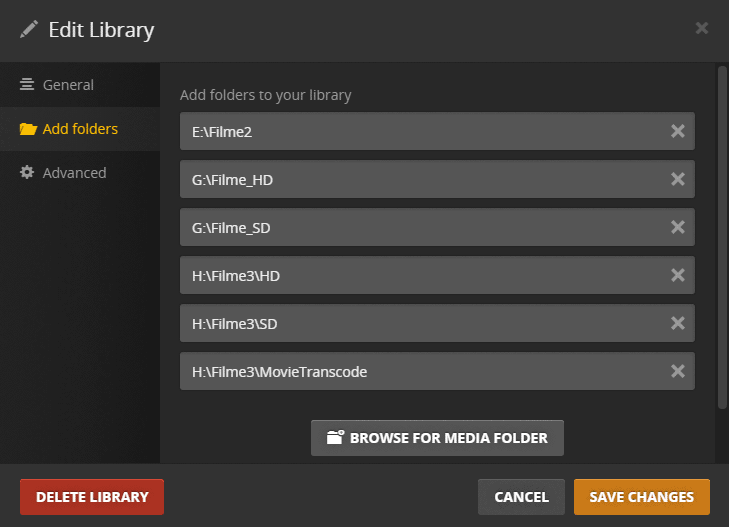I’d like to suggest expanding the library creation/management process.
I’ve been collecting movies and music for almost 30 years - migrating media from VHS to DVD to Digital or vinyl, 8 track, cassette, CD, DVD to digital.
For users or collectors with such large libraries and if you are like me and have a NAS or more, your library and collection can be very large.
For Example Movies. Currently I have almost 3500 movies. The are currently organized as follows on a sinology DS1812+ Video\Movies\0-Numbers, A, B, C, D, E, ect… So Iron Man would be in the folder Video\Movies\I\Iron Man. Each movie is in its own folder under the alphabet letter parent folder of its title.
Examples
Video\Movies\0\8 Mile
Video\Movies\0\8 Degrees of Separation
Video\Movies\A\Absolute Zero
Video\Movies\I\ Iron Man
Video\Movies\I\ Iron Man 2
Video\Movies\I\ Iron Man 3
ect…
My Music Library follows a similar structure Music\0 , A, B, C, ect… with the artist under their alphabetic letter.
TV Shows follow the same alphabetic directory structure
It is the only method to keep managing content somewhat reasonable with larger libraries.
The Feature Request would be for either the existing Add Library function to be able to recognize directory structures or more realistically be able to create a Parent Library type that points to the primary folder \Movies and then allow you to add sub library or list.
For Example
Create a Library called Movies then under that library create a Library Movies - A (or just “A”) so additional libraries can be organized under the parent.
Libraries
…\Movies
…\Movies"A"
…\Movies"B"
…\Movies"C"
or
…\Movies"Action"
…\Movies"Drama"
…\Movies"Horror"
…\Movies"Anime"
etc…
While this process means you have to go through the library setup/creation process for each sub library at least it can help you stay organized and manage content grouping. it is not realistic to dump 3500 movie folders into one directory, even breaking it into categories Drama, Action could mean very long directory list, especially when it comes to music.