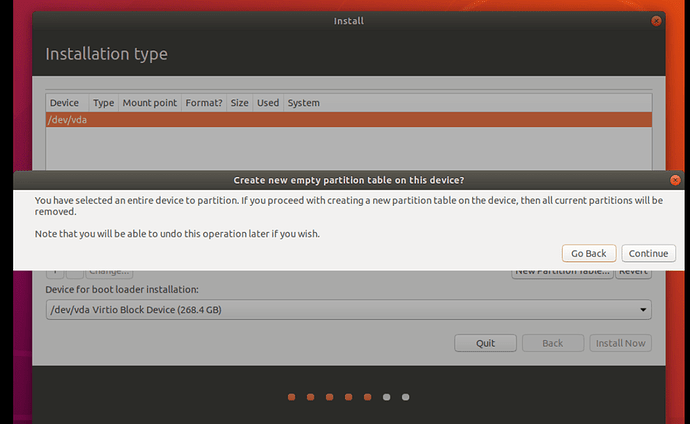WORK IN PROGRESS – PLEASE DO NOT USE
Customizing your Ubuntu installation to manage disk space usage.
Some users like / need to manage their system’s disk space allocation.
Some reasons are:
- Multiple OS installations (dual boot)
- Protecting user data (
/homedirectory contents) while re-installing the OS. - Customizing the Plex installation and moving that data to a safe place like
/home
This quick How-To shows a simple example of custom partitioning in a VM and allocating space for the OS and user data separately.
In this example, a 250 GB virtual HD (vda) is utilized. It is partitioned as:
- Boot partition without UEFI ( size as 536 if UEFI / ESP )
- 128 GB for the root file system
- 128 DB for the home partition.
Stepping into the custom disk layout wizard
Create a new parition table on the device
Defining the /boot partition space
Defining the / partition space
Defining the /home partition space
Confirming the disk layout
One final verification before installation begins