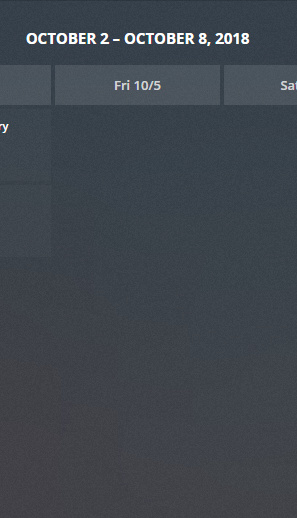-
Is there a way to get a list of all partial recordings in the web client?
1a. Is there an easy way to reschedule a partial recording? -
Is there a way to set the default for allowing partial recordings to off?
I’m interested in the answer to 1a. My hope would be that the recorder would automatically know whether a prior recording was partial (by flagging it or something) and then just automatically record the next airing to replace the partial recording. Haven’t been able to find any documentation. Guess I could try to set up an experiment.
It’s not immediately apparent to me that deleting a partial recording automatically reschedules it. Pretty sure you need to basically cancel the entire recording schedule for the series and re-create it, including past airings, to “automatically” re-record partial recordings. (An obviously unacceptable solution.)
I think not allowing partial records (in advanced options for the recording schedule) will automatically reschedule missed recording (partial recording are skipped), but, there may be cases where I’d like to keep a partial recording if it’s enough (only missing the last 3 minutes or so), so I find it rather limiting.
Well that’s a pretty tragic implementation if that is how it works. I would expect, at minimum, that manually deleting a partial recording (or any recording for that matter) would cause that episode to be recorded again on the next airing if you have it set to record new and repeat airings.
It’s possible that what you describe is the case. but it’s not what I’ve observed. Unfortunately, it’s clear as mud.
Obvious things I’d expect to see, but don’t:
-
Episodes, Seasons and Shows with partial recordings would be clearly shown as such in the listing with some type of icon (similar to the trash can icon for missing files). Currently you can only get this information by selecting individual episodes. There’s no easy way to tell if any of your recordings are partial.
-
The recordings tab should show an icon signalling there are partial recordings.
-
When in the recordings list, you should see a full listing of all partial records with options to delete, reschedule, and dismiss from list. (Ideally, partial recording would be automatically rescheduled, with a warning for partial recording that currently have no known airing in the guide to reschedule.)
-
The Activity indicator (upper right corner of web client) should show active recordings. Currently it only shows items playing and transcodes. Without this, it’s difficult to tell at a gance if it’s safe to restart a Plex Server.
The lack of these (among many other) items kinda shows that the current Plex DVR development team really don’t eat their own dog food. I very much doubt they are seriously using Plex DVR in their own homes on a daily basis, because, at least the version available to us, is currently in a barley usable state – having many relatively easy usability issues to resolve.
I can assure you that we do use the DVR on a daily basis. I’ve recorded over 5,500 episodes over the last two years (about 7 or 8 things per day), and partial recordings, when left in your library, will be replaced with a full airing the next time the opportunity presents itself, no manual re-scheduling required. I also use this for my daily TV watching (mostly using the Nvidia Shield). While there are improvements we’re making to make DVR recording more robust and improve the user experience, it’s a stretch to say it’s “barely usable”. What @tmack41 described is correct, if you have new and repeat enabled for that series or airing, and delete the recording (full or partial), it will record it again. 
if you have new and repeat enabled for that series or airing, and delete the recording (full or partial), it will record it again
If this is the case, it is certainly not obvious in the UI. After deleting a partial recording, I did not see the the deleted episode re-added in the recordings list. Only after removing the scheduled recording and re-adding it did it show back up. (This is for recording schedules that allow partial recordings. When partial recording is turned off, then it seems to properly skip a partial recording and find the the available.)
it’s a stretch to say it’s “barely usable”.
I think it’s a perfectly accurate description. It’s “usable”, but only just – and it’s really only recently crossed the “unusable” to “barely usable” threshold.
there are improvements we’re making to make DVR recording more robust and improve the user experience
Great! But please remove the rose tinted glasses coloring your perception of Plex DVR being anything more than just “barely usable”, because that’s all it is right now.
Guess we’ll just need to agree to disagree  I’ve been using this as my DVR long before I became a Plex Employee.
I’ve been using this as my DVR long before I became a Plex Employee. 
When you think something is better than it actually is, you’ll never be able to make it as good as you believe it is.
@DaveBinM I’m not seeing this show up in my Scheduled Recordings. For example, Manifest S1 E2 partially recorded and is set to air again Friday, but the recording Schedule doesn’t show that it will be recorded. How would I see that partial recordings are going to be recorded again when they re-air?
In the screen grabs below you can see the Partial Recording is listed on the episode. The "Record Options are set to “New and Repeat Airings”.
My Recordings show nothing is set for Friday at all.
While the Guide info shows Manifest Season 1 Episode 2 is set to re-air at 7:00pm on Friday and it shows that it is recording the series.
How could I look to see that the re-air of the episode would actually record?
Have you had commercials removed from that recording? If you could post the Media XML for that particular item it would be useful to try and diagnose what’s going on there 
Manifest.xml.txt (3.6 KB)
Okay, I think this one might be a “false positive”. It’s been postProcessed, and (I think), had the commercials removed. Ones that will be recorded again have either beginOffset or endOffset in the XML, which I don’t see here.
I’m not quite sure what you mean. The recording isn’t complete. I’ve watched it. Its only about half of the show, maybe a little more. Are you saying that the commercial skip cut out part of the show? And the way to keep this from happening is to disable the commercial skipping?
What I’m saying is the XML indicates the show started and stopped on time (according to the guide data), so perhaps the guide data was wrong?
Okay, I see what you are saying and maybe that was indeed the problem was. What does Plex look at to see if the “partial recording” label should be applied? Seems odd that it would show partial recording if it recorded all of what the guide said was there.
I’m not entirely sure how we label something as Partial, but I believe it happens when the duration of the final file is less than the original recording duration.
I am having the same problem with random recordings (e.g. on a random night, with several shows being recorded, one or two will be partially recorded, typically starting somewhere in the middle of the actually program). In all cases, it is one of several programs being recorded at the same time slot. I do have Remove Commercials set (will turn off for a couple of weeks to see if it removed incidence of this issue). If you are correct that the program guide contains incorrect data, that is a significant miss for Plex. I assume they pay for this data and I cannot believe we would see so many errors with different shows, It could be system overload during recording and a startup request for the tuner gets delayed from firing off. I have learned that recording any show will invoke a transcoder process - all shows require transcoder to process the tuner file and “compose” the TS file that is built in the .grab folder. If the tuner processes gets delayed, the transcoder process cannot get resources right away, I guess this could result in a partial recording. Would be nice if a PLEXgineer could confirm any of this.
I am having this problem too. Partial recordings but then no way to record the next repeat showing without deleting the whole series link and resetting. I have also turned off commercial skipping so not that causing partial recording.
It would be so much better if I could just manually force a recording. Heck I might want to record something twice why is this not allowed!
This topic was automatically closed 90 days after the last reply. New replies are no longer allowed.