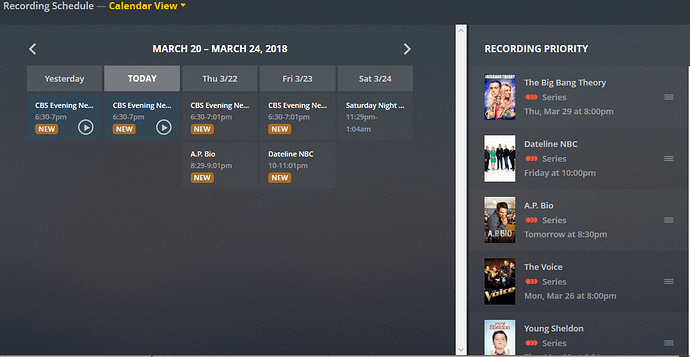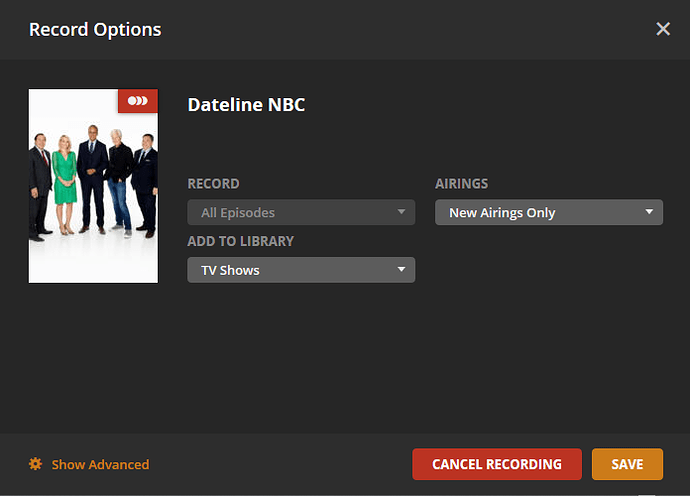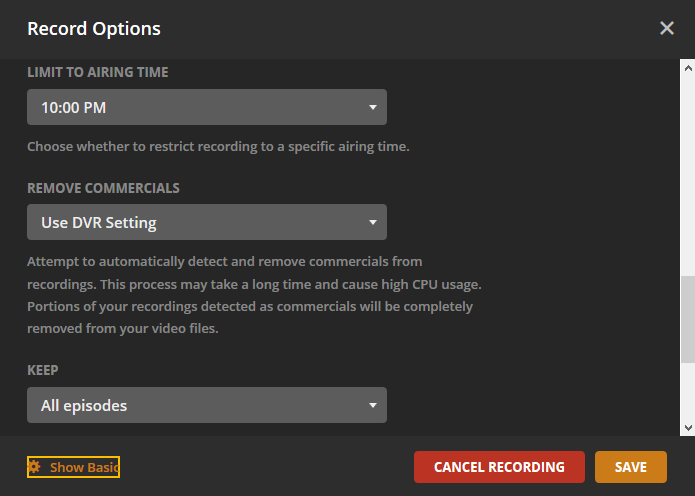Hello, I am having an issue whereby when I set a show to delete the episode 1 day after watching, the series recording is also removed from the recording schedule. For instance, if I were to set a series recording for a show that airs each week on Thursday at 9pm and select the option to delete the episode 1 day after watching. The show will record fine. Then say I watch the show on Friday night, the episode will also be deleted 24 hours later. However, the problem is that when the episode is deleted, the remainder of the series recordings are no longer scheduled. This is not just showing in the list with no upcoming episodes, the entire schedule for the recording is gone from the “Recording Schedule”. Anyone else having this issue or can someone explain if I am misunderstanding what the delete episode after watching feature is supposed to do?
Delete settings should have nothing to do with the recording schedule. If you could provide screenshots showing the recording that is setup both Basic and Advanced Settings, Recording Schedule when you have setup the recording, the Recording Priority list might also be helpful. May need to gather logs after the show is deleted after watching it as well but let’s start with the screenshots.
Thanks for the reply. Screenshots attached. I have only included one show and this one was deleted earlier today. I have another show that was also deleted today from the recording schedule and the only difference in the two settings is that I don’t limit the airing time on the second show and it starts recording 1 min before the show.
Recording schedule and priority:
Basic settings on one show:
Advanced settings on the show:
Are you sure there are other episodes of Dateline in the Program Guide? I only have 2 episodes in the EPG for my area. I also see that it is listed in the Recording Schedule for Friday and shows in the Recording Priority that it is scheduled for Friday.
Can you also post the Plex Server version you are running and grab the log files. Plex Server version can be found by going to Settings/Server. Logs can be captured by going to Settings/Server/Help and clicking the Download Logs link. You can drag/drop the zip file created into a reply post.
For the question on Dateline, it is currently in the recording priority because I added it back prior to posting the question yesterday. There was an episode that recorded last Friday and we watched it on Tuesday. Once the episode was deleted on Wednesday, the series schedule was deleted so I added it back.
Server version: Version 1.12.0.4829
Logs attached.
Thank you for helping on this.
I see entries at 2:00 the morning after viewed that the episode was removed. I don’t see any actual message in logs that the Series recording was removed but also am not seeing the upcoming episodes scheduled after the Episode viewed was removed. I have installed the same Plex Server version on my laptop that I use for some testing. I have setup the Dateline show with the exact same settings as you have in the screenshots, New Airings Only, 1 minute post padding, Limit to Channel, Limit to Airing Time, and Delete 1 Day After Watching. I am going to grab screenshots of my recording setup like you submitted, as well as logs before recording. I will mark the show as viewed hopefully Friday night and then after the episode is removed grab screenshots of the same areas post deletion. Hopefully my testing will show the same results. I am currently showing 2 Dateline episodes scheduled, Friday 3/23 and 3/30 with both marked as “New.”
Thank you, I’ll report back if the series is deleted this time as well.
Well, for whatever reason my Plex locked up on Saturday and wouldn’t show any programs in the program guide and wouldn’t let me update it. However, there was an update for the server so I installed the update and everything is running fine now. The shows record as expected, delete after watching, and stay in the recording list for the series. Thank you again for the help.
That’s good. My dateline that recorded last week was removed the day after I marked it watched but the scheduled recording remained in the Recording Priority list.