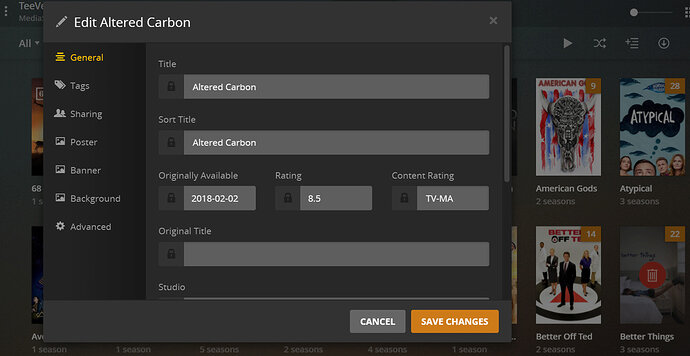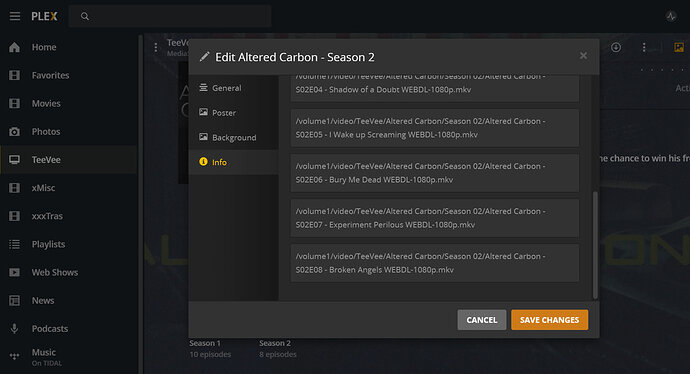The red trash can icon signifies that Plex is unable to find the file associated with that entry in your library.
You need to check that the file exists and that it has the proper permissions for user plex to read the file, remember DSM is Linux not Windows.
The file in question is a folder, and it is there and has the correct permissions, as far as I can tell.
You can find the folder path where Plex expects to find the file by moving the mouse over the poster and clicking on the pencil icon, then click on info (bottom left).
I see no Info button in the lower left
To remove the red trash can icon, go to plex Settings > Server > Library and enable Empty trash automatically after every scan and then scan the library in question, but be aware, this will also remove the entry from your Plex library and when you correct permissions or add the file again, it will be treated as a new entry in your library and may not use the old metadata etc.
How do I just “scan the library in question?” I only see a button that will re-scan the entire library.
If I am reading this paragraph correctly, you are saying that I need to remove the entire show to fix this issue (by emptying trash after each scan). Is that really the only way? To remove the show and re-add it?
This issue often occurs when your files reside on a USB drive and said drive is disconnected for any reason.
The item is not on a USB drive.
My point in my earlier post is that it is not a missing file, all files for each episode are online and playable. The icon only appears on one of the season folders and the Show folder. From what you are saying it seems that Plex thinks the folder is missing, yet it still acknowledges that the individual shows are online and valid.
But the show folder is there.
And the season folder is there.
And I think the permissions are correct.
Sorry, I’m not trying to be obtuse, it’s probable that I am misunderstanding you. I appreciate you taking the time to assist in this.