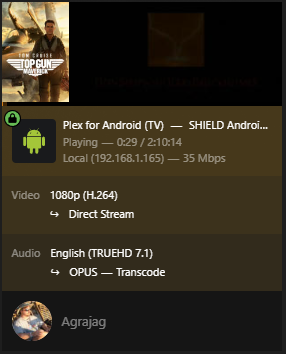The only setting I have like what you mention, on the Shield, is under Video Quality called “Adjust Automatically” and it’s set to “OFF”.
Here are the two example Media Info files:
xml_info.zip (19.5 KB)
<Media id="1023" duration="5434528" bitrate="28396" width="1920" height="1080" aspectRatio="1.78" audioChannels="6" audioCodec="dca-ma" videoCodec="h264" videoResolution="1080" container="mkv" videoFrameRate="24p" audioProfile="ma" videoProfile="high">
<Part accessible="1" exists="1" id="23168" key="/library/parts/23168/1500015701/file.mkv" duration="5434528" file="/mnt/smb/Media/Movies/Free.Fire.2016.1080p.BluRay.REMUX.AVC.DTS-HD.MA.5.1-FGT/Free.Fire.2016.1080p.BluRay.REMUX.AVC.DTS-HD.MA.5.1-FGT.mkv" size="19268751458" audioProfile="ma" container="mkv" deepAnalysisVersion="6" hasThumbnail="1" indexes="sd" requiredBandwidths="38288,36133,32740,31195,30821,30455,29766,29541" videoProfile="high">
<Stream id="49888" streamType="1" codec="h264" index="0" bitrate="22452" language="English" languageTag="en" languageCode="eng" bitDepth="8" chromaLocation="left" chromaSubsampling="4:2:0" codedHeight="1088" codedWidth="1920" frameRate="23.976" hasScalingMatrix="0" height="1080" level="41" profile="high" refFrames="4" requiredBandwidths="31450,29302,26383,25050,24675,24343,23829,23607" scanType="progressive" title="Free.Fire.2016.1080p.BluRay.REMUX.AVC.DTS-HD.MA.5.1-FGT" width="1920" displayTitle="1080p (H.264)" extendedDisplayTitle="Free.Fire.2016.1080p.BluRay.REMUX.AVC.DTS-HD.MA.5.1-FGT (1080p H.264)">
</Stream>
<Stream id="49889" streamType="2" selected="1" default="1" codec="dca" index="1" channels="6" bitrate="3720" language="English" languageTag="en" languageCode="eng" audioChannelLayout="5.1(side)" bitDepth="24" profile="ma" requiredBandwidths="4301,4241,4241,4241,4241,4241,4241,4241" samplingRate="48000" title="Free.Fire.2016.1080p.BluRay.REMUX.AVC.DTS-HD.MA.5.1-FGT" displayTitle="English (DTS-HD MA 5.1)" extendedDisplayTitle="Free.Fire.2016.1080p.BluRay.REMUX.AVC.DTS-HD.MA.5.1-FGT (English DTS-HD MA 5.1)">
</Stream>
<Stream id="49890" streamType="2" codec="dca" index="2" channels="6" bitrate="1509" language="English" languageTag="en" languageCode="eng" audioChannelLayout="5.1(side)" bitDepth="24" profile="dts" requiredBandwidths="1508,1508,1508,1508,1508,1508,1508,1508" samplingRate="48000" title="Free.Fire.2016.1080p.BluRay.REMUX.AVC.DTS-HD.MA.5.1-FGT" displayTitle="English (DTS 5.1)" extendedDisplayTitle="Free.Fire.2016.1080p.BluRay.REMUX.AVC.DTS-HD.MA.5.1-FGT (English DTS 5.1)">
</Stream>
<Stream id="49891" streamType="2" codec="ac3" index="3" channels="2" bitrate="640" language="English" languageTag="en" languageCode="eng" audioChannelLayout="stereo" requiredBandwidths="640,640,640,640,640,640,640,640" samplingRate="48000" title="Free.Fire.2016.1080p.BluRay.REMUX.AVC.DTS-HD.MA.5.1-FGT" displayTitle="English (AC3 Stereo)" extendedDisplayTitle="Free.Fire.2016.1080p.BluRay.REMUX.AVC.DTS-HD.MA.5.1-FGT (English AC3 Stereo)">
</Stream>
<Stream id="49892" streamType="3" default="1" codec="pgs" index="4" bitrate="42" language="English" languageTag="en" languageCode="eng" headerCompression="1" requiredBandwidths="66,66,66,66,66,66,66,66" title="English-PGS" displayTitle="English (PGS)" extendedDisplayTitle="English-PGS">
</Stream>
<Stream id="49893" streamType="3" codec="pgs" index="5" bitrate="32" language="Spanish" languageTag="es" languageCode="spa" headerCompression="1" requiredBandwidths="57,57,57,57,57,57,57,57" title="Spanish-PGS" displayTitle="Spanish (PGS)" extendedDisplayTitle="Spanish-PGS (Spanish)">
</Stream>
</Part>
</Media>
<Media id="23319" duration="8054889" bitrate="16491" width="1920" height="804" aspectRatio="2.35" audioChannels="8" audioCodec="dca-ma" videoCodec="h264" videoResolution="1080" container="mkv" videoFrameRate="24p" audioProfile="ma" videoProfile="high">
<Part accessible="1" exists="1" id="40211" key="/library/parts/40211/1672254084/file.mkv" duration="8054889" file="/mnt/smb/test_mount/Amsterdam.2022.REPACK.1080p.BluRay.x264-KNiVES[rarbg]/Amsterdam.2022.REPACK.1080p.BluRay.x264-KNiVES.mkv" size="16243211621" audioProfile="ma" container="mkv" deepAnalysisVersion="6" hasThumbnail="1" indexes="sd" requiredBandwidths="24915,21977,20158,19220,19065,18910,18207,17902" videoProfile="high">
<Stream id="112371" streamType="1" default="1" codec="h264" index="0" bitrate="11866" language="English" languageTag="en" languageCode="eng" bitDepth="8" chromaLocation="left" chromaSubsampling="4:2:0" codedHeight="816" codedWidth="1920" frameRate="23.976" hasScalingMatrix="0" height="804" level="41" profile="high" refFrames="5" requiredBandwidths="19770,15962,14557,13986,13833,13681,13036,12970" scanType="progressive" width="1920" displayTitle="1080p (H.264)" extendedDisplayTitle="1080p (H.264)">
</Stream>
<Stream id="112372" streamType="2" selected="1" default="1" codec="dca" index="1" channels="8" bitrate="4056" language="English" languageTag="en" languageCode="eng" audioChannelLayout="7.1" bitDepth="24" profile="ma" requiredBandwidths="5285,5170,4839,4548,4494,4494,4494,4494" samplingRate="48000" displayTitle="English (DTS-HD MA 7.1)" extendedDisplayTitle="English (DTS-HD MA 7.1)">
</Stream>
<Stream id="112373" streamType="3" selected="1" default="1" forced="1" codec="srt" index="2" language="English" languageTag="en" languageCode="eng" requiredBandwidths="1,1,1,1,1,1,1,1" displayTitle="English Forced (SRT)" extendedDisplayTitle="English Forced (SRT)">
</Stream>
<Stream id="112374" streamType="3" codec="pgs" index="3" bitrate="73" language="English" languageTag="en" languageCode="eng" headerCompression="1" requiredBandwidths="85,85,85,85,85,85,85,85" displayTitle="English (PGS)" extendedDisplayTitle="English (PGS)">
</Stream>
<Stream id="112375" streamType="3" codec="pgs" index="4" bitrate="53" language="French" languageTag="fr" languageCode="fra" headerCompression="1" requiredBandwidths="66,66,66,66,66,66,66,66" displayTitle="French (PGS)" extendedDisplayTitle="French (PGS)">
</Stream>
<Stream id="112376" streamType="3" codec="pgs" index="5" bitrate="54" language="German" languageTag="de" languageCode="deu" headerCompression="1" requiredBandwidths="65,65,65,65,65,65,65,65" displayTitle="German (PGS)" extendedDisplayTitle="German (PGS)">
</Stream>
<Stream id="112377" streamType="3" codec="pgs" index="6" bitrate="56" language="Italian" languageTag="it" languageCode="ita" headerCompression="1" requiredBandwidths="66,66,66,66,66,66,66,66" displayTitle="Italian (PGS)" extendedDisplayTitle="Italian (PGS)">
</Stream>
<Stream id="112378" streamType="3" codec="pgs" index="7" bitrate="56" language="Spanish" languageTag="es" languageCode="spa" headerCompression="1" requiredBandwidths="71,71,71,71,71,71,71,71" displayTitle="Spanish (PGS)" extendedDisplayTitle="Spanish (PGS)">
</Stream>
<Stream id="112379" streamType="3" codec="pgs" index="8" bitrate="53" language="Dutch" languageTag="nl" languageCode="nld" headerCompression="1" requiredBandwidths="67,67,67,67,67,67,67,67" displayTitle="Dutch (PGS)" extendedDisplayTitle="Dutch (PGS)">
</Stream>
<Stream id="112380" streamType="3" codec="pgs" index="9" bitrate="54" language="Danish" languageTag="da" languageCode="dan" headerCompression="1" requiredBandwidths="65,65,65,65,65,65,65,65" displayTitle="Danish (PGS)" extendedDisplayTitle="Danish (PGS)">
</Stream>
<Stream id="112381" streamType="3" codec="pgs" index="10" bitrate="62" language="Finnish" languageTag="fi" languageCode="fin" headerCompression="1" requiredBandwidths="74,74,74,74,74,74,74,74" displayTitle="Finnish (PGS)" extendedDisplayTitle="Finnish (PGS)">
</Stream>
<Stream id="112382" streamType="3" codec="pgs" index="11" bitrate="54" language="Norwegian" languageTag="no" languageCode="nor" headerCompression="1" requiredBandwidths="65,65,65,65,65,65,65,65" displayTitle="Norwegian (PGS)" extendedDisplayTitle="Norwegian (PGS)">
</Stream>
<Stream id="112383" streamType="3" codec="pgs" index="12" bitrate="50" language="Swedish" languageTag="sv" languageCode="swe" headerCompression="1" requiredBandwidths="62,62,62,62,62,62,62,62" displayTitle="Swedish (PGS)" extendedDisplayTitle="Swedish (PGS)">
</Stream>
<Stream id="112384" streamType="3" codec="pgs" index="13" bitrate="1" language="English" languageTag="en" languageCode="eng" headerCompression="1" requiredBandwidths="65,65,65,65,65,65,65,65" displayTitle="English (PGS)" extendedDisplayTitle="English (PGS)">
</Stream>
<Stream id="112385" streamType="3" codec="pgs" index="14" bitrate="1" language="French" languageTag="fr" languageCode="fra" headerCompression="1" requiredBandwidths="59,59,59,59,59,59,59,59" displayTitle="French (PGS)" extendedDisplayTitle="French (PGS)">
</Stream>
<Stream id="112386" streamType="3" codec="pgs" index="15" bitrate="1" language="German" languageTag="de" languageCode="deu" headerCompression="1" requiredBandwidths="56,56,56,56,56,56,56,56" displayTitle="German (PGS)" extendedDisplayTitle="German (PGS)">
</Stream>
<Stream id="112387" streamType="3" codec="pgs" index="16" bitrate="1" language="Italian" languageTag="it" languageCode="ita" headerCompression="1" requiredBandwidths="53,53,53,53,53,53,53,53" displayTitle="Italian (PGS)" extendedDisplayTitle="Italian (PGS)">
</Stream>
<Stream id="112388" streamType="3" codec="pgs" index="17" bitrate="1" language="Spanish" languageTag="es" languageCode="spa" headerCompression="1" requiredBandwidths="65,65,65,65,65,65,65,65" displayTitle="Spanish (PGS)" extendedDisplayTitle="Spanish (PGS)">
</Stream>
</Part>
</Media>