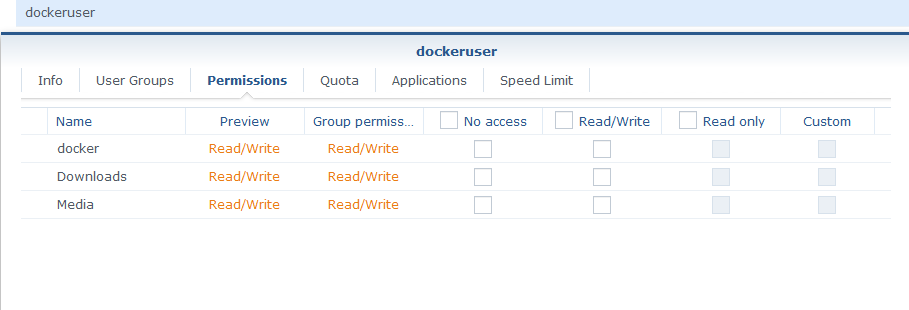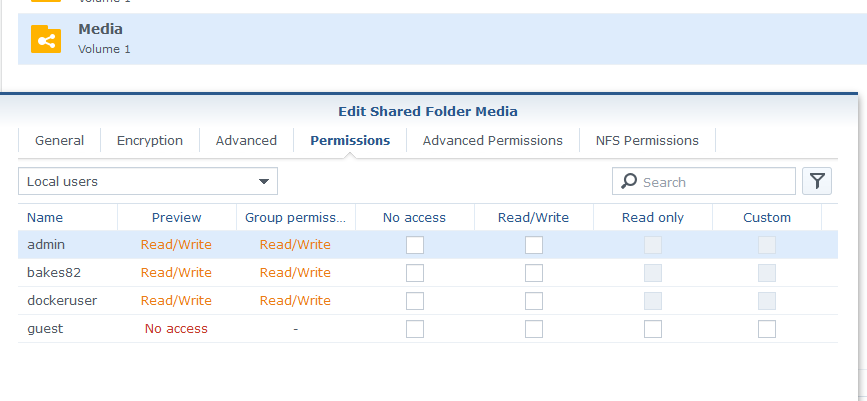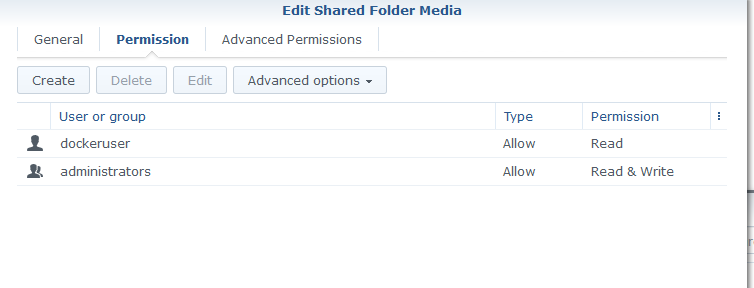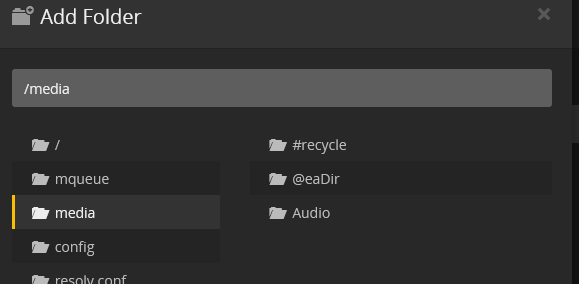Im creating a docker on Synology 420+. The docker installs fine, it writes to the config folder fine, but it cant see any folders under my /media mount. Im passing in the PID/GID, and this works on other dockers fine. The account is part of the “admin” group, it has read/write to the share. Is there something Im missing? Ive read a bunch of post and I seem to be doing everything correctly. Ive tried with the official docker and the linuxserver one below.
Ive changed out PLEX_MEDIA_SERVER_USER to be my user, I also even created a “plex” user changed out PID and didnt work either.
My compose file.
version: '3'
services:
plex:
container_name: "plex"
image: linuxserver/plex:latest
ports:
- "32400/tcp"
- "3005/tcp"
- "8324/tcp"
- "32469/tcp"
- "1900/udp"
- "32410/udp"
- "32412/udp"
- "32413/udp"
- "32414/udp"
volumes: # config rw, the rest ro for security
- "/volume1/docker/plex/config:/config:rw"
- "/volume1/Media:/media:ro"
environment:
- PLEX_CLAIM=claim-
- VERSION=latest
- PGID=100 # "users" group should be 100 on Synology NAS
- PUID=1027 # your plex user id goes here
- TZ=America/New_York # adjust the timezone as needed
- PATH=/usr/local/sbin:/usr/local/bin:/usr/sbin:/usr/bin:/sbin:/bin
- HOME=/root
- LANGUAGE=en_US.UTF-8
- LANG=en_US.UTF-8
- TERM=xterm
- NVIDIA_DRIVER_CAPABILITIES=compute,video,utility
- DEBIAN_FRONTEND=noninteractive
- PLEX_DOWNLOAD=https://downloads.plex.tv/plex-media-server-new
- PLEX_ARCH=amd64
- PLEX_MEDIA_SERVER_APPLICATION_SUPPORT_DIR=/config/Library/Application Support
- PLEX_MEDIA_SERVER_HOME=/usr/lib/plexmediaserver
- PLEX_MEDIA_SERVER_MAX_PLUGIN_PROCS=6
- PLEX_MEDIA_SERVER_USER=abc
- PLEX_MEDIA_SERVER_INFO_VENDOR=docker
- PLEX_MEDIA_SERVER_INFO_DEVICE=Docker Container (LinuxServer.io)
devices:
- "/dev/dri/card0:/dev/dri/card0"
- "/dev/dri/renderD128:/dev/dri/renderD128"
privileged: true
network_mode: "bridge"
restart: unless-stopped