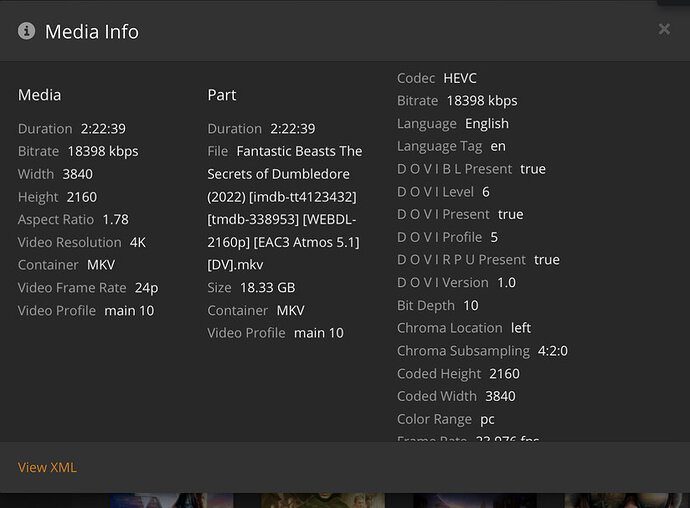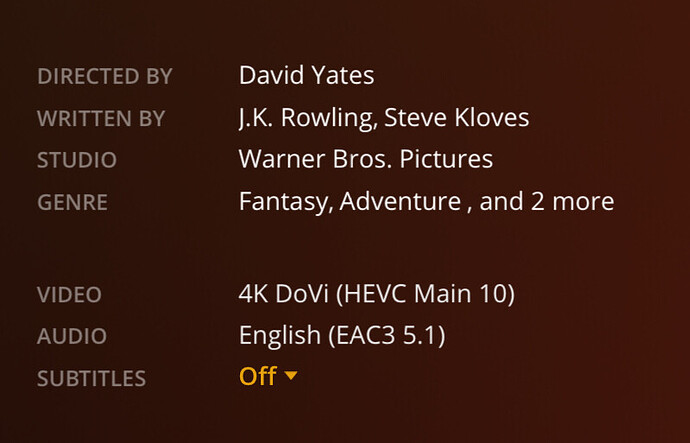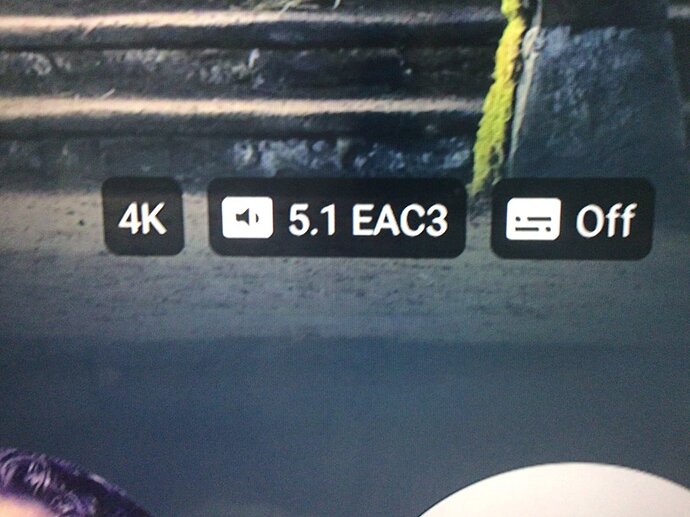I usually store a 4K file and a 1080p file of everything for my family members who still have 1080p tv’s. They are in the same library so duplicates don’t show in continue watching and it’s been working perfectly with a 4K HDR file and a 1080p one, the client will choose which one can be streamed correctly without having to specify yourself. Since most newer movies are in dolby vision this hasn’t been happening because Dolby Vision doesn’t seem to have a tag like HDR does, this would be a wonderful feature to implement the same thing for Dolby Vision files.
Can you provide some details on the files involved and the client? The client should pick the file mainly based on bitrate. It should avoid HDR and DoVi if the client doesn’t support those. It doesn’t need the HDR/DoVi flag for this.
It’s mostly on newer movies like the new Fantastic Beasts Movie. It doesn’t have HDR fallback with it, in all streaming clients (Android, Firestick, Roku) it just shows up as a regular 4k file with no Dolby Vision or hdr tag. I have a 1080p version in the same library as the 4K Dolby Vision one, when I’m using a 1080p tv with no HLG support it chooses the 4K Dolby Vision file. When I do the same thing with an HDR file it will choose the 1080p file instead. On the plex web app it has a DoVi tag next to it, but it’s not the same for streaming clients. I don’t believe there’s anything wrong with the files because it only happens with non HDR fallback movies.
1080p client with no HLG,HDR,Dolby Vision support is tying to direct play this over a 1080p file with no HLG.
First one is plex web with the DoVi flag. Second one is a Firestick client. Both are the same movie.
That is Dolby Vision profile 5. Plex cannot transcode profile 5 because there is no HDR fallback so it will just send the video as-is. You will need a client that support Dolby Vision profile 5. The newer Fire TV devices that support 4K also support Dolby Vision profile 5. Which Firestick did you test with?
Brand new firestick 4K max. I want the client to stream the 1080p file instead of the 4k one since the tv is only 1080p, it does it correctly with HDR flagged files but not Dolby Vision files as it appears it only sees them as basic 4K files with no HLG which can be played on 1080p tvs that have. It only happens when using a 4k compatible device on a 1080p tv, even when I have the resolution of the firestick set to 1080p and not auto. I understand the simple solution would be to use a 1080p device but they really aren’t powerful enough anymore compared to newer models which seem to only be 4K.
If you are using a Fie TV 4K Max, it can lower the resolution itself from 4K to 1080. That’s why it’s picking that version since it is compatible. Are you saying this playback fails?
If it works but you still want it to pick the 1080 file, you can do that by setting the playback quality in the app to just slightly higher than the bitrate of the 1080 version. That is the only way to have the app auto select a version other than the best one available.
The app auto selects the 1080p one when it’s also with a 4K HDR file because it seems to understand the tv can’t play HDR. I don’t see why it would be any different with a Dolby Vision file since it is just a form of hdr.
If the Dolby Vision one is being chosen for a Roku, that would be a problem, but the Fire TV 4K Max does support Dolby Vision, so that is the correct decision for it.
Maybe I’m missing something here, but your answer to the OP doesn’t seem to make sense in the context of what he’s explained/is asking.
It appears the Fire TV 4K Max supports both HDR10 and DV so one would assume that the Plex client would treat them the same way. It doesn’t make sense that, when the Fire TV is connected to a 1080p TV which doesn’t support HDR, it selects a 1080p version to play if the choice is that or a 4K HDR10 version, but doesn’t do the same when it’s between a 1080p version or a 4K DV version
Both behaviours can’t be correct…
@brunomediaserver Do you have any thing in your library that has a 1080p version and a non-HDR 4k version? If so, what does Plex select if you try to play it?
Yes that is the problem. Even though the Firestick 4K can accept HDR content it will still default to the 1080p one because the tv cannot play HDR content. The problem is that it doesn’t do the same for Dolby Vision content on clients that can support it but the tv doesn’t. There are numerous reddit posts with others saying the same thing.
When I have a 1080p file and a 4K non hdr file or dolby vision file it decides to play the 4k file instead of the 1080p when paired with a 1080p tv.
It seems to only be a problem when a 4k device is paired with a 1080p tv, 1080p only devices operate like they should and default to 1080p no matter what. I also made sure to set the firestick resolution to 1080p/60 instead of auto. Firestick video diagnostics also say that HDR, and dolby vision are not supported on the tv.
Sorry, I’ve been reading this wrong. Ignore all I’ve said above. Let me check if the app is checking for dv like it does for hdr.
It’s okay, I could tell you weren’t understanding as I wasn’t explaining it the best.
When you tried playing the file, what happened? Did it
1 - try to direct play the DV file and fail
2 - transcode the DV file and fail
3 - transcode the DV file and succeed in playback
Can you provide me the xml info for the video you tested with?
Edit - I just ran a test of a 4K DV file and a h264 8-bit file using my Fire TV 4K connected to a 1080p monitor that does not support HDR or DV. The Fire TV chose to direct stream the 4k DV file while transcoding the audio. It successfully played the file so there should be no issue with the DV file and using a Fire TV 4K device. The 4K Max is just an upgraded version of the 4K so it’s behavior should be similar. So there is something in the Fire TV that allows it to support DV even if connected to a Tv without DV support.
When it direct plays a dolby vision file on a 1080p tv with no DV support it gives it that green and purple color only tint. It should have the same behavior as a 4K HDR file where it will just decide to play the 1080p file. This incorrect action only occurs with Profile 5, which is what most new releases are in until I can rip the physical release from the disc.
Can you get me the android log from the Fire TV and your PMS log playing an HDR file? In my test, it still picked the HDR file to play.
Plex Media Server Logs_2022-06-03_18-10-18.zip (4.1 MB)
4khdrwith1080log.txt (4.1 MB)
The show was severance and it was a 4k hdr with a 1080p 8 bit file in the same library. It decided to play the 1080p file which was the correct action for the tv since it’s only 1080p with no hdr support.