Server Version#:
Player Version#:
Good for you!
I suppose.
Or is there a question coming? 
how can I get them to show up so I can watch them?
How are they named exactly?
with the little to no information provided…
- check file naming (should be like
Movie Name (Release Year).extwhereextis the file extension) - move the file to the folder linked with your Plex movie library
- open Plex Web (e.g. https://app.plex.tv/desktop or https://your-pms-ip-address:32400/web)
- go to the context menu of that library and click
Scan Library Files
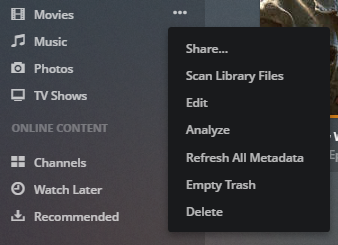
- watch your movies show up
scanning now, I hope it will work,
yes did it thanks
Plex can be picky about file names and directory structures. If you follow the suggested naming & file organization formats for movies and tv shows, Plex works 99% of the time. If you don’t, it is hit or miss.
In a nutshell, Avatar (2009).mkv is good. Avatar.2009.dts.ddt.lmnoq.by.d0wnloadphr3ak.mkv is not.
See Media Preparation documents. There are sections on naming & organizing movies and tv shows.
This topic was automatically closed 90 days after the last reply. New replies are no longer allowed.
