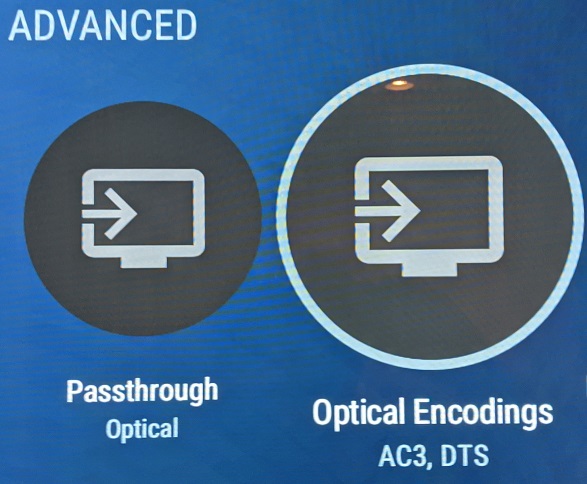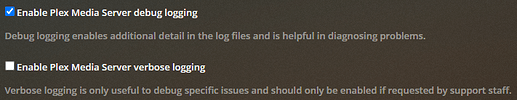Thanks for the information. I’m not sure why the Plex app on the TV is not passing dts audio. According to the info I can find online (TV manual, Plex docs), it should do so.
What is the TV setting (not Plex setting) for digital audio out?
Settings → Sound → Digital Audio Out according to the online manual.
In the online manual for the TV, it says “if it doesn’t work, change it to PCM.” However, the manual never says what other choices exist besides PCM. You don’t want PCM. I’m curious as to the other choice(s).
In the Plex app on the TV, you have Passthrough = Optical, and Optical Encodings = AC3,DTS, correct?
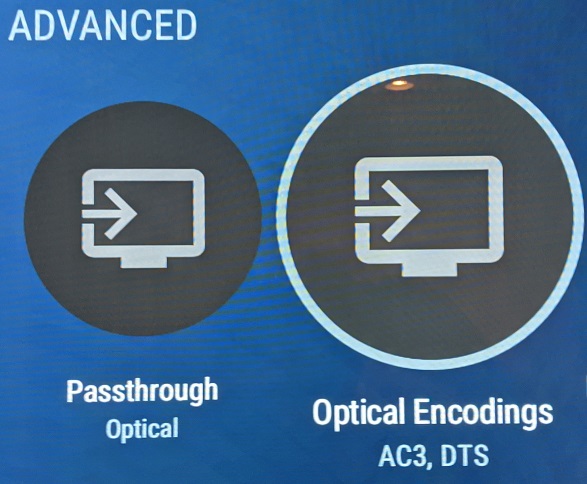
That should pass dts audio to your receiver.
The only thing I can think of is to look at the log files and see if they show anything.
Set your Plex server for debug, not verbose, level logging. See Reporting Issues with Plex Media Server for details.
On the Sony TV, in the Plex app, enable Network Logging. It is in the Advanced section, several items to the right of Passthrough. Note the URL in the lower right corner of the screen, http://ip_address_of_tv:32500/logging. You’ll need it to pull the Plex client log files.
With no other users streaming, play a video with dts 5.1 (not dts-HD) audio using the Plex app on the Sony TV. It is OK if the “An error occurred…” message pops up.
Do not close the Plex app on the TV (If you close the app you cannot pull the log files). It is OK to clear/acknowledge the error message.
Pull the log file from the Plex app. Save the web page as a text file or copy/paste the info into a text file.
Pull the log files from the Plex Server.
Attach the log file from the Plex app and the zip file from the server to this thread.