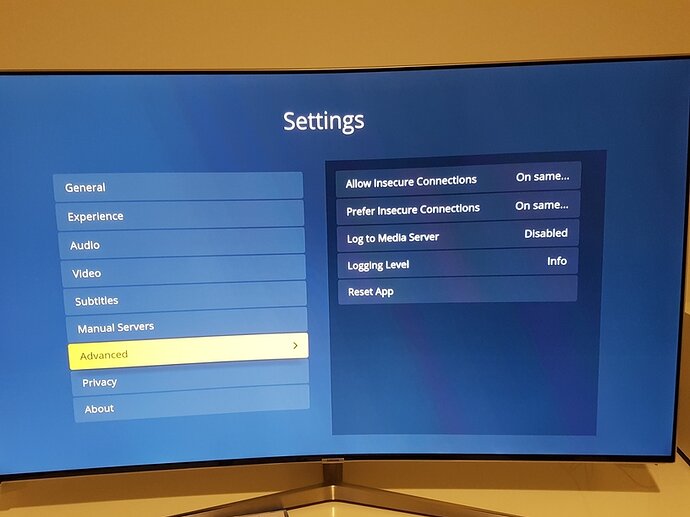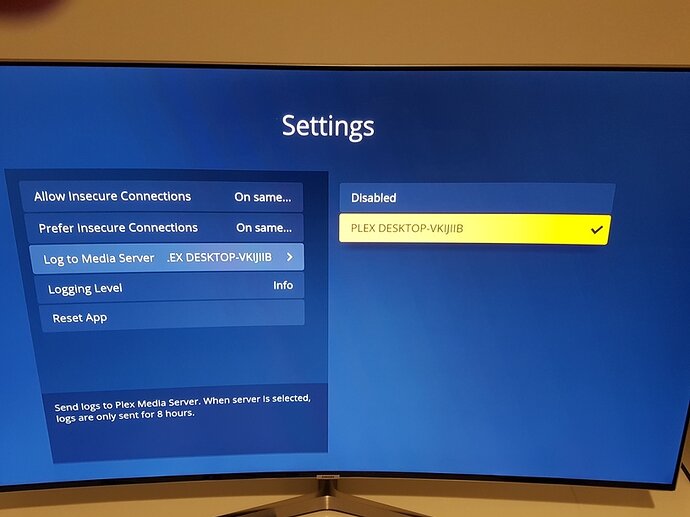Server Version#:Windows 10
Player Version#: 1.19.1.2645
When trying to play some movie content in my PLEX app on my Samsung UHD TV I am not able to play it due to the message “sorry we couldn’t load the requested content”. The movies are hosted on my windows 10 PC. The a majority of the movies work other than a few important exceptions for which I cannot explain. Hope someone can help me identify a cause or quick fix. Many thanks, Michael Power.
In the Plex app under settings, there is an option to send logs to your server. Can you enable that then playback a movie to reproduce this error. Then grab the PMS logs and attach them to your next comment. Plex Media Server Logs | Plex Support
Edit - For your PMS, please make sure the option for debug logging is enabled.
Dear Plex,
I first checked the ënable Plex debugging" option in settings<general as directed by you.
I the attempted to play the movie in Plex on my Samsung TV and the option to play was frozen with the same error message I previously stated.
I then went to the option Plex Web debug and access the below debug file which i hope you can read. I hope you can help.
Plex debug log_06112020.txt (17.7 KB)
That’s the wrong log. That’s for the Plex Web client. I need the PMS logs. Please see the link I provided earlier.
Thank you for your reply. I am sorry, I am not overly technical and am just a home user and therefore do not understand your instructions about the “PMS log”. The distinctions between “server” and web client I don’t really understand. At the left hand panel there is a plex web menu and a plex desktop menu. Which of these menus do you need me in? And then where do I go specifically to access this “PMS Log”? Thanks.
Hi Plex Customer Support, Please find attached requested log file which I believe should be correct now. Please note I downloaded this log file immediately after trying to play the offending media file which returns the error message per the 2nd attachment here.
I do hope you can help:-
(File removed)
Did you enable the logging option in the Samsung App? That setting only lasts for 20 minutes. Please enable that option and try again.
I hope I have understood you correctly. 1st 2 images are settings before and after in the Plex app on the Samsung TV.
Here is the log file run at the server following image 2 and another failed attempt to play the corrupt file again
(File removed)
I do hope you can help…
Ok. I found the error. I believe that was a bug in PMS. Please update your PMS to the latest and see if you still have this problem.
OK. I have had one other problem with Plex I hadn’t planned on bothering you with. The update installation process hasn’t seemed to work for some time. My current installed version is 1.19.1.2645 and I have a message from Plex I have an available update of 1.20.4.3517. When I opt to install this update it tells me it could take a couple of minutes and to grab a cup of tea. Before too long the Plex session exits and the update does not process. This has been a problem for several weeks now. Most possibly this update issue and the file load issue you are helping me with are connected.
I hope you can offer some direction as to how to get this install working?
Many thanks,
Michael power.
Have you tried installing the latest version of PMS manually? Download from website and run the installer.
I am sorry about the delay in getting back to you. It is due to Australian time difference. I went to the Plex TV website and selected & installed the latest windows update [1.20.4.3517]. It appears to successfully install but when I check again in the Plex server app the version remains stuck on version 1.19.1.2645 where it has been for many weeks. I don’t know if it is a relevant point but I am of the impression my version of Plex is hosted via the web. I have been told it can live instead on your PC and this is much faster. Is this a potential issue I need to fix?? I hope you can help. Many thanks, Michael Power.
I think you are mistaken. Plex Media Server (PMS) works on your computer. The interface used to configure your PMS is the Plex Web client. There is a version that comes with PMS and you can access that using your computer localhost address (127.0.0.1) or it’s actual local IP address. You do need to use this when first setting up your server. The other version of Plex Web comes directly from Plex at app.plex.tv.
Something seems wrong. Could be the install failed. Check your PMS log folder manually. Plex Media Server Logs | Plex Support. In there you will find “Installer logs”. Sort them by date and find all the files from today/yesterday, whenever you did the install. Zip them up and attach that zip file to your next comment. Also check Windows Add/Remove Programs to see what the version it shows there is.
In windows add remove programs there are 2 icons for Plex. The first says just “Plex” and has a version of 1.22.0. The second says “Plex Media Server” and has a version of 1.19.1.2645 which is the intransigent version I have as reported to you earlier. Here are the log files which I hope are the ones you are looking for. I have accessed the log files from 3 file locations to try and be sure you have what you need. Sorry if I have sent you too many files:-
1./ users>mike>appdata>local>plex>logs
(File removed)
(File removed)
2.users>mike>appdata>local>plex>plexmediaserver>logs
(File removed)
(File removed)
3.users>mike>appdata>local>plexmediaserver>logs
(File removed)
(File removed)
(File removed)
(File removed)
(File removed)
(File removed)
(File removed)
(File removed)
(File removed)
(File removed)
(File removed)
(File removed)
(File removed)
(File removed)
(File removed)
(File removed)
(File removed)
(File removed)
(File removed)
(File removed)
(File removed)
(File removed)
“Plex” is the Plex for Windows client app.
Those are logs for the Plex for Windows client. I don’t need these.
These are also from the Plex for Windows client.
Close. Look for one more folder called “PMS Plugin Logs”. I want the most recent logs from there.
Thanks for patiently staying with me and helping me with this issue. It is greatly appreciated. I hope I have done this correctly as I lost track of what i was zipping and there seems like I may have duplicated some files. I hope you can work with this.
The following log files come from:
c>users>mike>appdata>local>plexmediaserver>logs>pmspluginlogs
(File removed)
(File removed)
[com.plexapp.system.log (4).zip|attachment (upload://sJbk6k7TWQjRoIswmeUV0Y9wgXs.zip) (5.4 KB)
(File removed)
(File removed)
(File removed)
(File removed)
(File removed)
(214.9 KB)
(File removed)
(File removed)
Oh sorry. I gave you the wrong folder. I meant the “Installer Logs” folder. The files should be from the date and time you tried to install the newest version of PMS.
OK no worries. I am now accessing the files from users>mike>appdata>local>plexmediaserver>logs>installerlogs. There are 4 text files from this morning. Curiously the next set of installer files are from April 11. I would have thought there would be various dates near today as I have tried this many times post April. Anyway here are todays:-
(File removed)
(File removed)
(File removed)
(File removed)
Hope this helps.
Is that all? There should be a log starting with “Plex Media Server”.
Just to be clear, is the folder for your user actually “mike”. In your other PMS logs, it shows PMS is using “mike_”.
Hi. Yes you are correct the actual folder is “mike_”. Sorry I was loose in my naming of this previously. Looking at the installer files in: users>mike_>appdata>local>plexmediaserver>logs>installerlogs
The last installer files beginning with “plexmediaserver” were 11th April.
If I go to users>mike_>appdata>local>plexmediaserver>logs therea re various files beginning with "plex media server from today and yesterday. I will attach those now in case they help:-
(File removed)
(File removed) (File removed)
(File removed)
I am not sure if you are Plex staff or a public forum member?? If you have the facility to remote connect that might be a more expedient way to move this forward.