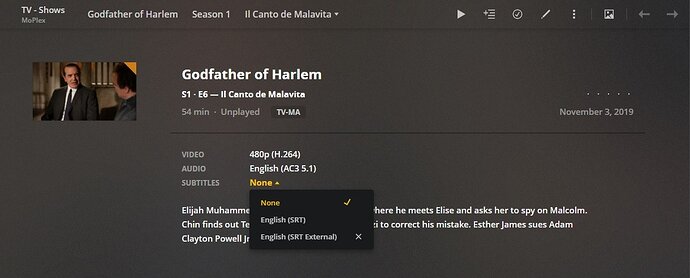After a full metadata refresh for my tv shows, my Plex server no longer automatically recognises the existence of external srt files resulting in me having to manually associate each srt file one by one. I had never had this problem previously and don’t have the same problem with My movie files (which I have not done a metadata refresh for).
I have tried removing my tv files from Plex and then adding them again but this has not resolved the proble.
Is anyone able to suggest a solution to this problem please.
The only thing I can offer at this time is that if all the requirements for sub detection are being met (Season xx Folders, proper naming and identification techniques employed) external subs are being recognized across the board in all apps (at my disposal):
I ran those ‘Godfather’ externals in as a test just now - I have many, but couldn’t find one/remember where - on short notice.
You will absolutely need to reveal which client/device you are having trouble with - or mention if it’s all/any.
You will also need to have Local Media Assets enabled under ALL Tabs for ALL Agents at ‘Settings/Agents’. It does NOT need to be in the topmost slot, but it does need to be enabled.
Thanks for your response and my apologies for not replying sooner.
I am using Plex on a windows 10 laptop and already have local media assets set as you have suggested. I had always ensured that the naming conventions for srt files are adhered to and do this by copying and pasting the full video file name over the srt file name. This always used to work (in the same manner as your example) and still does for a dozen or so other media folders that I use, mainly movies but including a couple of other TV folders.
The only difference with the TV one that I am having the problem with is that, although it was fine before I did a “refresh all metadata”, it wasn’t afterwards. Now every time I try to specify a subtitle for a TV episode, unless there are embedded subtitles, all I get is the option to search for a subtitle (I think on Open Subtitles site) or to upload a subtitle. As I already have the external srt file I then choose “upload” and select the appropriate srt file.
So I am still no closer to resolving the issue.
Please post the content of the guid="..." property inside the Plex XML info of this episode.
Just want to add that I ran into this problem myself just now, but it was because of that I (inadvertently) had changed my default agent for Shows, and that Local Media Assets (TV) was not checked for that agent (while I thought I was using the other one).
By changing back to my usual agent, it worked fine again. (It also worked fine by checking the Local Media Assets (TV) under the other agent.)
So I can only add to please double check that you’re using the agent you think you are (or check the Local Media Assets (TV) for all Shows agents).
As requested, in relation to an episode of a show which has not identified the external srt file, the content of guid= is “com.plexapp.agents.thetvdb://266189/7/6?lang=en”.
For what it is worth, I looked at another episode of the same series to which I had manually associated the external srt file and the content of the guid was exactly the same except that the last numeral was 7 instead of 6, this numeral clearly indicating the episode number of season 7.
With regards
Brian Todd
Ok, this is telling us that the show was matched with TheTVDB.
Now is the line ‘Local Media Assets’ under
Settings - Server - Agents - TV Shows - TheTVDB
activated? (it doesn’t matter whether it is on top or not)
When I click on the settings tab on the home screen, on the settings page that is then opened there is no “Server” listing.
From that settings page on my windows laptop the terminology to get to where you have asked me to look at is then
Settings - Agents - Shows - TheTVDB.
The additional agents listed which I ticked the boxes to activate are - Local Media Assets (TV), TheTVDB, OpenSubtitles.org and The Movie Database.
The only other agents listed, which I have not activated, are Fanart.tv and Plex Theme Music.
For your information, on the settings screen under Account - Audio & Subtitle Settings, I have selected “Automatically select audio and subtitle tracks” under which I have selected “Auto-select subtitle mode (always enabled)” and “Forced Subtitle Searches (prefer non-forced subtitles). I changed to these settings after I started having the problems with subtitles for my TV shows to see if this would resolve my problem. Since doing this, my movies folders now default to automatically select external srt subtitles but it hasn’t made any difference to my TV shows.
I haven’t been game to do a full meta-data refresh for anything other than TV shows in case I end up with the same problem for those as well.
With regards
Brian Todd
Please show a screenshot showing the file names of an episode, as well as the folder names where the files are stored in.
External subtitles require the use of one subfolder per season (strictly according to the naming guides) https://support.plex.tv/articles/naming-and-organizing-your-tv-show-files/
While the episodes are usually recognized/matched just fine without those season folders, you will need them for the subtitles.
Hi
Thank you for your advice to date
At some point after I started communicating with you I went into my settings and deselected and then reselected local assets and then moved it to the top of the selected additional agents.
Prior to taking a screenshot as requested, I noticed that one of the episodes which hadn’t previously associated the srt file was now showing the external srt. I decided before going any further that I would do another “refresh all meta data” and found that, somehow the whole problem was resolved.
Prior to having previously done a full meta data refresh everything had worked fine but afterwards didn’t, I can only assume that something in the settings had somehow been changed. Somehow, between then and now, it appears that I must have done something when looking at the settings following the couple of suggestions made on my forum post which has fixed that.
Thanks again for your assistance.
With regards
Brian Todd
This topic was automatically closed 90 days after the last reply. New replies are no longer allowed.