Server Version#: 1.18.6.2368
Player Version#: 7.27.1.15203
Hey. Here is my problem. From time to time there are files the Plex App on my Fire TV 4K, the original square one, will just not play.
Then I open the movie it will “start” playback and remain at 0:00min
Then I fastforward it will show the picture but instantly freeze again.
The files work fine out side of plex as well as with any other playback device while streaming from the plex server. Two different phone. Plex Web. Notebook. You name it. Only the fire tv just does not want to do its job.
This is all while “playing original quality” … as soon as I start to transcode to lets say 20mbit it will work fine.
UPDATE … Both cases I have right now are EAC3 Audio Tracks. And both of them are 7.1 channels. Then I switch to another audio track which is AC3 Stereo it works fine with direct play.
While playing the dashboard shows that the servers is trying to direct play the audio
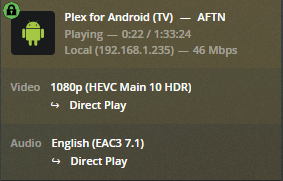
while the log says
Feb 16, 2020 21:08:06.439 [6480] DEBUG - We’re going to try to auto-select an audio stream for account 1.
Feb 16, 2020 21:08:06.439 [6480] DEBUG - Selecting best audio stream for part ID 691551 (autoselect: 0 language: en)
Feb 16, 2020 21:08:06.439 [6480] DEBUG - Audio Stream: 1339500, Subtitle Stream: -1
Feb 16, 2020 21:08:06.439 [6480] DEBUG - We’re going to try to auto-select an audio stream for account 1.
Feb 16, 2020 21:08:06.439 [6480] DEBUG - Selecting best audio stream for part ID 691552 (autoselect: 0 language: en)
Feb 16, 2020 21:08:06.439 [6480] DEBUG - Audio Stream: 1339502, Subtitle Stream: -1
over and over again…
Any ideas?
thx
