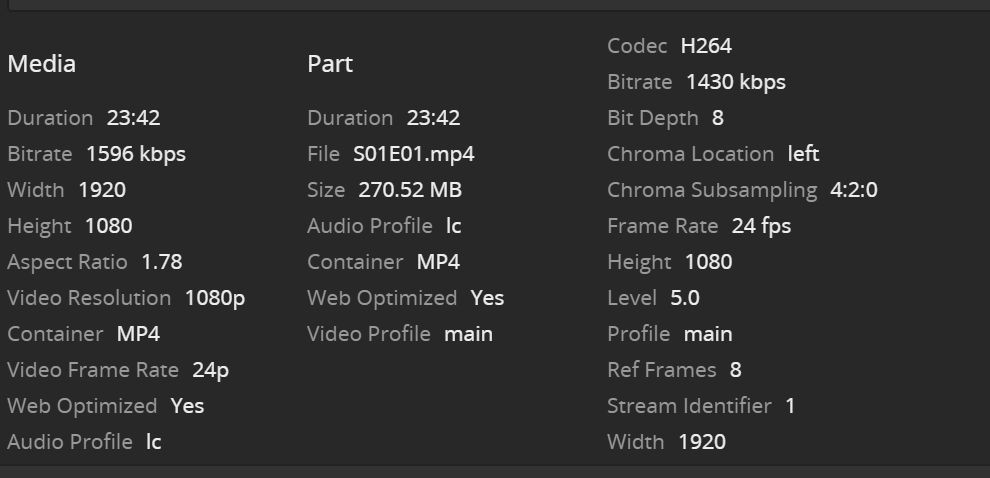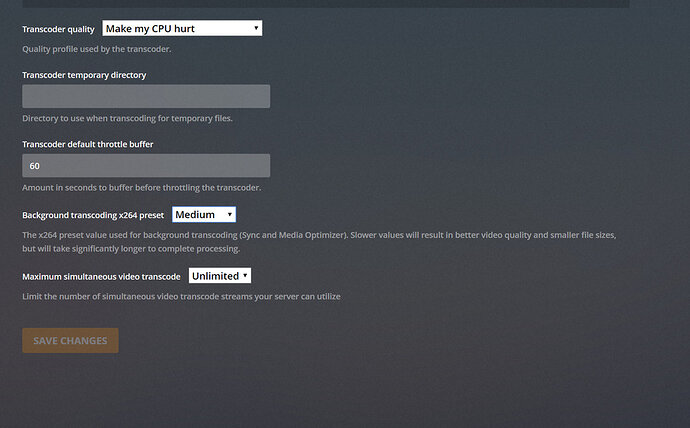Server Version#: 1.17.0.1841-d42cfa161
Player Version#: 4.5.1 Tizen 3.0
TV: Samsung 55 UN55MU6300FXZA
Specs where server is installed (my reg pc)
Ryzen 7 1700 @ 3.7ghz
32GB ddr4 @ 2934
rtx 2070 super
Server program intall HD Samsung 970 Evo 2tb (reads/writes around 500-2000MB/s)
Library HD wd60ezrz-00gz5b1 (reads/writes around 150-200MB/s)
Ethernet, GBs
TV Ethernet 100MB/s
Hey guys, hoping I can get this issue I’m having fixed..
I recently bought a new hard drive to store my Daz Studio stuff on as it was on the same drive as my Plex lib, and was already bit over a TB.
(New drive i got is a Samsung 970 evo 2tb, plex is installed there, but the plex library is still on my WD 6TB drive)
I also decided to store my OS on there as well, so I did a fresh install of windows, and re-installed all my apps and such.
I backed up my plex library metadata and moved it on over to the new install, and it seemed to work fine, but then I noticed I was getting strange intermittent issues with video playback on some videos.
It will play fine, and then pause for 2-3 seconds, while the audio keeps playing, and then instantly move frames to where it suppose to be after 2-3 seconds. It’s highly inconsistent. It was hard to do tests for logs because it would be fine for 10 -20 mins then just start happening every 30 sec
to a min or so.
Before I did the windows re-install, i never had issues with this.. I tried messing with the settings in plex to no avail, changed trans-coder to all different settings, at the moment its on “make my cpu hurt”, but all of them had the same effect. Background trans-coding i set it to all of them, from ultra fast to very slow, no difference.
If I “optimize” for original quality that seems to fix the issue, but I really don’t want to do that as i have a 4.5 TB library at the moment… would take ages and take up twice space since i’d have to do everything in there, as it’s hard to tell what “works” because of it’s inconsistency. it WAS working fine before, so it has to be a settings issue I feel..
Also when its playing, I notice huge spikes in CPU usage to 100% across all cores & threads, 16 threads at nearly 4ghz seems excessive, even if it’s trans-coding, but it’s not all the time just spikes so maybe that’s normal, also should note if I do optimize an episode for original quality, 24 minutes long around 250-500mb size, each one takes 2-5 mins each, so if it’s transcoding it in the background while playing, it should be able to do a 24 minute episode without needing to buffer and wait for transcode.
On tv I’ve tried disabling direct play or direct stream, see if one works better. one causes huge amounts of artifacts, the other does the pausing issue. before windows install, both were just enabled because i had no issues.
Not sure what else to try at this point.. seems like its a transcoding thing, but these files are so small, i’ve successfully played 60gb movies on here with no issue. Is there anyway to beef up the transcode? I noticed in the logs it says it’s throttling, and entering sloth mode pretty much all the time, not sure if relevant.
I also have set exclusions for anything plex related in windows defender so it’s not scanning transcode cache, install location or library. I tried it disabled anywho as well as firewall, even though it’s only set to be local, no change.
Thnx for reading my probably too long post, and for any assist you guys may be able to give me, any suggestions or tips on how to fix this issue would be highly appreciated.
logs.zip (183.8 KB)