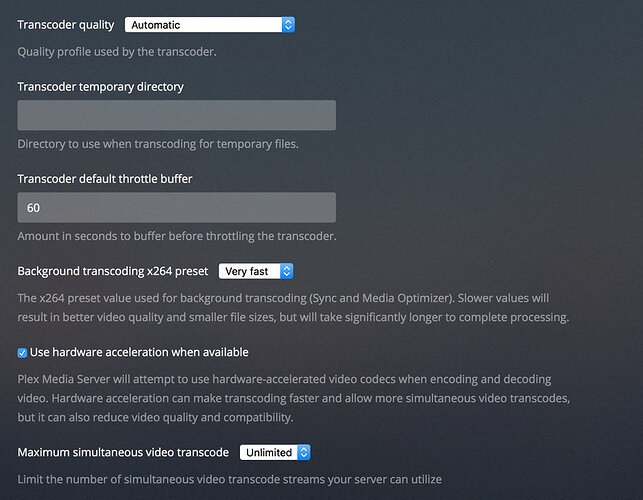Hello, last night I went by the computer room and the fans of my server (an Intel NUC i5-7260U) were spinning like crazy. Turns out that Plex was using 100% CPU to transcode a video to my dad’s Apple TV (Remote).
I did some investigation and it appears that no videos are being hardware transcoded any longer, something that was working a while ago (I got the NUC beginning of this year and it was one of the first features I tested, since the processor supports Quicksync ).
I tested on a number of 1080p H264 files by forcing transcoding on my local network (using PMP as a player on my MAC) and none of them show up with (HW) in the Plex Web Now Playing dashboard.
Logs are here: https://www.dropbox.com/s/qs5c3g21i1zdj0n/Plex%20Media%20Server%20Logs_2018-07-06_10-00-19.zip?dl=0
Hardware transcoding is enabled in the settings
I might be wrong, but the log files seems to imply the hardware transcoding is enabled, but that’s definitely not the case when looking at CPU usage…
In case it helps, the box runs Windows 10 and is used just for PMS and Kodi with the official Plex plugin for playback. PMS is version 1.13.3.5223, the latest available.
Unfortunately I cannot pinpoint when the problem started since I usually direct play everything on my local network across all my devices.
Jul 06, 2018 09:59:36.856 [6168] DEBUG - Audio Stream: 1041892, Subtitle Stream: 1041894
Jul 06, 2018 09:59:36.856 [5192] DEBUG - TPU: hardware transcoding: using hardware decode accelerator dxva2
Jul 06, 2018 09:59:36.856 [5192] DEBUG - [Universal] Using local file path instead of URL: Z:\Movies\zyx.mkv
Jul 06, 2018 09:59:36.856 [5192] DEBUG - TPU: hardware transcoding: zero-copy support not present
Jul 06, 2018 09:59:36.856 [5192] DEBUG - TPU: hardware transcoding: final decoder: dxva2, final encoder: qsv
Is there anything in particular I should look at to solve the issue?