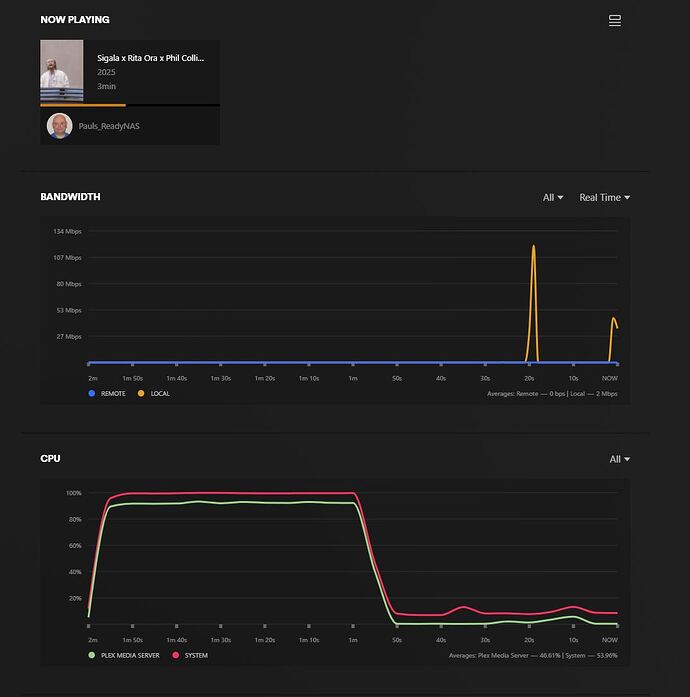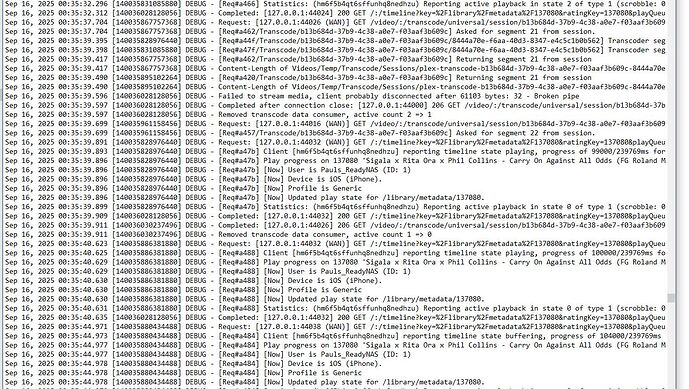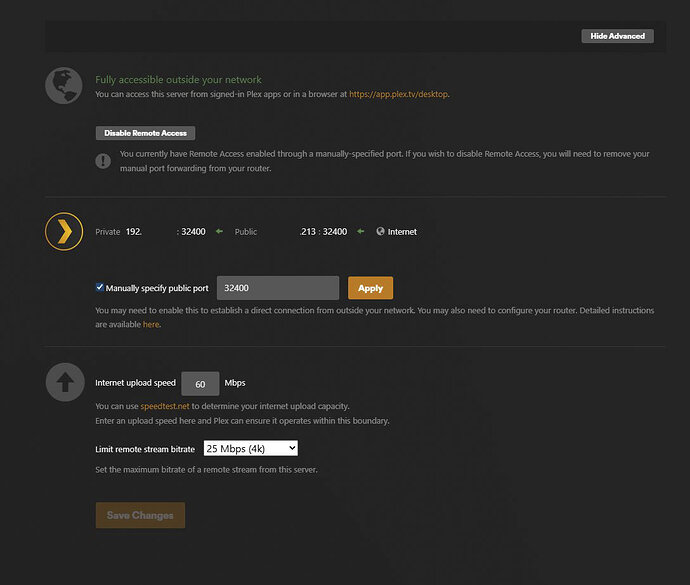@Pauls_ReadyNAS
You’re running into two issues: (a) Remote Access problems, and (b) limited transcoding abilities of the NAS.
When remote access is not working correctly, connections are made using Plex Relay. The stream is tunneled through a server at Plex and is limited to 2 Mbps (1 Mbps w/o a Plex Pass). Such connections are displayed as “Indirect” in the Plex Dashboard.
If the media bandwidth exceeds that limit, then Plex Media Server will try to transcode the video to a lower bitrate. Your NAS has very limited transcoding capabilities. At best it can transcode 480p and some 720p video. Trying to transcode 1080p video in real time is beyond its capabilities.
You should work on stabilizing remote access first, as its instability is causing your remote streaming issues (indirect connections). Once stabilized, you can then look into options for updating transcoding capabilities.
Regarding remote access
You mentioned that remote access drops out.
Does this happen always after a few minutes or occasionally, after some period of time?
If after a couple of minutes, then remote access is never working. When remote access is enabled, Plex “optimistically” shows it enabled while it is still trying to enable the process. If it fails, usually after a minute or two, it returns to “Not available” status. If it succeeds, then it continues to display “Fully accessible…”
If it drops irregularly, after some period of time (hours, days, etc.), then something is impeding Plex Media Server’s connection with hosts at plex.tv. This could be due to several reasons. It could be a configuration problem, the whole Internet connection drops, or something else.
Suggest you start by reviewing the configuration of the port forward statement in your router and make sure it still matches the internal IP address of your Plex Media Server.
Also, here are two support documents that can help troubleshoot remote access problems:
Regarding Transcoding...
As you mention, your Netgear NAS is a bit long in the tooth. It has an Intel Atom CPU that does not support hardware accelerated (GPU based) transcoding. That is why it struggles to transcode video.
The good news is you’ve many options and you’ve a Plex Pass, so you can take advantage of hardware transcoding.
If the NAS still works well for storage, one option is to run Plex Media Server on a separate system and keep the NAS for media storage.
Many people take this approach, running Plex on a Linux or Windows based PC with media on the NAS. The Intel N100/N150 based mini-PCs are popular as they are relatively low cost, draw little power, and with a Plex Pass, can transcode 4K media if needed.
You could also replace the Netgear NAS with a more recent model that supports hardware transcoding. Be aware that many consumer grade NAS still have limited transcoding abilities, especially those with ARM or AMD CPUs. If you go this route, you’ll need to do some research before purchasing a replacement for the Netgear NAS.
![]()