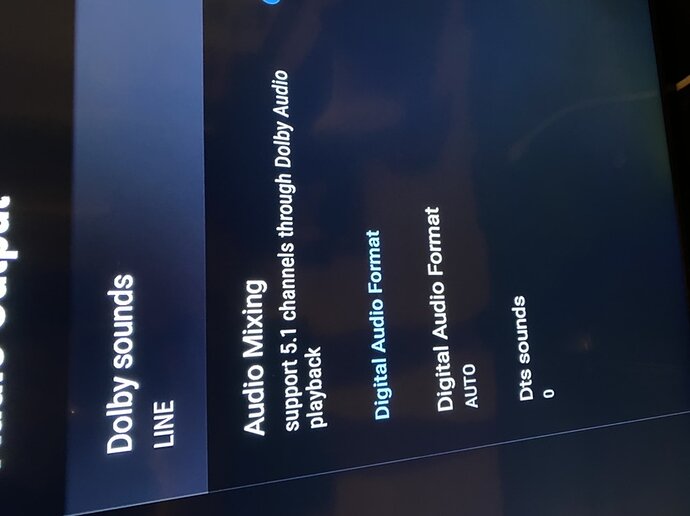Server Version#:
Player Version#:8.3.0.18912
I have a couple of different android TV boxes one is the M8SL pro The other is the KM1 deluxe.
I am having trouble playing shows and movies that have E-ac3 audio and Ac3.
I get no sound no theme song plays when I’m looking through the show but when I start the movie for the show there is no sound. But if I take it in the other room when I plug it into my sound system I have sound no problem I also have a fire cube and when I plug the fire cube in to the TV it seems to play the sound no problem.
Android devices cannot device EAC3. These only work with passthrough, so the connected device must support EAC3.
On the TV that this doesn’t work, turn off the passthrough option. Or check if the TV has a setting to enable “Dolby Digital +”.
Not sure why AC3 wouldn’t work. Although I’ve seen some Android boxes report they support AC3 when they really don’t. Would need to see the log from the app to check this.
How would I run a log file
Instruction for getting log from any Android device. Android, Android TV, Fire TV Logs | Plex Support
Turning off passthrough did not change anything.
I can’t run a log file I go to the website that it says on the thing and after about 30 seconds it says this website is not responding
OK so here is the log file. As I said turning the HDMI pass through on or off didn’t change anything. I change the audio settings on the box it’s got Adobe sounds on off line or RF none of those made a difference either.
https://privatebin.net/?720a916bec471d06#57AbTdtayRSZUdm8RqpXS1ixN95DifJhgf6i1RWDDS4x
Ok, so your logs indicate that your box is reporting to the Plex app that it supports AC3 and EAC3 directly. So Plex is allowing the device to receive the EAC3 stream. It is then up to the device to decode that stream.
Check your boxes main audio settings. If your TV doesn’t support EAC3, then you need to change the box’s settings to not use EAC3.
There’s no setting in the audio settings on the box for anything related to EA C3
These are the only audio settings on the box
That one for “Digital Audio Format”. What are the other options besides auto?
PCM, SPDIF, auto, manual if you go to manual then it allows you to turn on or off Dolby Atmos Dolby Digital Dolby Digital plus DTS DTSHD aac And Dolby true HD
I’ve disabled and enabled under manual Dolby Digital plus it makes no difference I’ve turned HDMI Passthrough on and off makes no difference
Set the dolby digital to off and the passthrough to off. Restart the app, replay the file and send me the new log from the app.
Here is the new log file I hope it helps.
According to the new logs, your device still reports back to Plex that it supports AC3 and EAC3. Those setting must only affect the output from your box. So it appears that your box, although reports that it supports these codecs, is actually unable to process them. Unfortunately, Plex does not have an option that will allow you to override what the box tells Plex what it supports.
This is the case I’ve seen with many non-name brand Android boxes. There isn’t a solution in these cases. You can try checking with the box manufacturer to see if they have an update that may stop the device from indicating it supports these codecs or to actually get them working. Sorry I don’t have any better news for you.
I messed with a few other settings.
https://privatebin.net/?a4a9ce4f785598fa#8mFzLtCSqJh53voixTwzviaKdZ7QKdVC3peEkAwx49PJ
I did notice something a little interesting (to me)…. It was probably on the other ones too… I just happened to notice.
This is an amlogic s905x3 processor on the Km1 deluxe by mecool which is certified android tv.
Not sure if any of this matters.
07-19 14:05:03.505 i: [PlaybackManager] Preparing for The Big Bang Theory - S02 E01
This decoder doesn’t support stuff….
07-19 14:05:14.398 i: [FF] Audio decoder doesn’t support eac3 (audio/eac3).
07-19 14:05:14.398 i: [FF] Video decoder doesn’t support hevc (video/hevc).
07-19 14:05:14.398 i: [FF] Video decoder doesn’t support subrip (application/x-subrip).
07-19 14:05:14.398 i: [FF] Audio decoder doesn’t support subrip (application/x-subrip).
07-19 14:05:14.399 i: [FF] Video decoder doesn’t support eac3 (audio/eac3).
07-19 14:05:14.400 i: [FF] Audio decoder doesn’t support eac3 (audio/eac3).
07-19 14:05:14.401 i: [FF] Video decoder doesn’t support hevc (video/hevc).
07-19 14:05:14.402 i: [FF] Video decoder doesn’t support subrip (application/x-subrip).
07-19 14:05:14.403 i: [FF] Audio decoder doesn’t support subrip (application/x-subrip).
07-19 14:05:14.404 i: [FF] Video decoder doesn’t support eac3 (audio/eac3).
07-19 14:05:14.405 i: [FF] Audio decoder doesn’t support eac3 (audio/eac3).
07-19 14:05:14.407 i: [FF] Video decoder doesn’t support hevc (video/hevc).
07-19 14:05:14.408 i: [FF] Video decoder doesn’t support subrip (application/x-subrip).
07-19 14:05:14.413 i: [FF] Audio decoder doesn’t support subrip (application/x-subrip).
Those are not applicable. FF is referring to Plex’s software decoders, which isn’t used since the file is being direct played.
Oh by happenstance I figured out the solution and I don’t know if it was in a previous version of Plex but it any rate while back I was sitting there playing and I saw that if you enable optical pass-through then you see another icon for optical show up right next to it. If you click on that and then uncheck both a C3 and DTS then everything works.
I have the Meecool KM3 had the same issue, this fixed it for me to THANK YOU my sir!! Any idea why the server now also transcodes h265 to h264 even though the KM3 does support that?
This topic was automatically closed 90 days after the last reply. New replies are no longer allowed.