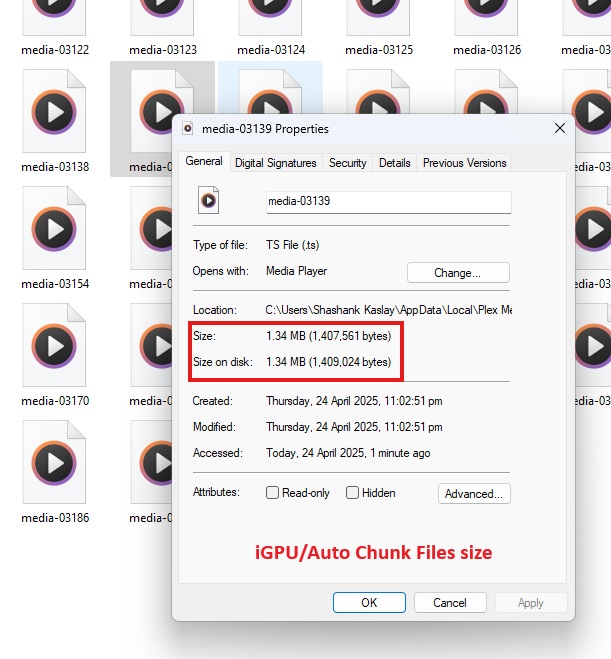I’ve encountered an issue while using my Intel Arc A310 LP for HEVC hardware encoding in the latest version of Plex Media Server (running on Windows 11).
Local network playback with the Arc A310 LP is flawless across all bitrates. However, when streaming remotely, playback consistently buffers after a few minutes, even at lower bitrate settings.
Through careful testing, I’ve found a significant difference in the transcoder temporary files depending on the hardware used:
- Intel Arc A310 (Remote HEVC): Encoding HEVC for remote streams results in very large chunk files, typically 7-8 MB. This directly correlates with the remote buffering I’m experiencing.
- Auto/iGPU (Remote HEVC): When I switch to “Auto” or my integrated GPU, the chunk file sizes for remote HEVC encoding are much smaller, around 1-1.5 MB. With these settings, remote playback is smooth and buffer-free.
My server’s upload speed is 21 Mbps (configured in Plex). This issue appears specific to the Intel Arc A310 during remote HEVC encoding in Plex. Local playback with the Arc is unaffected.
The large 7-8 MB chunk sizes generated by Plex with my GPU during remote HEVC transcoding seem to be the primary cause of the buffering. My limited upload speed of 21 Mbps struggles to push these large chunks to the remote client quickly enough, leading to constant interruptions.
I understand that I could set a lower “Limit Remote Stream Bitrate” in the Plex settings to help with remote playback.
However, doing so forces Plex to transcode files that could otherwise direct play on my remote client, which I would like to avoid.
Ideally, I want to preserve direct play whenever possible and only transcode when necessary without encountering buffering issues.
I Would really appreciate it if the Plex team could investigate this behavior. It appears there might be an optimization issue or a bug in how Plex utilizes the Intel Arc A310 for remote HEVC encoding.
For reference, I’ve attached a screenshot of the transcoder temporary files showing the chunk sizes.
Thanks for your time!