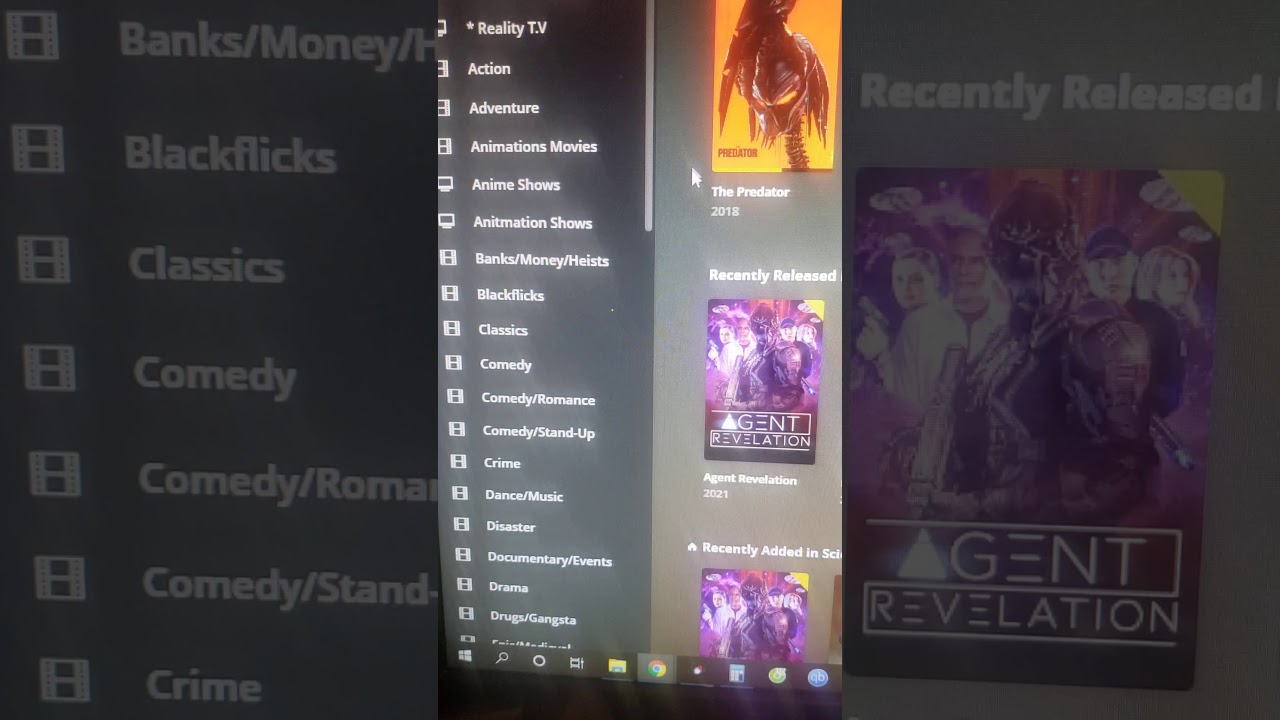Server Version#1.21.4.4054
Player Version#:All Devices Firestick Samsung roku etc.
I been using Plex since day one. I’m a Lifetime Plex Pass User. Its getting real frustrating how every time you guys release an update you add new things but screw up the things that i fell in love with from the beginning. Let me start off by saying the new Home Screen Setup is horrible that’s a understatement. No one wants to have a congested home screen with every catagory list with its own Rows. To make things worse now when i create a new account i have to go into the home edit screen (Disable and manually ) and remove every single recently added Movies, recently added TV, recently added video. then when i try to re-add a row it only allows me to add a row for that particular catagory . This a huge problem. it was much clearer and better when no matter what catagory movie you added on the server you would get to see the lastest additions to Movies, Video, TV shows. The way you have it setup now i have to scroll to a catagory and guess which one i added that particular movie or video to. Please revert from this Bootleg netflix way and get us back to what we love about Plex. If there is a away i can fix this on my own please help with instructions.
I believe Plex devs have said in beta/feedback posts about some of these library changes that they are developing better hub controls for this feature.
This topic comes up frequently lately and it’s a split on what people want with each topic getting a bandwagon depending on their preference so clearly there isn’t a consensus no matter how many times people claim their personal preferences as “no one wants” or “everyone wants”.
Personally I prefer the broken out per library functions specifically for managing my media for what is or isn’t shared to other users (which is easier than collection sharing) and to track those specific media libraries on their own for recently added and the recommendations tabs on the library itself. In my case, anime gets its own library for series and movies and having it broken out as it’s own media library is a perfect solution for me. On Deck and Continue Watching incorporates all the “next” things I’m watching between libraries too. That works for me but I wouldn’t claim everybody wants it that way.
I can appreciate that a lot of folks - particularly those that used Plex before collections were a thing - have Libraries setup as “categories”. It was a way to manage topics or genres and reversing those setups will be annoying for sure. Plus, there is still some flexibility with collections I’d like to see related to using multiple collections and the “hide title” function so that isn’t perfect either but supposedly that’s coming too.
It might be beneficial to detail WHY this change doesn’t work for your specific case. How do you have your libraries broken up? What do you mean by “categories”? Maybe there is a way it can be made to work with the newer features or maybe that’ll help devs adjust these changes if they know more about it. It sounds like you need to switch to using the Collections function or the tagging maybe?
First off thanks for replying. I really dont mind it that much but when i cant see all movies added on at least one row there lies the problem. i would have to scroll all the way down list just to see latestest addition. why not have a row like how it was originally where you can see all videos and shows and movies why take that option away from us.
my libraries are broken into standard action drama comedy horror etc etc. So when i click on home i just want to see recently added movies recently added tv and recently added video. Now if i want to get a row with a particular catagory that i like for ex thriller then i would want to go to thriller catagory then go to manage hub add add to home screen. but to force all catagories rows on us by default in crazy . i dont want that confusion. i been with plex for 10years and its was fine the way it was.
Ah! So that setup definitely seems to be where most people who get annoyed by this change are setup similarly. I think of it as the video rental store organization system (probably because I worked in them for 11 years) because you broke up your media into genre’s just like a video store does it. That’s an older way of managing media in Plex that has since been augmented by some of the newer features over the years.
So, you aren’t doing anything wrong, just in a way that worked for previously missing features of Plex. There are newer features that might be worth considering. I think the Plex expectation is that people will use these newer features … but they don’t necessarily play well with that movie store way of managing movies.
The setup that would be recommended, I think, would be to setup your media libraries based on type - so Movies, TV Shows, Personal Videos - and then use the Collections feature or the navigation features on the library to see your different categories like Action or Thriller. This would put all “recently added movies” into one Movies row.
For example, for action movies, you would go to your one Movie library, flip the filter to “Genre->Action” and browse your action movies that way.
A second example would be to build collections based on genres and switch to the Collections tab of your movie library and pick Action. This is where some of the collection functions could use a bit more granularity though - multiple collections act funny if you use the “hide if in collection” feature.
Essentially, this is the same thing that has changed with other services. Think of email organization for example; in the past people would organize their email into dozens of folders… and many still do. The limitation with that is you can only put an email in one folder. If you use tags\categories\flags\labels - a newer feature in email clients - an email can be in multiple organization locations while also staying in the general bucket.
With the way you have your libraries broken out, what do you do with the movie Aliens? Does it go in Sci-Fi or Action library? I know at Blockbuster we put it in Sci-Fi but it just as easily could be in action or even suspense depending on the mood of the person browsing. By using the genre tags or collections it can be both action and sci-fi. How do you keep track of which genre you put a movie? Search definitely handles that but what if you just want to browse?
I totally get that these changes are frustrating and I’m not saying you shouldn’t be frustrated or annoyed so I’m not discrediting your feelings at all. I have no investment in Plex’s reputation and the fact that lots of folks organize their media this way is definitely a case for user’s being annoyed with this change.
I’m hoping for more hub controls and collection controls though and that might help bridge the gap between these two types of setups. I know I’ve seen Plex employees mention more options for admins coming so hopefully it’ll help with these split situations.
Sorry for the wall of text… seen this come up a bunch and my background relates a bit to end user adoption of technology changes.
thank you i dont mind long text.
the movie aliens simple . go down to sci-fi then find aliens or you can go to sci-fi collection in the same area choose collection tab and see all the alien movies there. i have numerous family members and friends on my server and this is how i had it structured. 20 catagoies down and each catagory has the collection option for sequels and trilogies. my library has been work on for 10 years its very organized until plex decided they want to make uneccesary changes and take away features that i have for my users, and make everything congested and confusing.
i also was able to organize the order of catagories i wanted on client side now plex has decided to group catagories by tv show and movies and video. i like my tv shows at the top . it is a very important catagory. i have reality , tv shows , urban shows , documentary shows . like i said its very organized . but whats the point if i have no control on how a new user sign on to my server and everything is out of wack. the layout should be exactly how i have it on my server. im just gonna install the original plex version all this trying to make plex better is making it worse and users will go elsewhere where we have more control.
so categories on the left. when you click on home i used to have it where its only
row 1 recently added tv (all tv shows from reality urban regular tv shows would show here when i update)
row 2 recently added movies (all movies not matter catagory show here first before dropping off)
row 3 recently added video
So your way matches up with a lot of folks process of organizing I call “file cabinet” structure. It’s not a wrong way but definitely lines up with a type of organizer - particularly one used to physical organization. I used to be this type myself.
I say filing cabinets because the organizing is similar to physical file cabinets. A thing goes into one spot - a specific spot - and that’s the only place it exists.
Your way is the opposite of my way. My way is to put everything in the same bucket but flagged for granular retrieval rather that put in a specific spot. This allows the objects in a bucket to be in one overview location but be strained out using various flags.
Neither way is wrong or right but I think my way - which evolved away from the file cabinet way over many years - is how a number of software services have changed to manage digital media. I managed a lot of software over the years and my habits evolved with managing that software - in particular documentation and communications management - so I think I was kinda forced into it, but learned to appreciate it. It’s why I think my way can be more flexible for how different people browse/sort digital media.
So, let me ask this as an example … as a new user to your server, I want to see if you have that one movie with that guy from Predator where he’s a secret agent hiding the fact from his family. I can’t remember the title or the actor but it could be in Action or Adventure or Comedy or Espionage or… so how would I go about browsing around to find if you have True Lies when I can’t remember the name of it or the actor in it? I worked video stores for years so this is not an unlikely situation. Do I have to check each of those genre libraries until I find it even though I don’t even know if you have it? What about if I don’t know what mood I’m really in … how do I just “wander” in your movies to see if there’s something I might like?
In my setup, a new user looking for the same movie, could either just scroll all of my movies - that’s a lot to go through so they can flip the filter at the top to Genre->Action … now instead of 500 movies they have 200 movies. That’s easier. What if they pick Genre->Comedy? Well, that’s 150 movies. Since I have True Lies tagged with both Action and Comedy though, it will show up no matter which one they pick.
Another tricky example - is Spirated Away located in Anime or Animation? If I ask my nephew he’ll say Animation because it’s a cartoon but I’d say Anime because it’s from Japan … but that isn’t really a strict criteria anymore because people put Last Airbender as anime because of the style and Spirited Away was distributed by Disney in the USA so is it really a “Japan” release? In my system it doesn’t matter - it’s tagged with both and just going to my Movies would do it.
In either situation, the more titles there are the trickier it gets to browse and I think this is where using collections can help out but I want to use multiple collections and currently the “hide” feature that removed a title from the library if it’s in a collection gets thrown off if I want to put something in another collection that doesn’t hide titles. That needs a fix - which hopefully is coming soon.
Now we get to the “Recently Added” function on the Home that used to be combined but now is separate - that would definitely throw off your setup and I think is the most valid complaint with this change. I don’t want a combined recently added because of how I use the libraries - but you’d want it so people can see anything that was added recently no matter which library it was dropped into and honestly that’s how it used to work so breaking it out without having an option to keep it combined seems like a mis-step on Plex’s end. Even if using Libraries the way you have - as genre categories - isn’t how Plex intended Libraries to be used, it is still how a lot of people did end up using it. I think that’s where Plex devs should provide an option to have a Recently Added section based on library type vs per library. You could choose to have a Universal recently added for Movies or TV shows for example and have an option per Library if it should be included in that universal section of the hub.
As I said, the new way actually works in my favor for how I separated out Anime and I know a few folks that like it this way to separate out Kids shows but there’s definitely not a “one size fits all” and I would say your way is not the most common way to organize digital media these days but does fit a common way it was done before Plex had more flexible options. That being the case … switching services entirely might be more annoying than seeing if you can re-adjust your libraries to less granular “categories” and let the filters in the library help with sorting that granularity.
Long text… more discourse than resolution I think - sorry about that… I had a quiet day at work today and this digital management thing comes up both here on the forums and at my job so it’s an interest to me to see if this frustration is a software design or personal habit; neither easy to overcome and not mutually exclusive. 
This works if you can combine all movies, shows, etc. without creating other limitations. I have multiple movie libraries, not organized by genre, but to separate content that I don’t want to share with my remote users. For instance, I have a library with 4k videos that can’t be shared well (plus a few other similar categories that I don’t want to share). So with the current hub scheme, all those libraries appear on separate rows. I can live with it, but I’d prefer having it organized the way it used to be, or at least have an option to select which display method to use.
im gonna dive into you suggestion more later when i have more time , but quickly one if someone wants to watch a movie they already kind of know what they want to watch. most of the time they know the name of the movie or type of movie, we live in the world where imdb is a quick touch of a button on your phone. besides people see commercial and write down or remember the name of movie. secondly the search box helps with direct movies or actors or tv series. like i said my library is tight even by directors and actors… its an easy lookup. also that plex filter is horrible. i have more categories than what they force you to use. honey lets watch a horror movie , simple go to horror section. hey bro you want to watch some ufc boxing and wrestling i have a section for that. oh i want to watch a sports movie yeah a baseball movie. what was that movie with chadwick B. hold up let me check imdb. boom either they can search it for quick access or just go to my sports section. home screen is clean and categories make it way better. have you gone on netflix and get lost. with all the crap they have you wont on my setup at least before they screwed it up. its simple but works. everyone normally knows the name of the movie. if they dont know what to watch oh here is my top movie list, you cant miss is that category. the new way to me is not orgaanized. thats why we have lights in the street we cant have people just driving with no order and structure. the way you have it is fine as well but doesnt compare to the amount of organizing i do. keep in mind also my movies are title correctly with no . 1080 etc writing on files so look up works perfectly. all i ask is to have option for a row that temp list latest added movies tv videos. when they drop off list users can search or browse by there cup of tea . try going into a supermarket with everything in the same isle and get back to me lol see how confused you will be,.lol
@boblinthewild Your setup is where I think this “recently added” function change was a significant impact and hopefully will be solved by having a combined recently added option fixed in some fashion. Separating a Library based on 4k vs SD is definitely something I’ve seen recommended particularly around sharing and having the combined recently added means your home setup would stay simple.
Though it’d be nice if the multiple formats could be managed as part of the sharing maybe? Perhaps the optimize function and remote sharing could be setup together but that might be a bigger ask - or better multiple version support in general. Though with a separate library for 4k you still run into the browsing issue… do you have a 1080/SD version of every 4k movie? Maybe flag the 1080/SD version in a way so you can know there is a 4k version in the other library? I hadn’t had to deal with this situation but could foresee it in the future so I’m curious. It’s already tricky managing different versions of movies let alone different formats.
@mweste I keep going back to managing “need to find a thing” situations and browsing is a common process - it’s the failsafe. You’re right that there can be expectations about knowing what you want to watch or other ways to find True Lies by using IMDB or Google and then use search or know that True Lies is in Action rather than Adventure on your server but my way is click Movies, click genre, click action, browse movie covers until you see the familiar picture with no need for another service or typing out stuff via a TV screen keyboard.
That’s not saying your system doesn’t work but having the libraries setup my way can work in both of those situations because it’s using the more dynamic functions Plex setup using flags that mean an object can have more than one “location”. It can exist in more than one cabinet drawer without being a duplicate. I’d have winced at your setup before this change to the hub. ![]()
Also, you can create your own genre flags. There are no Plex genres, they just have applied what the agents assigned to the titles and you can add your own or remove them. I don’t like having Action and Adventure split into two genres so I change titles with one or the other to one Action\Adventure genre when movies are tagged that way by the agents. That option is something you didn’t know you could do which is where the “this is what I’ve always done” frustration can really keep folks from seeing alternatives. If you fight a change rather than investigate options after a change then a person might get stuck in a hole without noticing a ladder behind them.
It’s just human nature working against itself really so I don’t think you’re wrong to be frustrated by the changes that mess with how you have been doing things but it’s more useful to not get fixated on being upset about it. As best as anybody can anyways … I certainly get annoyed first and then try to fix things second.
Hopefully this post gets some notice and both situations (4k format and genre separation - both of which aren’t uncommon) can get some notice and options can be incorporated that will help all three of our setups.
And maybe someone else has a solution already that us on this thread didn’t know about yet either.
/Ted Talk
Edit:
I forgot to mention - this is where real world organizing doesn’t line up with digital options but it’s still common to think in that way. It’s physical so the bag of rice has to be in a logical single location (usually common denominator) - either it’s in the foreign food isle or the dry good isle so you check both until you find it. When it’s digital, it can be in both isles at the same time but still take up one space so it doesn’t matter which one you go to and the same bag of rice will be there.
Yes, I have a 1080p version for every 4k video, in another library that contains all my other shared videos. In addition to the 4k library, I have a few other libraries with content I don’t want to share for a variety of reasons. Keeping those videos in separate libraries is the only way I know of to avoid sharing that content.
That’s how I use Library as well - I keep my anime separated. I know you can use sharing labels (on collections and library objects) but that seems more for one-off situations.
Supposedly if you have a 4k and 1080p version of the same title in the same library, Plex will play the better quality one depending on the client support. It will even pick the easier one to transcode if that’s necessary. I haven’t seen this in practice myself but might be worth playing around and maybe less library management - at least for the 4k vs 1080p. Maybe?
Edit: You can set sharing labels on Collections and share those out so might be more useful than I thought initially - “Family Share” as a label for example to share collections and items that you want to share with family - but if you use “hide item in collection” function it gets wonky when items are in multiple collections. Hopefully that gets sorted too.
I haven’t found that to be as reliable as I’d like. And besides, I have a other (non-4k) content I don’t want to share for unrelated reasons.
I looked at sharing labels once before. It actually works for individual movies, not just collections. And for TV shows (at the show level, not for seasons or episodes). I had always felt it would require a lot more effort to manage those sharing labels than by simply putting content in either a library that is shared or one that is not shared. But perhaps not. I have only a relative handful of items that I don’t want to share (dozens, out of many thousands), so it might not be too burdensome to tag just those items with a “do not share” sharing label and restrict sharing that way. I’ll have to play with this to see if it’s really that simple and effective. Thanks for reminding me about this feature!
This topic was automatically closed 90 days after the last reply. New replies are no longer allowed.