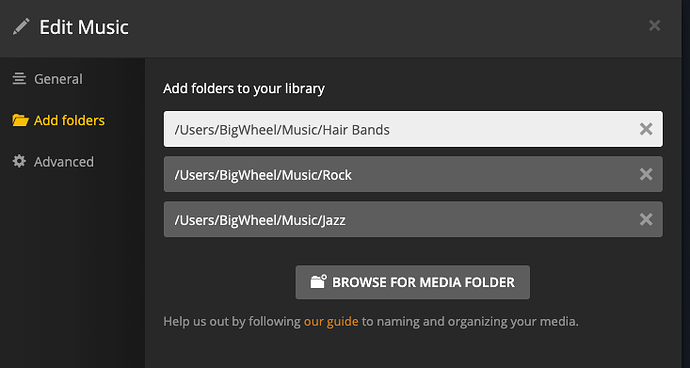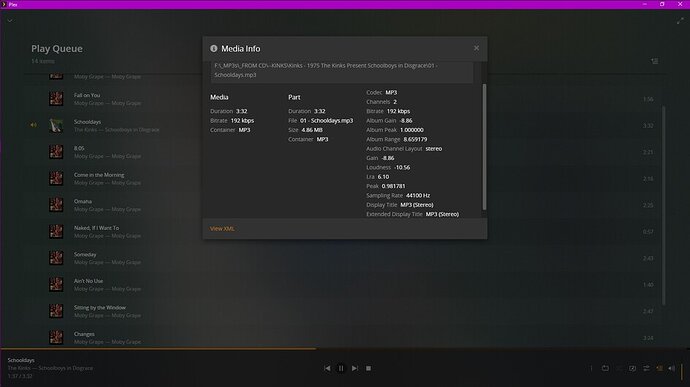sorry, got busy with other priorities…
i had thought about deleting and re-creating the catalog, but that would get rid of all of the corrections and changes i have made to it so far, right?
assuming that is true (and i still might do that, but i’d prefer not) see if you can follow me here:
my directory structure wasn’t designed with thoughts of “how will a search engine look at this?” in mind (obviously, lol), and is broken into many categories to help me keep track of what is what and help my brain’s search engine.
the first sub directories of the main MP3s directory are things like “NEW RIPS” for my recent copies, “INCOMPLETE”, “AUDIOBOOKS”, “READY TO CATALOG” for albums that are ready to be written to CDR/DVDR, and as seen. “FROM CD” for things coming back from those CDs.
each of those sub directories are filled with album directories in the " [group] - [year] [album] " format, with an additional sub for groups with more than four or five albums (like the example of the kinks album above).
the largest of those subdirectories, “READY TO CATALOG”, is also broken down into genres like “CLASSIC ROCK”, “COMEDY”, “NEW AGE”, “CLASSICAL”, etc. with the album folders (and possible group folders) in those genre directories. example:
F: \ _MP3s \ __READY TO CATALOG \ _CLASSIC ROCK \ --JOURNEY \ Journey - 1979 Evolution \ 01 - Majestic.mp3
when i first set up plex, i figured that all of the albums were in sub directories of “MP3s”, so i set that as the library’s root directory, and it seemed to find everything just fine (and it still finds new items with no problem)…it just doesn’t always seem to notice when they go away, and i can’t seem to make it understand.
so, in order for plex to find things better, should i set a library directory for each of the MP3s sub directories (“NEW RIPS”, “AUDIOBOOKS”, etc.) as well as the genre directories (“FOLK”, “CLASSICAL”, etc.) in the “READY TO CATALOG” directory? will that somehow help plex to realize that a directory has been moved or deleted?