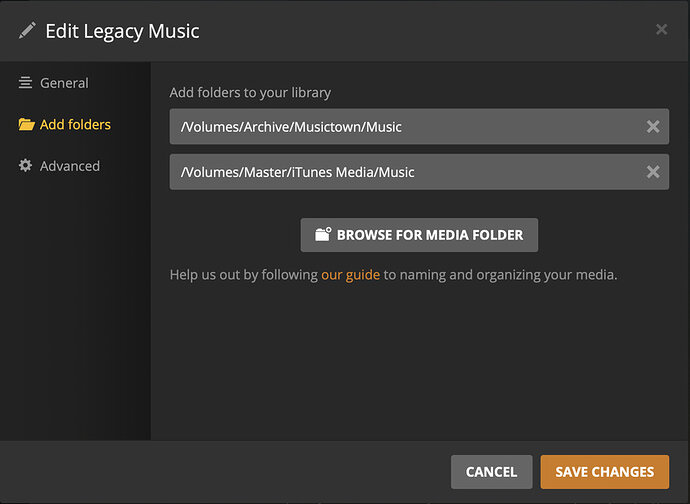I’ve tried it both ways (network share mounted and not mounted) and the results are the same regardless.
I suppose I could upload a bigger section of the logs, but Plex is tremendously chatty and most of it is irrelevant.
Here’s a section of the server log just before and after two successive attempts to “SAVE CHANGES” with the modified folder list. The network share was mounted and accessible at that time.
Log level is Debug but I can set it to Verbose for a short time and try it again if you think that might be useful.
For longer excerpts from the log I would upload them somewhere and post a link.
Nov 11, 2019 20:15:59.728 [0x700001556000] DEBUG - [PlexRelay] Bytes per second: sent 20.7, received 14.4
Nov 11, 2019 20:15:59.729 [0x700001868000] DEBUG - Jobs: '/Applications/Plex Media Server.app/Contents/MacOS/Plex Relay' exit code for process 96809 is 255 (failure)
Nov 11, 2019 20:16:02.211 [0x7000019f1000] DEBUG - Completed: [192.168.1.187:55892] 200 GET /player/proxy/poll?deviceClass=pc&protocolVersion=3&protocolCapabilities=timeline%2Cplayback%2Cnavigation%2Cmirror%2Cplayqueues&timeout=1 (8 live) TLS GZIP 20001ms 5 bytes (pipelined: 20)
Nov 11, 2019 20:16:02.215 [0x70000196e000] DEBUG - Auth: authenticated user 1 as rrgomes
Nov 11, 2019 20:16:02.215 [0x70000165c000] DEBUG - Request: [192.168.1.187:55892 (Subnet)] GET /player/proxy/poll?deviceClass=pc&protocolVersion=3&protocolCapabilities=timeline%2Cplayback%2Cnavigation%2Cmirror%2Cplayqueues&timeout=1 (7 live) TLS GZIP Signed-in Token (rrgomes)
Nov 11, 2019 20:16:02.215 [0x70000165c000] DEBUG - Content-Length is -1 (of total: -1).
Nov 11, 2019 20:16:04.765 [0x70000196e000] DEBUG - Completed: [192.168.1.189:51590] 200 GET /player/proxy/poll?deviceClass=pc&protocolVersion=3&protocolCapabilities=timeline%2Cplayback%2Cnavigation%2Cmirror%2Cplayqueues&timeout=1 (7 live) TLS GZIP 20006ms 5 bytes (pipelined: 20)
Nov 11, 2019 20:16:04.801 [0x7000019f1000] DEBUG - Auth: authenticated user 1 as rrgomes
Nov 11, 2019 20:16:04.801 [0x70000165c000] DEBUG - Request: [192.168.1.189:51590 (Subnet)] GET /player/proxy/poll?deviceClass=pc&protocolVersion=3&protocolCapabilities=timeline%2Cplayback%2Cnavigation%2Cmirror%2Cplayqueues&timeout=1 (7 live) TLS GZIP Signed-in Token (rrgomes)
Nov 11, 2019 20:16:04.801 [0x70000165c000] DEBUG - Content-Length is -1 (of total: -1).
Nov 11, 2019 20:16:16.030 [0x700001556000] DEBUG - [PlexRelay] Transferred: sent 11036, received 5672 bytes, in 337.5 seconds
Nov 11, 2019 20:16:16.036 [0x70000165c000] DEBUG - [PlexRelay] Bytes per second: sent 32.7, received 16.8
Nov 11, 2019 20:16:16.037 [0x700001868000] DEBUG - Jobs: '/Applications/Plex Media Server.app/Contents/MacOS/Plex Relay' exit code for process 96810 is 255 (failure)
Nov 11, 2019 20:16:20.185 [0x70000196e000] DEBUG - Auth: authenticated user 1 as rrgomes
Nov 11, 2019 20:16:20.185 [0x700001556000] DEBUG - Request: [192.168.1.187:56046 (Subnet)] PUT /library/sections/10?name=Legacy%20Music&type=artist&agent=tv.plex.agents.music&scanner=Plex%20Music&language=en&importFromiTunes=&enableAutoPhotoTags=&location=%2FVolumes%2FArchive%2FMusictown%2FMusic (9 live) TLS GZIP Signed-in Token (rrgomes)
Nov 11, 2019 20:16:22.216 [0x7000019f1000] DEBUG - Completed: [192.168.1.187:55892] 200 GET /player/proxy/poll?deviceClass=pc&protocolVersion=3&protocolCapabilities=timeline%2Cplayback%2Cnavigation%2Cmirror%2Cplayqueues&timeout=1 (8 live) TLS GZIP 20001ms 5 bytes (pipelined: 21)
Nov 11, 2019 20:16:22.218 [0x70000196e000] DEBUG - Auth: authenticated user 1 as rrgomes
Nov 11, 2019 20:16:22.218 [0x70000165c000] DEBUG - Request: [192.168.1.187:55892 (Subnet)] GET /player/proxy/poll?deviceClass=pc&protocolVersion=3&protocolCapabilities=timeline%2Cplayback%2Cnavigation%2Cmirror%2Cplayqueues&timeout=1 (8 live) TLS GZIP Signed-in Token (rrgomes)
Nov 11, 2019 20:16:22.218 [0x70000165c000] DEBUG - Content-Length is -1 (of total: -1).
Nov 11, 2019 20:16:23.464 [0x700001556000] DEBUG - It took 3280.000000 ms to retrieve 239752 items.
Nov 11, 2019 20:16:23.464 [0x700001556000] DEBUG - Soft-deleting media item 294902.
Nov 11, 2019 20:16:23.465 [0x700001556000] DEBUG - Updating deletion state for metadata item 315572, is has a dead item count of 1.
Nov 11, 2019 20:16:23.465 [0x700001556000] DEBUG - Marking item 315572 as deleted.
Nov 11, 2019 20:16:23.465 [0x700001556000] ERROR - Exception inside transaction (inside=1) (../Library/MediaItem.cpp:532): Cannot convert data to std::tm.
Nov 11, 2019 20:16:23.541 [0x700001556000] ERROR - Exception inside transaction (inside=1) (../Library/Scanner/SectionLocation.cpp:59): Cannot convert data to std::tm.
Nov 11, 2019 20:16:23.541 [0x700001556000] ERROR - Exception inside transaction (inside=1) (../Library/LibraryRequestHandler.cpp:3774): Cannot convert data to std::tm.
Nov 11, 2019 20:16:23.541 [0x700001556000] ERROR - Soci Exception handled: Cannot convert data to std::tm.
Nov 11, 2019 20:16:23.541 [0x70000196e000] DEBUG - Completed: [192.168.1.187:56046] 500 PUT /library/sections/10?name=Legacy%20Music&type=artist&agent=tv.plex.agents.music&scanner=Plex%20Music&language=en&importFromiTunes=&enableAutoPhotoTags=&location=%2FVolumes%2FArchive%2FMusictown%2FMusic (8 live) TLS GZIP 3356ms 484 bytes (pipelined: 1)
Nov 11, 2019 20:16:24.802 [0x70000196e000] DEBUG - Completed: [192.168.1.189:51590] 200 GET /player/proxy/poll?deviceClass=pc&protocolVersion=3&protocolCapabilities=timeline%2Cplayback%2Cnavigation%2Cmirror%2Cplayqueues&timeout=1 (8 live) TLS GZIP 20001ms 5 bytes (pipelined: 21)
Nov 11, 2019 20:16:24.815 [0x7000019f1000] DEBUG - Auth: authenticated user 1 as rrgomes
Nov 11, 2019 20:16:24.816 [0x70000165c000] DEBUG - Request: [192.168.1.189:51590 (Subnet)] GET /player/proxy/poll?deviceClass=pc&protocolVersion=3&protocolCapabilities=timeline%2Cplayback%2Cnavigation%2Cmirror%2Cplayqueues&timeout=1 (8 live) TLS GZIP Signed-in Token (rrgomes)
Nov 11, 2019 20:16:24.816 [0x70000165c000] DEBUG - Content-Length is -1 (of total: -1).
Nov 11, 2019 20:16:35.121 [0x7000024b0000] DEBUG - NetworkService: Replacing an old server at index 1 and address 169.254.115.236 (we just got packet from 192.168.1.187, index 1)
Nov 11, 2019 20:16:35.121 [0x7000024b0000] DEBUG - NetworkServiceBrowser: SERVER updated: 192.168.1.187 (Black)
Nov 11, 2019 20:16:35.121 [0x7000024b0000] DEBUG - Notifying the system bundle an update to server /system/notify/serverUpdated?host=192.168.1.187
Nov 11, 2019 20:16:35.121 [0x7000024b0000] DEBUG - [com.plexapp.system] Sending command over HTTP (GET): /system/notify/serverUpdated?host=192.168.1.187
Nov 11, 2019 20:16:35.121 [0x7000024b0000] DEBUG - HTTP requesting GET http://127.0.0.1:55827/system/notify/serverUpdated?host=192.168.1.187
Nov 11, 2019 20:16:35.128 [0x70000219e000] DEBUG - Request: [127.0.0.1:56051 (Loopback)] GET /servers (9 live) GZIP Signed-in Token (rrgomes)
Nov 11, 2019 20:16:35.128 [0x70000196e000] DEBUG - Completed: [127.0.0.1:56051] 200 GET /servers (9 live) GZIP 0ms 487 bytes
Nov 11, 2019 20:16:35.130 [0x700001556000] DEBUG - Request: [127.0.0.1:56052 (Loopback)] GET /library/sections (9 live) GZIP Signed-in Token (rrgomes)
Nov 11, 2019 20:16:35.131 [0x70000196e000] DEBUG - Completed: [127.0.0.1:56052] 200 GET /library/sections (9 live) GZIP 1ms 1440 bytes
Nov 11, 2019 20:16:35.133 [0x70000219e000] DEBUG - Request: [127.0.0.1:56053 (Loopback)] GET /channels/all (9 live) GZIP Signed-in Token (rrgomes)
Nov 11, 2019 20:16:35.133 [0x70000196e000] DEBUG - Completed: [127.0.0.1:56053] 200 GET /channels/all (9 live) GZIP 0ms 840 bytes
Nov 11, 2019 20:16:35.135 [0x7000024b0000] DEBUG - HTTP 200 response from GET http://127.0.0.1:55827/system/notify/serverUpdated?host=192.168.1.187
Nov 11, 2019 20:16:35.135 [0x7000024b0000] DEBUG - [com.plexapp.system] HTTP reply status 200, with 0 bytes of content.