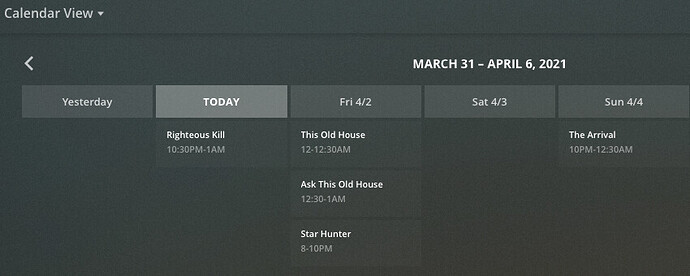How do I manage the DVR schedule? I can see the matrix channel/show guide. I have recordings set and actively recording shows. However I’m unable to find a menu option to go in and view the shows that are queued to record in the future. I swear I’ve been able to access in the past however I see no way to find it now.
Using the web client, navigate to Live TV & DVR -> DVR Schedule'. From there, you have Calendar or Agenda views available. Calendar:
Agenda:
Other clients’ apps have similar pages.
Perhaps the problem is I’m using the “Plex Media Server” interface. i.e. http://localhost:32400/web/index.html#!/
Is there a separate web client interface?
From the Plex Media Server interface I only get the option “Live TV”. There is no “Live TV & DVR” option.

You’re accessing the correct interface.
But I may have misunderstood your original question. Have you already configured a DVR in your Plex server settings (Settings -> Live TV & DVR)? If not, you’ll need to do so; Plex’s free Live TV option doesn’t provide DVR functionality.
If you have configured your own DVR, try clicking the “MORE” option to see if your Live TV & DVR is listed there. If your Live TV & DVR section is not shown at all, you’ll need to correct that first.
I’ve worked it out. I need to click the “More” link at the bottom of the library list. The list of libraries then expands and the "Live TV & DVR option then appears.
I actually consider this a user interface defect as it expands the middle of the list, not the end which is a little weird.

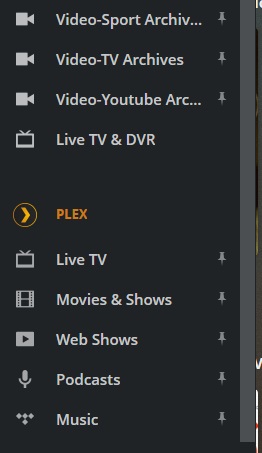
If you’d like easier access to it you can pin it to your side bar by mousing over it, clicking the actions button (vertical ellipsis), and clicking Pin. By doing so you won’t need to dive into the “More” list to get to it in the future.
Thanks Philip. You advice is spot on. That did indeed solve the problem.
I’ve now cut down my long list of pinned folders and the whole thing is more usable.
So I was wrong about the user interface! It works fine once I understood how to use it.
This topic was automatically closed 90 days after the last reply. New replies are no longer allowed.