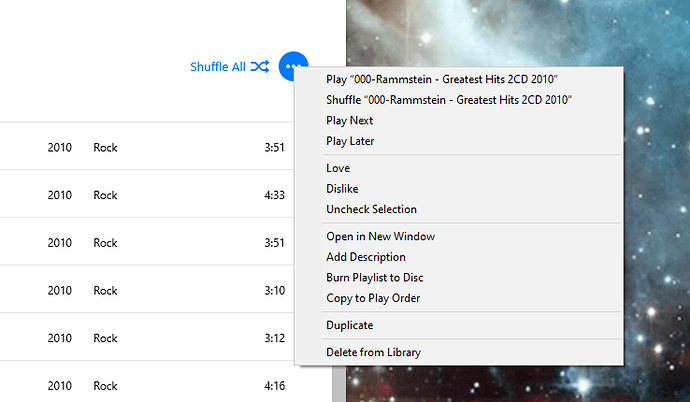Thanks epic, I think I have resolved all my issues with Norton firewall and InternetPrivateAccess VPN. Maybe, if I feel brave I will take on Catalina on Monday.
Dumb question…but how do you get the “Share Playlist” option to show up on PC? Does it require an active subscription and friends on Apple Music? There is currently nothing there for me to select…
Update: So, I see share playlist available through “For You” only which is part of subscription services. Not available through my own music playlists…what the…
Final update: Gave up on the process listed. Used Soundiiz to import m3u exports 1 by 1…and transfer to PLEX. Painful…but effective.
goldbond1,
I have had problems with imports playlists from iTunes to PLEX also. I found that once I imported a single playlist via Soundbiiz, it triggers something in PLEX which then allows you to import all your playlists at on time using a generated XML file from Apple Music(iTunes). When you have one playlist in PLEX you should see the Playlists icon on the left navigation panel. Move mouse to the right side of the playlist icon, click the 3 vertical dots and a drop down menu will appear with options “Unpin”, “Reorder” and “Import from iTunes…”. Click import. A popup dialog will appear. I usually check the box “Overwrite Existing Playlists” then click the Import Button. Make sure you manually create this XML in Apple Music before you click import. Apple Music does not generate this file automatically every time you change a playlist like it used to do in iTunes. The location of the Apple Music generated XML file must be pointing down from the root directory in PLEX before you click the Import button. To do that go to the PLEX server under “Setting” click “Plugins”. “Enable iTunes plugin” checkbox must be checked. In the field directly below the checkbox entered the path to the Apple Music XML file that you just exported from “Export Library…” from the “File” menu dropdown in Apple Music(you local iTunes library). For example I exported my playlists to : “/Users/jvaline/Music/iTunes/iTunes Media/iTunes Music Library.xml”. PLEX will start the import and tell you when it has successfully completed. Sometimes PLEX will error out. Just start the process over again in PLEX. I import 13 huge playlists almost everyday using this method. Let me know if you need anymore help.
I use a NAS to store my media and I had problems importing playlists in Mojave. It was hit or miss and would eventually work, but it was annoyingly tedious. I took the plunge today and upgraded to Catalina. I exported the .xml file and tried it in various locations with various names and I could not get it to work. Fortunately, I found this thread and learned of Soundiiz. What a lifesaver! Soundiiz is $36/year, but it’s worth not having the headache of having to deal with this anymore.
Thank you sophia2017!
As John-Valine indicated, once one playlist is created, Playlists will show up, and you click on the vertical dots to import from iTunes. I manually created a two song playlist in Plex, and then was able to import the rest from iTunes. I love how the dialog box says “it will take many minutes”. Mine took an hour.
Glad that worked for you Steve. I’m surprised it took that long to Import from iTunes. My largest play is over 2,600 songs long. My smallest is 240 tracks. I have ten music playlists and four video playlists and it usually takes no more that 90 seconds to download the playlists. I give up on the import if it takes over 2 minutes to import into Plex. Very impatient. When it starts to take longer that 2 minutes, I stop importing and kill everything and reboot my Mac. On restarting Plex and initializing a new import, it works in the usual 90 seconds or less.
While My Mac works fine with my XML exports from iTunes, I cannot get my Windows 10 server to do the same. Once I create a playlist in Plex, My Windows Plex do not show the Import option from the dropdown Playlists option that is available on my Mac. I also noticed that the Windows Plex also does not have the iTunes plugins for music and video that my Mac Plex has. I tried removing and reinstalling the Plex server on the Windows box, but that didn’t help. I know of no way to get the iTunes plugins installed into my Windows version of Plex which I think is holding these options up and have to resort using Soundiiz to import which is a time and error prone solution I would like to eliminate on my Windows Plex. It’s(Windows Plex Server) is my backup Plex server, but it is way too exhausting to keep the playlists updated. So my Windows Plex is only updated every couple of months. Anyone else have issues with this?
I have your exact same issue. As of last year, the iTunes option did appear on my Windows Plex server. However, recently, I built a new one and now that option is nowhere to be found, leaving me no way to import my playlists without a third party app like Soundiiz. Not sure why the import option doesn’t appear anymore.
This topic was automatically closed 90 days after the last reply. New replies are no longer allowed.