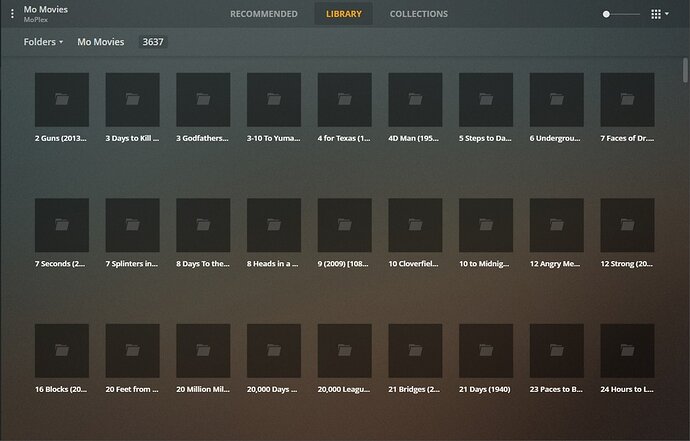So I got 89 Libraries and don’t feel like tallying up all of them (sublibraries would be nice btw). Is there a way I can see total Movies and TV series count for all my libraries?
There is not… Is there a particular reason you’re using 89 Libraries? Does Collections and other resources provided not work for your use case?
Web tools will do that for you.
ya cuz i dont have time to select hundreds of movies 30 times to make separate Genre Libraries.
Sorry, no. It won’t show you statistics.
Your best option to have these statistics on hand all the time is to create a single library of Movies and single Library for TV shows and don’t Pin them. This way a total will be given.
Or use a application like the Following “Windows directory Statics”
You can see some “media count” statistics in Tautulli
But it still won’t totalize the number of movies across all libraries. You’ll have to sum them up yourself.
… and I thought I was over-the-top with 28 libraries - turns out I’m an amateur.
Anywho - this is what I eventually did - when I wanted Plex to work as designed (one Movie Library, One TV Show Library):
So far, so good.
(Note: you still have to add 'em all up - but, at least they’re all on one sheet…lol)
(28 Collections VS 28 Libraries - I know which one works better for me and Plex)
(and the ‘double spaced side bar’ doesn’t run down the page to China)
Tatulli is terrible you can’t even do the most basic function like changing Trailers Libraries from Movies to “video” it also labels my home movies as “movies” so all the number totals are off. Also, why isn’t Christmas a Genre? LOL I could probably just do a Massive Movies folder and sort by Genre but for some reason Christmas isn’t on there. Is there a way I can do a Folder view and simply select my Christmas Movies folder and set that as a “Collection”. The Collections function doesn’t seem very intuitive if I have to manually add them 1 by one. Should be 100 ways to add them for user convenience.
I don’t see what this has to do with Tautulli. It was written by community members and is mainly for showing statistics.
Christmas can only be a Genre if you actually have movies where you added ‘Christmas’ to the Genre tag.
If you have that, you can define a Filter in the library view. Then you can hold down the Shift key and click on the first movie,
then scroll down to the last movie,
hold down Shift and click on the last poster.
You now have all movies ‘selected’ and can edit them together to apply the Collection.
As Otto mentioned, if you have a Christmas tag you can, but if not you’ll have to find those. It will work for other Genre - then selecting those to add to a collection is easy, but still may require some ‘clean up’ as all your Westerns, for instance, may not be tagged as such.
There is some manual labor involved, but does anything good happen without some work? Not in my experience.
Regarding a Total Movie Count:
If you have ALL your movies in one Library - and you have ALL your movies in a unique folder (as is recommended), filtering by folder will show you how many movies you have - in what is probably an unintended circumstance…:
Well… I just found that one… 'cause I NEVER sort by folder…lol
(probably not 100% accurate - I did NOT check all 3600+ to see if they’re all Movies - it’s close enough for Plex-work I think and that number seems about right)
Note: The folder structure for TV Shows is such this won’t work for TV Shows I imagine - may have to ‘count beans’ on Shows - or perhaps not:
That seems about right as well.
Tatulli is terrible you can’t even do the most basic function like changing Trailers Libraries from Movies to “video” it also labels my home movies as “movies” so all the number totals are off.
It’s labeled as a “movie” library because that’s what the Plex API calls it. Tautulli doesn’t decide what the library types are. If you don’t believe me then prove it to yourself by going to the Libraries tab in Tautulli and triple clicking on the “All Libraries” header at the top. This will bring up the XML data of all your libraries for your Plex Server. You will see type="movie" for your video libraries.
NEVERMIND I FIGURED I OUT. I’ll try the Massive Movie Library and see if the Load Times are decent enough to make it useable. The problem is…when I delete my Christmas Library…and then add the folder to a massive movie library…how the heck am I going to find those 366 christmas movies inside a 10,000+ movies list? I already tried Folder View…but I can’t edit movies in folder view it just shows Folders.
HOT TIP!
Get Filebot.
Put ALL your movies in a unique folder - before you rebuild your Plexiverse.
Movies in unique folders are excluded from a scan - apart from the first one.
When I moved from 28 libraries to 2 (one each for Shows and Movies) scan time went into Jupiter Orbit - and beyond!
89 Libraries to 2?
Best be employing Filebot for those unique folders if you don’t have them already:
Here’s the FB string for Movies:
{n} ({y}) [{vf}]/{n} ({y}) [{vf}]
Results:
Movie (YEAR) [Resolution]/
...Movie (YEAR) [Resolution].xxx
May your travels be free of incident…
You can pre-load some of this by having genre based folders. Then, you can navigate to the “Christmas Folder” click on it, and it shows all of the movies inside of that folder (provided they’re not in individual folders themselves). Then you click the check mark on the first one, shift + Click the last one, and then click the edit pencil at the top, and add them to a collection under tabs.
This assumes that 1) Filenames are correct and follow the plex naming scheme, and your path is this:
Movie Directory(Plex points here)\Genre Folder\moviename (year).ext
in case you were not aware, you can organize your file/folders according to genre, then add those genre folders to your movie library. Libraries can have multiple paths.
/data/movies/action/
/data/movies/drama/
/data/movies/christmas/
etc
edit: or what Jason posted above also works.
I think what I’ll do is add my Christmas folder to the “Movies” library first…tag them all as “Christmas” then add the rest of the folders, and when I add new christmas movies I can tag them as I add them.
That sounds like a good plan.
When I did the major reconstruction - I did a little at a time - until I found out about how big the chunk needed to be - so it wasn’t painful.
You also want to take it slow, really look at things as they build, so you’ll see if something isn’t working like you want. It’ll be easier to change earlier on.
I just stuck to the 89 Library style. Sorting is not fun. Plex should allow for Libraries within libraries. The Parent Library being “Movies” and each sublibrary being the Genre…OR…Only save metadata based on the file not how many times it appears in a Library…cuz then I could just make any Library I wanted and not fill up my hard drive with metadata and slow Plex down. It would be nice to have a Mega Movie folder…but Genre Libraries have it’s merits too…such as when the kids use it…or if you don’t feel like scrolling few endless menus some days. Also if I want to watch and Action movie, I have like 1,900 action movies…but by the way Plex tags everything and it’s grandmother with tags…I’d have half my Comedies…half my Christmas movies…and instead of 1,900 CLEARLY ACTION MOVIES…I’d have 5,000 action movies muddying up the results. I suppose I could try that Genre folder thing and just put all my movies in 1 folder…I’m so used to having each movie in it’s own folder…but maybe it’s not useful. I’ll have to think about it. But like I said would be nice to be able to make multiple libraries and not have plex store multiple copies of the same content.
You do NOT want to change that.
That is EXACTLY what you want.
Make sure you keep doing that, no matter what.
Movie (YEAR)/
...Movie (YEAR).xxx
this is the way