I am learning about naming movie extras and have read the “Naming and organizing your movie trailers and extras” page. However I haven’t yet seen how to title a film that contains commentary (Director, actor, etc.). If anyone can either share a tip on doing this or linking to a help page, I would appreciate it.
Are you talking about a regular movie which has an additional audio track with the commentary?
Or are you talking about an extended version of the movie which contains extra scenes with background information (+ complementary audio track)?
The latter can be added as a local extra to the main movie: https://support.plex.tv/articles/local-files-for-trailers-and-extras/
The former just needs to be in MKV format, which allows you to name the tracks and flag some as commentary.
During or before playback, you can then switch to the alternative audio/subtitle track(s) if you wish.
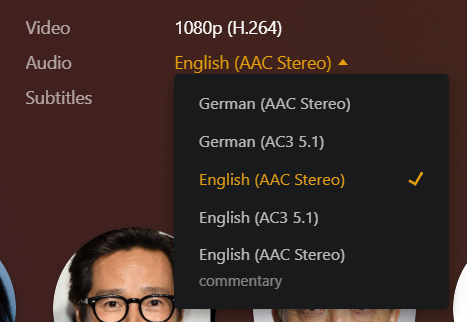
Thanks for the response.
I am talking about saving a separate file of the movie with commentary. They are already saved as a separate file so I don’t think I can combine audio tracks into one mkv file.
When I look at that site and played around with the extra directory types, I don’t see “commentary” as an option. I’ve tried to save as “other”, but it doesn’t show up as an extra on the movie page.
Related to this, I’ve had spotty results saving using the inline option. A few interviews have shown up perfectly in the movie page on my server. But other things not so much, even though I used the same formatting method. My question is does Plex know whether or not the extra I’m saving is actually that kind of extra (e.g., “featurette”) and if it’s not, then it doesn’t save? I’ve save a few as “featurette” and don’t see them on the movie’s page as an extra.
If the movie file with the commentary is from the same cut / release, you could remux your original/main file and add the commentary audio track from the 2nd file to it. This can e.g. be done using MKVToolNix’s multiplexer.
Keeping them as separate files doesn’t seem to be a widely used approach.
That being said… if you stick to the local extra naming schema, they should be showing up just fine. If they don’t… let’s have a look at how you’ve been naming them.
The most common issue I’ve recently seen is users trying to mix inline and subfolder naming schemas – that’s not going to work; just pick one of them.
Example:
Movies
Movie Name (year)
Movie Name (year).ext
Movie with commentary-interview.ext
Interviews
Movie with different commentary.ext
NOT
Movies
Movie Name (year)
Movie Name (year).ext
Interviews
Movie with commentary-interview.ext
Movie with another commentary-interview.ext
Plex doesn’t do any checks on those local extras (except for basic file naming).
Thanks for trying to help. I’m really working hard to get this right but what works for one doesn’t seem to work for the others.
Works:
Blood Simple (1984)
Blood Simple (1984).mp4
Frances McDormand-Interview.m4v
M Emmet Walsh-Interview.m4v
John Getz-Interview.m4v
All of the interviews show up perfectly on the media player in the same page as the movie. Even though I used a capital “I”.
Doesn’t work:
Blazing Saddles (1974)
Blazing Saddles (1974).mp4
Back in the Saddle-featurette.m4v
"Back in the Saddle doesn’t show with the movie. I tried different extensions, but none worked.
Chariots of Fire (1981)
Chariots of Fire (1981).mp4
Deleted Scenes-deleted.m4v
Chariots of Fire Commentary-other.mp4
I have other files here and have tried different names.
- Chariots of Fire (1981) content name-featurette.ext (tried “other” as well)
- Chariots of Fire Content name-featurette.ext
- Content name-featurette.ext
Other extras show up in the Chariots of Fire page, but none of the ones that I titled.
Can’t figure out why the same pattern that worked for Blood Simple extras.
Thanks!
Did you refresh metadata for the movies after adding/renaming the extras, or just rescan? Outside of that, it could be a file permissions issue (usually more applicable to servers running on Linux-based OSs).
I’m not sure if I know how to do that. I did refresh the media server by reopening it from the NAS. Is there another way I need to refresh?
This topic was automatically closed 90 days after the last reply. New replies are no longer allowed.
