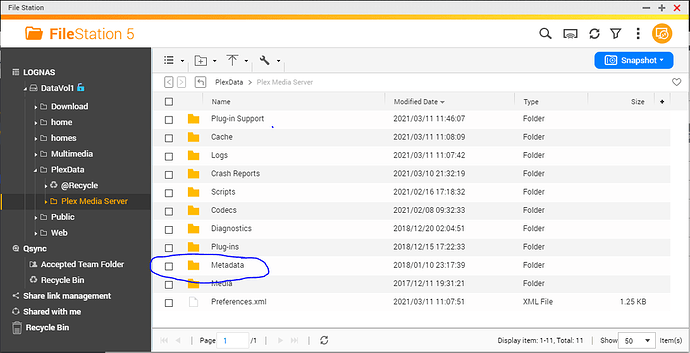Server Version#:1.21.3
Player Version#:
The plex package installed on Synology, how do I back up the plex database? Can be restored when the system crashes
In the PMS settings, there is a task scheduler that will allow you to backup the Plex database. You can set this to use another location that is accessible by your NAS, but you’ll have to enter that path manually. Unfortunately, there isn’t a way to restore that database after a restore. You’ll have to do that manually by SSH’ing into your NAS and replacing the Plex database with the backup.
Server Version#:1.22.0.4163
After removing the PlexData share (could not access permissions), recreate PlexData share(specify path auto), stop/start PMS, In File Station I see the following folder structure:
What would be the new instructions to back up / restore the metadata?
Oh my  Apologies, I have been searching many other posts and did not catch that. I’ll post on the QNAP side. thank you so much for your assistance.
Apologies, I have been searching many other posts and did not catch that. I’ll post on the QNAP side. thank you so much for your assistance.
Thank you for your answer, but If my media path is changed, or I migrate PMS from Synology to the windows version, will the backup data still be valid?
This topic was automatically closed 90 days after the last reply. New replies are no longer allowed.