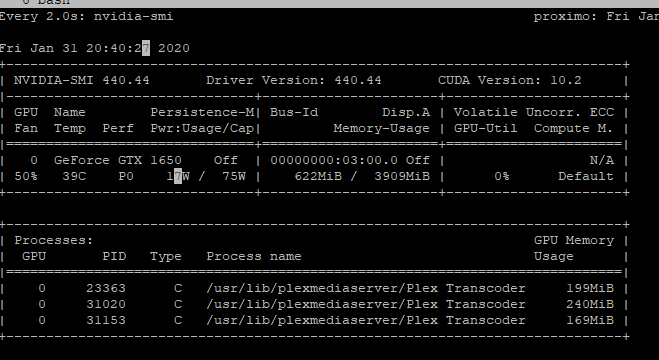Server Version#: 1.18.4.2171
Player Version#: Chrome WebApp & PMP 1.5.0.951
Tl,dr:
HW acceleration is set up in PMS instance in Win10 VM. When viewing using Chrome webapp, “convert automatically” works, selecting a quality level manually stops playback (no error) and PMS GPU utilization drops to 0%. When viewing with Plex Media Player, original playback works, selecting any transcode quality causes “Unknown Error -17”. PMP logs show “Failed to recognize file format.” and PMS logs show “hardware transcoding: enabled, but no hardware decode accelerator found” even though it was just working when using the webapp. Not limited to particular file resolution or codec.
Not so “tl,dr”:
Hello hello hello! First off, thanks for even entertaining looking at this. Second, I may just be adding to a long list of issues people are having with hardware transcoding.
So, in the process of upgrading my homelab, I’ve built an R620 into a Proxmox box with a Quadro P2200. I’ve got a Win10 Pro (1909) VM with the GPU passed through, fully updated, running PMS 1.18.4.2171 (fresh, no import of previous database or anything). I’ve got this box connected to an R720XD running FreeNAS, connect directly via 10gb DAC. I’ve scraped in a test folder filled with movies to do some testing, I have the latest Quadro drivers (441.66), and I have “HW acceleration when available” and “Use hardware encoding” on. All of my testing below is done locally (same LAN).
The curiousness is that when I load a file (h.264 or HEVC/h.265, 4K or 1080p), it starts to play fine. Given that I’m testing with the Chrome WebApp, H.265 4k files transcode to h.264. Using “Convert Automatically” works fine. When I try to manually select a quality setting, the load on my server spikes to 100% for the briefest of seconds, drops to 0%, and never starts to play again. I tested this with multiple files: two 4K HEVC movies and a 1080p h.264 file. What is very odd is that nvenc and nvdec are selected as the enc/dec-oder when using “convert automatically” in the webapp but, after I select a quality level, I get the following lines:
Jan 16, 2020 23:09:27.246 [1456] DEBUG - TPU: hardware transcoding: enabled, but no hardware decode accelerator found
Jan 16, 2020 23:09:27.246 [1456] DEBUG - [Universal] Using local file path instead of URL: <movie with a guy in a metal suit>.mkv
Jan 16, 2020 23:09:27.262 [1456] DEBUG - TPU: hardware transcoding: final decoder: , final encoder:
Other than that, I don’t see any other blatant issues, but I’m not well-versed in reading PMS logs. Full logs referenced here is titled “Plex Media Server Logs_2020-01-16_23-11-43”.
Plex Media Server Logs_2020-01-16_23-11-43.zip (364.4 KB)
Then, I decided to test this on PMP on the same computer I was using for the plex webapp (Win10, i5 6600k, GTX1070). Original quality 4k plays fine. Then, only for some files, converting 4k to any other selected quality is either choppy (freezes for a half second every 3 or 4 seconds) or throw an “unknown error -17” message. The PMP logs show the following:
2020-01-17T00:20:37.280 [ ERROR ] [MPVEngine] unrecognized file format.
2020-01-17T00:20:37.280 [ DEBUG ] [QHotkeyinput] Playback state is now 'Stopped'
2020-01-17T00:20:37.280 [ DEBUG ] cplayer: finished playback, unrecognized file format (reason 4)
2020-01-17T00:20:37.280 [ ERROR ] cplayer: Failed to recognize file format.
2020-01-17T00:20:37.280 [ INFO ] cplayer:
2020-01-17T00:20:37.280 [ WARN ] [Web] [Player] A critical error occurred: -17 An unknown error occurred (-17)
PMP logs referenced here are titled “PMP 17-Jan 1221.log”.
PMP 17-Jan 1221.log (1.2 MB)
I decided to restart PMS, clear the logs, and retest again with PMP to clean up the logs a bit and see what shows. I did this multiple times with different test files and I’ll try to outline them here:
-
4k HDR HEVC file
a. Original Quality played first, plays fine.
b. 1080p 20mbps transcode selected: error -17
c. PMS log: Plex Media Server Logs_2020-01-17_00-54-27.zip (249.1 KB) -
Different 4k HDR HEVC file
a. Original Quality played first, plays fine.
b. 1080p 20mbps transcode selected: plays fine for a few seconds, then crashes out of playback.
c. PMS log: Plex Media Server Logs_2020-01-17_00-58-24.zip (257.6 KB) -
1080p H.264 file
a. Original Quality played first, plays fine.
b. 1080p 8mbps transcode selected: error -17
c. PMS log: Plex Media Server Logs_2020-01-17_01-02-49.zip (272.1 KB) -
First 4k HDR HEVC file, hardware transcoding/encoding all off
a. Original Quality played first, plays fine.
b. 1080p 20mbps transcode selected: playback is choppy but never throws an error nor stops. Overall CPU usage on PMS server hovers around 50%. I should state that this Win10 VM running PMS is alotted 12 cores of a pair of e5-2630L V2s and 32gb of memory.
c. Plex Media Server Logs_2020-01-17_01-12-47.zip (250.6 KB) -
Second 4k HDR HEVC file, hardware transcoding/encoding all off (CPU only)
a. Original Quality played first, plays fine.
b. 1080p 20mbps transcode selected: playback is smooth, no issues. Overall CPU usage on PMS server hovers around pegs to 100%.
c. Plex Media Server Logs_2020-01-17_01-22-37.zip (5.8 MB)
I will state that this is a new type of set up for me as my current “production” setup is an unRAID docker with only CPU transcoding so maybe I’m missing something obvious. I’ll happily do more testing if needed. Plus, I can provide a MediaInfo print out of each of the files used, if that may be useful and/or relevant, I’m just out of time and it’s already far too late for a work night.
Any recommendations on what’s causing this, known issue or not, or things to look for in logs to better analyze, would be greatly appreciated. And I am open to recommendations of switching VM OS, I just picked Windows as I know it best and has full driver support out of the box.
Cheers
EDIT: slight rewriting for clarity, addition of TL,DR.