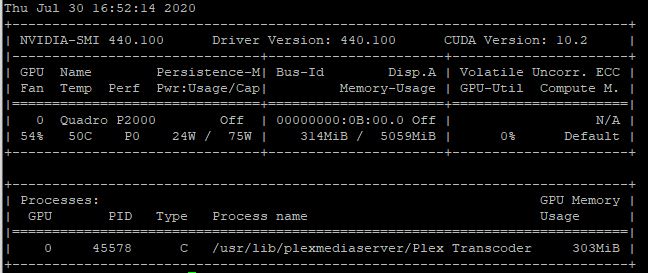I cleared the log files, and replicated the issue.
Jun 28, 2020 11:34:39.944 [0x7f5248ff9700] DEBUG - Audio Stream: 597297, Subtitle Stream: -1
Jun 28, 2020 11:34:40.013 [0x7f52497fa700] DEBUG - Scaled up video bitrate to 22066Kbps based on 1.500000x fudge factor.
Jun 28, 2020 11:34:40.017 [0x7f52497fa700] DEBUG - MDE: Selected protocol hls; container: mpegts
Jun 28, 2020 11:34:40.017 [0x7f52497fa700] DEBUG - MDE: analyzing media item 207663
Jun 28, 2020 11:34:40.017 [0x7f52497fa700] DEBUG - MDE: Winchester (2018): no direct play video profile exists for http/mkv/h264
Jun 28, 2020 11:34:40.017 [0x7f52497fa700] DEBUG - MDE: Winchester (2018): no direct play video profile exists for http/mkv/h264/dca
Jun 28, 2020 11:34:40.017 [0x7f52497fa700] DEBUG - MDE: Cannot direct stream audio stream due to codec dca when profile only allows aac
Jun 28, 2020 11:34:40.018 [0x7f52497fa700] DEBUG - MDE: Winchester (2018): selected media 0 / 207663
Jun 28, 2020 11:34:40.018 [0x7f52497fa700] DEBUG - Streaming Resource: Calculated bandwidth of 31063kbps exceeds bandwidth limit. Changing decision parameters provided by client to fit bandwidth limit of 720kbps
Jun 28, 2020 11:34:40.018 [0x7f52497fa700] DEBUG - Streaming Resource: Determining preferred transcode encoders through transcode only decision.
Jun 28, 2020 11:34:40.018 [0x7f52497fa700] DEBUG - Codecs: testing h264_vaapi (encoder)
Jun 28, 2020 11:34:40.018 [0x7f52497fa700] DEBUG - Codecs: hardware transcoding: testing API vaapi
Jun 28, 2020 11:34:40.018 [0x7f52497fa700] DEBUG - Codecs: hardware transcoding: opening hw device failed - probably not supported by this system, error: Input/output error
Jun 28, 2020 11:34:40.018 [0x7f52497fa700] DEBUG - Codecs: testing h264_nvenc (encoder)
Jun 28, 2020 11:34:40.019 [0x7f52497fa700] DEBUG - Codecs: hardware transcoding: testing API nvenc
Jun 28, 2020 11:34:40.019 [0x7f52497fa700] DEBUG - [FFMPEG] - Loaded lib: libcuda.so.1
Jun 28, 2020 11:34:40.019 [0x7f52497fa700] DEBUG - [FFMPEG] - Loaded sym: cuInit
Jun 28, 2020 11:34:40.019 [0x7f52497fa700] DEBUG - [FFMPEG] - Loaded sym: cuDeviceGetCount
Jun 28, 2020 11:34:40.019 [0x7f52497fa700] DEBUG - [FFMPEG] - Loaded sym: cuDeviceGet
Jun 28, 2020 11:34:40.019 [0x7f52497fa700] DEBUG - [FFMPEG] - Loaded sym: cuDeviceGetAttribute
Jun 28, 2020 11:34:40.019 [0x7f52497fa700] DEBUG - [FFMPEG] - Loaded sym: cuDeviceGetName
Jun 28, 2020 11:34:40.019 [0x7f52497fa700] DEBUG - [FFMPEG] - Loaded sym: cuDeviceComputeCapability
Jun 28, 2020 11:34:40.019 [0x7f52497fa700] DEBUG - [FFMPEG] - Loaded sym: cuCtxCreate_v2
Jun 28, 2020 11:34:40.019 [0x7f52497fa700] DEBUG - [FFMPEG] - Loaded sym: cuCtxSetLimit
Jun 28, 2020 11:34:40.019 [0x7f52497fa700] DEBUG - [FFMPEG] - Loaded sym: cuCtxPushCurrent_v2
Jun 28, 2020 11:34:40.019 [0x7f52497fa700] DEBUG - [FFMPEG] - Loaded sym: cuCtxPopCurrent_v2
Jun 28, 2020 11:34:40.019 [0x7f52497fa700] DEBUG - [FFMPEG] - Loaded sym: cuCtxDestroy_v2
Jun 28, 2020 11:34:40.019 [0x7f52497fa700] DEBUG - [FFMPEG] - Loaded sym: cuMemAlloc_v2
Jun 28, 2020 11:34:40.019 [0x7f52497fa700] DEBUG - [FFMPEG] - Loaded sym: cuMemAllocPitch_v2
Jun 28, 2020 11:34:40.019 [0x7f52497fa700] DEBUG - [FFMPEG] - Loaded sym: cuMemsetD8Async
Jun 28, 2020 11:34:40.019 [0x7f52497fa700] DEBUG - [FFMPEG] - Loaded sym: cuMemFree_v2
Jun 28, 2020 11:34:40.019 [0x7f52497fa700] DEBUG - [FFMPEG] - Loaded sym: cuMemcpy2D_v2
Jun 28, 2020 11:34:40.019 [0x7f52497fa700] DEBUG - [FFMPEG] - Loaded sym: cuMemcpy2DAsync_v2
Jun 28, 2020 11:34:40.019 [0x7f52497fa700] DEBUG - [FFMPEG] - Loaded sym: cuGetErrorName
Jun 28, 2020 11:34:40.019 [0x7f52497fa700] DEBUG - [FFMPEG] - Loaded sym: cuGetErrorString
Jun 28, 2020 11:34:40.019 [0x7f52497fa700] DEBUG - [FFMPEG] - Loaded sym: cuStreamCreate
Jun 28, 2020 11:34:40.019 [0x7f52497fa700] DEBUG - [FFMPEG] - Loaded sym: cuStreamQuery
Jun 28, 2020 11:34:40.019 [0x7f52497fa700] DEBUG - [FFMPEG] - Loaded sym: cuStreamSynchronize
Jun 28, 2020 11:34:40.019 [0x7f52497fa700] DEBUG - [FFMPEG] - Loaded sym: cuStreamDestroy_v2
Jun 28, 2020 11:34:40.019 [0x7f52497fa700] DEBUG - [FFMPEG] - Loaded sym: cuStreamAddCallback
Jun 28, 2020 11:34:40.019 [0x7f52497fa700] DEBUG - [FFMPEG] - Loaded sym: cuEventCreate
Jun 28, 2020 11:34:40.019 [0x7f52497fa700] DEBUG - [FFMPEG] - Loaded sym: cuEventDestroy_v2
Jun 28, 2020 11:34:40.019 [0x7f52497fa700] DEBUG - [FFMPEG] - Loaded sym: cuEventSynchronize
Jun 28, 2020 11:34:40.019 [0x7f52497fa700] DEBUG - [FFMPEG] - Loaded sym: cuEventQuery
Jun 28, 2020 11:34:40.019 [0x7f52497fa700] DEBUG - [FFMPEG] - Loaded sym: cuEventRecord
Jun 28, 2020 11:34:40.019 [0x7f52497fa700] DEBUG - [FFMPEG] - Loaded sym: cuLaunchKernel
Jun 28, 2020 11:34:40.019 [0x7f52497fa700] DEBUG - [FFMPEG] - Loaded sym: cuModuleLoadData
Jun 28, 2020 11:34:40.019 [0x7f52497fa700] DEBUG - [FFMPEG] - Loaded sym: cuModuleUnload
Jun 28, 2020 11:34:40.019 [0x7f52497fa700] DEBUG - [FFMPEG] - Loaded sym: cuModuleGetFunction
Jun 28, 2020 11:34:40.019 [0x7f52497fa700] DEBUG - [FFMPEG] - Loaded sym: cuTexObjectCreate
Jun 28, 2020 11:34:40.019 [0x7f52497fa700] DEBUG - [FFMPEG] - Loaded sym: cuTexObjectDestroy
Jun 28, 2020 11:34:40.019 [0x7f52497fa700] DEBUG - [FFMPEG] - Loaded sym: cuGLGetDevices_v2
Jun 28, 2020 11:34:40.019 [0x7f52497fa700] DEBUG - [FFMPEG] - Loaded sym: cuGraphicsGLRegisterImage
Jun 28, 2020 11:34:40.019 [0x7f52497fa700] DEBUG - [FFMPEG] - Loaded sym: cuGraphicsUnregisterResource
Jun 28, 2020 11:34:40.019 [0x7f52497fa700] DEBUG - [FFMPEG] - Loaded sym: cuGraphicsMapResources
Jun 28, 2020 11:34:40.019 [0x7f52497fa700] DEBUG - [FFMPEG] - Loaded sym: cuGraphicsUnmapResources
Jun 28, 2020 11:34:40.019 [0x7f52497fa700] DEBUG - [FFMPEG] - Loaded sym: cuGraphicsSubResourceGetMappedArray
Jun 28, 2020 11:34:40.019 [0x7f52497fa700] DEBUG - [FFMPEG] - Loaded sym: cuDeviceGetUuid
Jun 28, 2020 11:34:40.019 [0x7f52497fa700] DEBUG - [FFMPEG] - Loaded sym: cuImportExternalMemory
Jun 28, 2020 11:34:40.019 [0x7f52497fa700] DEBUG - [FFMPEG] - Loaded sym: cuDestroyExternalMemory
Jun 28, 2020 11:34:40.019 [0x7f52497fa700] DEBUG - [FFMPEG] - Loaded sym: cuExternalMemoryGetMappedBuffer
Jun 28, 2020 11:34:40.019 [0x7f52497fa700] DEBUG - [FFMPEG] - Loaded sym: cuExternalMemoryGetMappedMipmappedArray
Jun 28, 2020 11:34:40.019 [0x7f52497fa700] DEBUG - [FFMPEG] - Loaded sym: cuMipmappedArrayGetLevel
Jun 28, 2020 11:34:40.019 [0x7f52497fa700] DEBUG - [FFMPEG] - Loaded sym: cuMipmappedArrayDestroy
Jun 28, 2020 11:34:40.019 [0x7f52497fa700] DEBUG - [FFMPEG] - Loaded sym: cuImportExternalSemaphore
Jun 28, 2020 11:34:40.019 [0x7f52497fa700] DEBUG - [FFMPEG] - Loaded sym: cuDestroyExternalSemaphore
Jun 28, 2020 11:34:40.019 [0x7f52497fa700] DEBUG - [FFMPEG] - Loaded sym: cuSignalExternalSemaphoresAsync
Jun 28, 2020 11:34:40.019 [0x7f52497fa700] DEBUG - [FFMPEG] - Loaded sym: cuWaitExternalSemaphoresAsync
Jun 28, 2020 11:34:40.037 [0x7f5248ff9700] DEBUG - We’re going to try to auto-select an audio stream for account 1.
Jun 28, 2020 11:34:40.037 [0x7f5248ff9700] DEBUG - Selecting best audio stream for part ID 267124 (autoselect: 1 language: en)
Jun 28, 2020 11:34:40.037 [0x7f5248ff9700] DEBUG - We’re going to try to auto-select a subtitle.
Jun 28, 2020 11:34:40.037 [0x7f5248ff9700] DEBUG - Audio Stream: 596655, Subtitle Stream: -1
Jun 28, 2020 11:34:40.133 [0x7f5248ff9700] DEBUG - There were 1 top-level paths for DC’s Legends of Tomorrow.
Jun 28, 2020 11:34:40.430 [0x7f5248ff9700] DEBUG - There were 1 top-level paths for Line of Duty.
Jun 28, 2020 11:34:40.432 [0x7f5248ff9700] DEBUG - There were 1 top-level paths for True Blood.
Jun 28, 2020 11:34:40.434 [0x7f5248ff9700] DEBUG - There were 1 top-level paths for Lost.
Jun 28, 2020 11:34:40.435 [0x7f5248ff9700] DEBUG - There were 1 top-level paths for Money Heist.
Jun 28, 2020 11:34:40.437 [0x7f5248ff9700] DEBUG - There were 1 top-level paths for The Mentalist.
Jun 28, 2020 11:34:40.439 [0x7f5248ff9700] DEBUG - There were 1 top-level paths for F is for Family.
Jun 28, 2020 11:34:40.440 [0x7f5248ff9700] DEBUG - There were 1 top-level paths for Fear the Walking Dead.
Jun 28, 2020 11:34:40.441 [0x7f5248ff9700] DEBUG - We’re going to try to auto-select an audio stream for account 1.
Jun 28, 2020 11:34:40.441 [0x7f5248ff9700] DEBUG - Selecting best audio stream for part ID 265871 (autoselect: 1 language: en)
Jun 28, 2020 11:34:40.441 [0x7f5248ff9700] DEBUG - We’re going to try to auto-select a subtitle.
Jun 28, 2020 11:34:40.441 [0x7f5248ff9700] DEBUG - Audio Stream: 590746, Subtitle Stream: -1
Jun 28, 2020 11:34:40.441 [0x7f5248ff9700] DEBUG - We’re going to try to auto-select an audio stream for account 1.
Jun 28, 2020 11:34:40.441 [0x7f5248ff9700] DEBUG - Selecting best audio stream for part ID 265845 (autoselect: 1 language: en)
Jun 28, 2020 11:34:40.441 [0x7f5248ff9700] DEBUG - We’re going to try to auto-select a subtitle.
Jun 28, 2020 11:34:40.441 [0x7f5248ff9700] DEBUG - Audio Stream: 590686, Subtitle Stream: -1
Jun 28, 2020 11:34:40.444 [0x7f5248ff9700] DEBUG - There were 1 top-level paths for The West Wing.
Jun 28, 2020 11:34:40.444 [0x7f5248ff9700] DEBUG - We’re going to try to auto-select an audio stream for account 1.
Jun 28, 2020 11:34:40.444 [0x7f5248ff9700] DEBUG - Selecting best audio stream for part ID 265426 (autoselect: 1 language: en)
Jun 28, 2020 11:34:40.444 [0x7f5248ff9700] DEBUG - We’re going to try to auto-select a subtitle.
Jun 28, 2020 11:34:40.444 [0x7f5248ff9700] DEBUG - Audio Stream: 589633, Subtitle Stream: -1
Jun 28, 2020 11:34:40.446 [0x7f5248ff9700] DEBUG - There were 1 top-level paths for Alone.
Jun 28, 2020 11:34:40.446 [0x7f5248ff9700] DEBUG - We’re going to try to auto-select an audio stream for account 1.
Jun 28, 2020 11:34:40.446 [0x7f5248ff9700] DEBUG - Selecting best audio stream for part ID 265394 (autoselect: 1 language: en)
Jun 28, 2020 11:34:40.446 [0x7f5248ff9700] DEBUG - We’re going to try to auto-select a subtitle.
Jun 28, 2020 11:34:40.446 [0x7f5248ff9700] DEBUG - Audio Stream: 589550, Subtitle Stream: -1
Jun 28, 2020 11:34:40.448 [0x7f5248ff9700] DEBUG - There were 1 top-level paths for Farscape.
Jun 28, 2020 11:34:40.578 [0x7f5248ff9700] DEBUG - There were 1 top-level paths for Star Trek.
Jun 28, 2020 11:34:40.578 [0x7f5248ff9700] DEBUG - We’re going to try to auto-select an audio stream for account 1.
Jun 28, 2020 11:34:40.578 [0x7f5248ff9700] DEBUG - Selecting best audio stream for part ID 268669 (autoselect: 1 language: en)
Jun 28, 2020 11:34:40.578 [0x7f5248ff9700] DEBUG - We’re going to try to auto-select a subtitle.
Jun 28, 2020 11:34:40.578 [0x7f5248ff9700] DEBUG - Audio Stream: 603160, Subtitle Stream: -1
Jun 28, 2020 11:34:40.578 [0x7f5248ff9700] DEBUG - We’re going to try to auto-select an audio stream for account 1.
Jun 28, 2020 11:34:40.578 [0x7f5248ff9700] DEBUG - Selecting best audio stream for part ID 255425 (autoselect: 1 language: en)
Jun 28, 2020 11:34:40.578 [0x7f5248ff9700] DEBUG - We’re going to try to auto-select a subtitle.
Jun 28, 2020 11:34:40.578 [0x7f5248ff9700] DEBUG - Audio Stream: 565412, Subtitle Stream: -1
Jun 28, 2020 11:34:40.598 [0x7f529e441700] DEBUG - Completed: [10.10.20.5:60638] 200 GET /hubs?promoted=1&includeTypeFirst=1&contentDirectoryID=4%2C2&count=50&includeExternalMedia=1&includeRecentChannels=1 (56 live) TLS GZIP 1340ms 65773 bytes (pipelined: 3)
Jun 28, 2020 11:34:41.203 [0x7f52497fa700] DEBUG - [FFMPEG] - Loaded lib: libcuda.so.1
Jun 28, 2020 11:34:41.203 [0x7f52497fa700] DEBUG - [FFMPEG] - Loaded sym: cuInit
Jun 28, 2020 11:34:41.203 [0x7f52497fa700] DEBUG - [FFMPEG] - Loaded sym: cuDeviceGetCount
Jun 28, 2020 11:34:41.203 [0x7f52497fa700] DEBUG - [FFMPEG] - Loaded sym: cuDeviceGet
Jun 28, 2020 11:34:41.203 [0x7f52497fa700] DEBUG - [FFMPEG] - Loaded sym: cuDeviceGetAttribute
Jun 28, 2020 11:34:41.203 [0x7f52497fa700] DEBUG - [FFMPEG] - Loaded sym: cuDeviceGetName
Jun 28, 2020 11:34:41.203 [0x7f52497fa700] DEBUG - [FFMPEG] - Loaded sym: cuDeviceComputeCapability
Jun 28, 2020 11:34:41.203 [0x7f52497fa700] DEBUG - [FFMPEG] - Loaded sym: cuCtxCreate_v2
Jun 28, 2020 11:34:41.203 [0x7f52497fa700] DEBUG - [FFMPEG] - Loaded sym: cuCtxSetLimit
Jun 28, 2020 11:34:41.203 [0x7f52497fa700] DEBUG - [FFMPEG] - Loaded sym: cuCtxPushCurrent_v2
Jun 28, 2020 11:34:41.203 [0x7f52497fa700] DEBUG - [FFMPEG] - Loaded sym: cuCtxPopCurrent_v2
Jun 28, 2020 11:34:41.203 [0x7f52497fa700] DEBUG - [FFMPEG] - Loaded sym: cuCtxDestroy_v2
Jun 28, 2020 11:34:41.203 [0x7f52497fa700] DEBUG - [FFMPEG] - Loaded sym: cuMemAlloc_v2
Jun 28, 2020 11:34:41.203 [0x7f52497fa700] DEBUG - [FFMPEG] - Loaded sym: cuMemAllocPitch_v2
Jun 28, 2020 11:34:41.203 [0x7f52497fa700] DEBUG - [FFMPEG] - Loaded sym: cuMemsetD8Async
Jun 28, 2020 11:34:41.203 [0x7f52497fa700] DEBUG - [FFMPEG] - Loaded sym: cuMemFree_v2