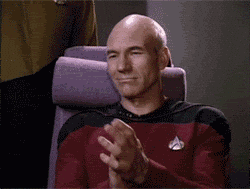So I picked up a new power supply and was installing it and didn’t pay attention to some of the modular cables included in the box and mixed in some of the old with the new. (post happy hour installation) When I went to power on my PC the system would no longer boot. (didn’t see the OS drive any longer)
I have a external drive bay on another PC so I pulled the drive and put it in that system… nothing. No noise, no spinning, nothing. Uh oh… I decided to jump back on my Plex server and see if I maybe did more damage. Unfortunately I did the same to one of my data drives.
I do full system mirroring and store the drives off site just to have a safe copy of everything in case I need to recover. Unfortunately I had been going through the drives and moving things around, cleaning up some naming issues, etc… and hadn’t backed up in about a month. Normally not a huge issue… but since I was moving things around every drive was off by a number of files and my backups weren’t current. Not the end of the world… but something that would take me a few weeks of work to go through and try to track down all of my changes, find out what files were missing, etc… Didn’t really want to do that.
I did some searching and found that what I did wasn’t that unusual. That didn’t make me feel any better but at least there were a few things I could do. I decided to try a PCB board replacement. I pulled the exact PCB board number off the drive, hopped on ebay and ordered one for about $10.
A few days later the board showed up and I did the swap and the drive spun up! But… no data/drive letter. I didn’t want to force this… the data is on the drive still. So I jump on youtube and I found a guy who does (data recovery and found out that there’s a firmware/bios chip on every PCB that’s configured for each specific hard drive. There seems to be a way to get around this, but if you force it to the new chip… you lose everything and just have a blank drive. I didn’t want to do that.
The task was to pull the firmware/bios chip off the old PCB that I fried, pull the firmware/bios chip off the new PCB and swap them. This required some microsoldering but wasn’t impossible for someone with minimal soldering experience. The chip was TINY though… smaller than my pinky finger nail.
Once swapped I reinstalled the PCB on my old drive, installed it in the system and booted up. All my data was there!
This doesn’t work with drives that are knocking or where the discs have suffered damage. But in my case where I managed to cause a failure in my original PCB it was a pretty simple fix that saved me weeks of work to restore…
I’ve since updated all my backups and everything is good.
Just thought I’d share this in case any of you have drives fail in similar ways and might want to attempt to recover your data or save a drive. No promises that this will work and proceed at your own risk. If the data is critical I suggest sending your drive to a professional.

Anyway, hope this maybe can help someone.