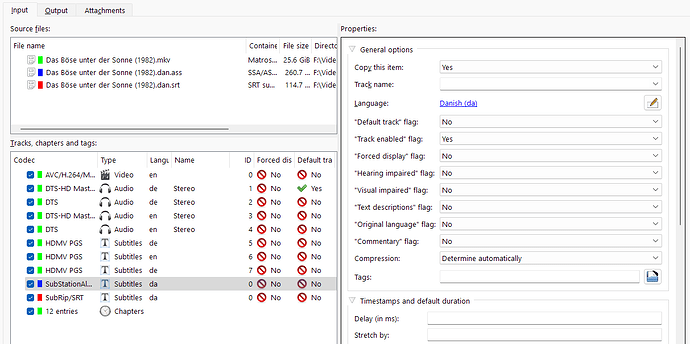You may have to unmute the video in the upper right hand corner, it explains everything. It frequently does this on Android TV too
If this is the same as Incorrect subtitle rendering , please close this thread and join the linked one.
No, none of my files contain font indicators.
Please follow the linked thread further down.
The link that says incorrect subtitle rendering? That’s the only link I see.
The Star Trek files here are the files in question for this thread
https://drive.google.com/drive/folders/1qMD4KUNFRyRL4wIqKnxgh4agjuq9LZ1g?usp=share_link
What are you seeing? I can’t watch your videos.
What do you mean what am I seeing? I’m seeing a link that says “incorrect subtitle rendering”. When I open that link, it takes me to a thread where they’re talking about Plex ignoring internal font markers from subtitle files. You asked if that was the same topic, I said no. You asked me to scroll down to some link, and I’m telling you I don’t see any other links, could you please tell me what link you’re talking about.
You probably can’t watch the videos because Google drive probably hasn’t finished rendering them yet. I don’t think watching them in Google drive is going to give you the answers though, I was under the impression you would need to download them and look at them
That’s not the only thing which is discussed in that thread. Please go down in the linked thread and compare the screenshots in there with your own experience.
I don’t have enough technical knowledge to tell you if this is the same issue. It really doesn’t look like it though.
It looks like they are only talking about font, I searched the entire page for mentions of size and color and no one has brought it up. Like I showed, in landscape on Android it makes the subtitles so small that absolutely no one would be able to read them, so if it was causing that issue I think someone would have mentioned it
OK, since I am not able to watch your videos I was not aware that your issue is about the size of the subtitles.
Which subtitle format is used in your examples? (PGS, VOBSUB, SRT, ASS etc)
Are there several subtitle streams (in different formats) in these videos, or just one?
You are playing this on a mobile device, right?
Oh those videos. I thought you meant the problem files from Google drive. The videos are working on my end, is there anything I can do?
Please answer the questions above.
Wait, so are you not able to access the Google drive files? We’re talking about MKV and external SRT files. I was asking if there was anything I could do to make it so that you could play the videos in my post above. The ones that you said you can’t see. As far as I can tell both issues occur if you have only one subtitle file, or if you have multiple subtitle files.
I see the files now.
The MKV contains actually a third subtitle in ASS format, which is formatted using a script, depending on the screen dimensions, but is generally quite small.
Is it possible that you are actually seeing this one? i.e. this is playing into your other report Android pulling the wrong subtitle file, or none at all
Are you playing this on Android mobile or on iOS mobile? What are the pixel dimensions of this mobile device’s display?
Is the mobile device per WiFi in the same local network as the server, or is it using a remote connection?
Is the subtitle looking like this on your device or is the text smaller?
(this is from my own Android phone, with subtitle size set to ‘normal’)
If there’s an ass file, then yes I suppose it’s possible that it’s pulling from that instead. It’s odd, when I drop certain files into MKV tool mix it won’t show me any ass files.
Anyway I just duplicated it with another video file, I will DM you the logs. Might take a minute to send you the files
These images are from Android mobile, Pixel 6, 2400x1080. This is occurring on both the same network as the server, and remote. It happens even when playing original quality, I’m currently downloading some files to watch later to see if it does the same thing with them
Okay so it looks like it is pulling from a subtitle file that I can’t see, because it’s putting up text that doesn’t exist in the SRT file. Are you able to confirm from the logs that that’s what’s happening?