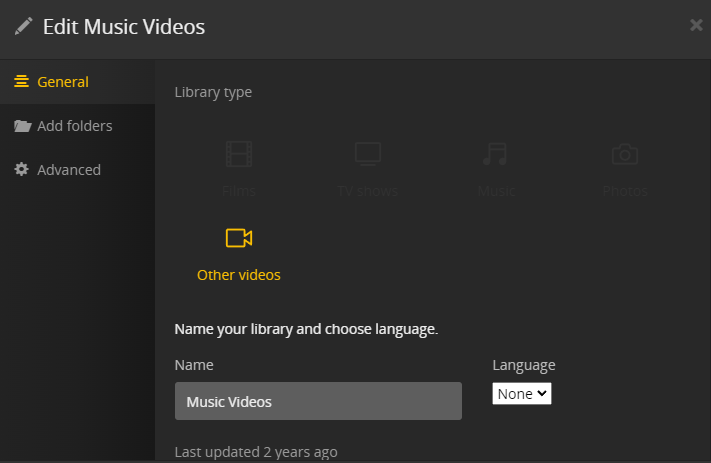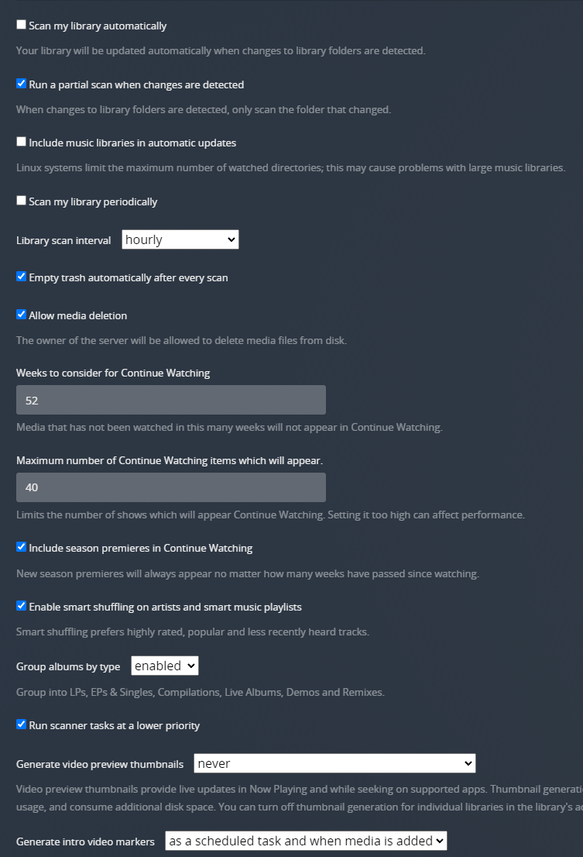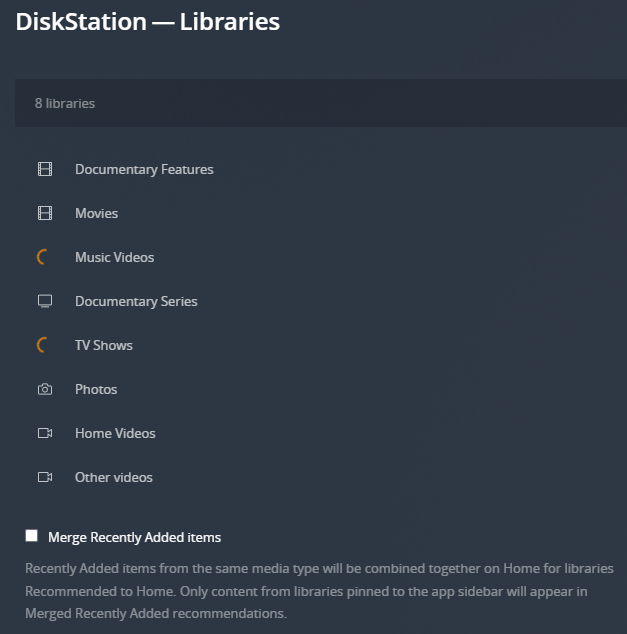It’s always been an Other Videos type, unless I misunderstand what you’re recommending
Here’s the Plex Media Server.log after I selected Music Videos > Scan Library Files
There had been no changes since the previous scan.
It showed activity for a couple of seconds then stopped.
I can see my request in the log (at 19:50:32.754) but after that has concluded, it starts a second scan for some reason (19:51:05.419). The activity indicator is not, um, active for this scan, and it’s not clear to me from the log whether this finishes or not.
PlexMediaServer.zip (320.7 KB)
Edit: yes it finishes, it just doesn’t change the menu on the home page
Yes, I see that activity.
This section from that log is showing me there was a request to scan the files.
Jul 01, 2022 19:51:00.379 [0x7fc75804fb38] DEBUG - Setting container serialization range to [36, 80] (total=49)
Jul 01, 2022 19:51:00.383 [0x7fc7583c7b38] DEBUG - Completed: [192.168.0.21:1834] 200 GET /library/sections/11/all?sort=addedAt:desc&contentDirectoryID=11&pinnedContentDirectoryID=5%2C2%2C12%2C13%2C10%2C11%2C8%2C9 (8 live) TLS GZIP Page 36-80 10ms 3216 bytes (pipelined: 11)
Jul 01, 2022 19:51:05.418 [0x7fc75804fb38] DEBUG - Request: [192.168.0.21:1834 (Allowed Network (Subnet))] GET /library/sections/10/refresh (4 live) TLS GZIP Signed-in Token (tarkusnz) (Chrome)
Jul 01, 2022 19:51:05.419 [0x7fc75804fb38] DEBUG - Library Updater: Requested that section 10 be updated, force=0, deep=0, subdir= iTunes=0
Jul 01, 2022 19:51:05.419 [0x7fc75804fb38] DEBUG - Library Updater: Queueing section 10
Jul 01, 2022 19:51:05.420 [0x7fc7583eab38] DEBUG - Completed: [192.168.0.21:1834] 200 GET /library/sections/10/refresh (4 live) TLS GZIP 1ms 325 bytes (pipelined: 12)
Jul 01, 2022 19:51:05.420 [0x7fc758130b38] DEBUG - Activity: registered new activity 7f497540-0a3e-40f5-8826-9327899eac53 - "Scanning"
Jul 01, 2022 19:51:05.421 [0x7fc758130b38] DEBUG - Scanning section 10
Jul 01, 2022 19:51:05.421 [0x7fc758130b38] DEBUG - Activity: updated activity 7f497540-0a3e-40f5-8826-9327899eac53 - completed 0.0% - Scanning Music Videos
Jul 01, 2022 19:51:05.421 [0x7fc758130b38] DEBUG - Job was already killed, not killing again.
Jul 01, 2022 19:51:05.425 [0x7fc758130b38] DEBUG - Asked to cull library timeline before time 1656660665, we're starting with 2 items.
Jul 01, 2022 19:51:05.425 [0x7fc758130b38] DEBUG - Library timeline cull complete with 2 items left.
Jul 01, 2022 19:51:05.425 [0x7fc758130b38] DEBUG - Scanning Music Videos using xn(Plex Video Files) with 326 current media items and 1 section locations in the database.
Jul 01, 2022 19:51:05.425 [0x7fc758130b38] DEBUG - Performing a scan with 'Plex Video Files' (language: xn virtual: 0).
Jul 01, 2022 19:51:05.425 [0x7fc758130b38] DEBUG - * Scanning /volume1/Media/Music Videos
Does this make sense ? IP 192.168.0.21
Yes I can see two scans in the log. But only one scan was requested. The first scan ran immediately after I clicked Music Videos … > Scan Library Files. Of this I am certain because I noted the timestamp on the server. The second scan initiated itself a few seconds after the first scan had completed.
One of these scans is triggered by some other condition. I can’t tell what - I was hoping you could ![]()
Here’s what I’m focusing on:
19:50:32.754 Request: OPTIONS /library/sections/10?name=Music Videos etc
19:50:32.755 Completed: OPTIONS /library/sections/10?name=Music Videos etc
I presume this is the result of my clicking on the … by Music Videos in the home page
19:50:32.760 Request: PUT /library/sections/10?name= etc
I presume this is my clicking Scan Library Files
19:50:32.837 Library Updater: Requested that section 10 be updated...
19:50:32.849 Scanning section 10
And off the scan goes…
Then when it completes (I can see in the log that it has visited all the directories in the Music Videos library):
19:51:05.418 Request: GET /library/sections/10/refresh
19:51:05.419 Library updater: Requested that section 10 be updated...
19:51:05.421 Scanning section 10
And off goes another scan. So it looks like running the first scan has triggered the second one. Maybe it detected something had changed and this is the only situation when the Scan on Change trigger actually functions :-p
Do you have any other apps which talk to PMS / download media for you?
That request is a ‘curl GET’ action.
The ‘curl PUT’ and OPTIONS are Plex/web - which is normal.
(Any time you make changes to a section’s settings, it will make a quick rescan. )
I have Plex on an LG TV which can play media from the video libraries, but that is normally switched off or logged out of Plex. And I share a couple of libraries with a family member, but that’s read only and I can see that they haven’t accessed anything for a few days.
Of interest to me at this point are the events which trigger the scan.
There are two ways PMS will self-trigger scans.
- “Detect changes automatically”
- “Periodic scans”
In your Library settings, are either or both of these enabled?
If you have periodic set, what is the time interval?
If automatic is set, any Write, Rename, Create, or Delete action in a monitored folder will trigger a new scan.
These are my library settings:
and these are my libraries:
The two with the spinner both say “cancel scan” on the home page, although the activity indicator at top right is not active and so far as I can tell there is no scan in progress (the NAS is idle). I added a video to each library several hours ago, and this is the result.
However, as before, if I go to the home page and refresh the page in the browser, the menu returns to Scan Library Files, and the spinner disappears from the Settings > Library view.
I do not recommend running the scanner at a lower priority.
Doing so, on a NAS, runs the risk of never completing. ( The NAS services which run in the background can consume enough CPU to prevent completion )
This topic was automatically closed 90 days after the last reply. New replies are no longer allowed.