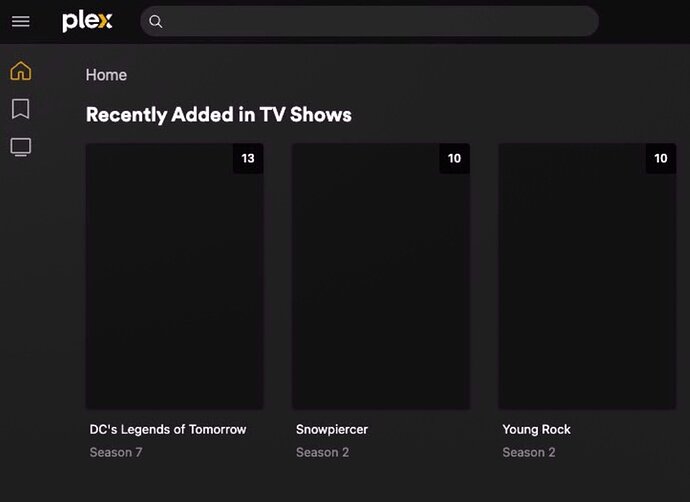Server Version#: 4.116.1
Player Version#:
<If providing server logs please do NOT turn on verbose logging, only debug logging should b
plex log.txt (3.1 MB)
Hey Everyone I am having an issue where the plex db gets corrupted when I try to add a TV show library. I have been using plex for years and recently started having this problem where plex would not pick up new shows. I took the opportunity to rebuild my setup and now I cant get plex to add a tv library at all. My naive assessment is that the cause is something metadata related. I have tried using different scanning agents.
It does look like it is getting imported. I can see shows without metadata on the home page but the library throws an error. Let me know if you have any ideas on what is causing this.
Example of error
Jan 22, 2024 11:24:08.581 [281473367638240] ERROR - [Req#a100] SQLITE3:0xffffa70b7610, 11, database corruption at line 84326 of [a29f994989]
Jan 22, 2024 11:24:08.581 [281473367638240] ERROR - [Req#a100] SQLITE3:0xffffa70b7610, 11, statement aborts at 37: [select metadata_items.id from metadata_item_settings join metadata_items as parents on parents.id=metadata_items.parent_id join metadata_items as grandparents on grandparents.id=parents.parent_id join metadata_items on metadata_items.guid=metadata_item_settings.guid and metadata_item_settings.account_id=? where view_offset>0 and metadata_item_settings.last_viewed_at > 1696263848 and metadata_items.library_section_id in (1) and (metadata_items.metadata_type=4 or metadata_items.metadata_type=10) and metadata_items.metadata_type=4 and metadata_items.metadata_type in (4,10) and metadata_items.library_section_id=? and metadata_items.metadata_type=4 order by metadata_item_settings.updated_at desc limit ?] database disk image
Jan 22, 2024 11:24:08.583 [281473367638240] ERROR - Got exception from request handler: sqlite3_statement_backend::loadRS: database disk image is malformed