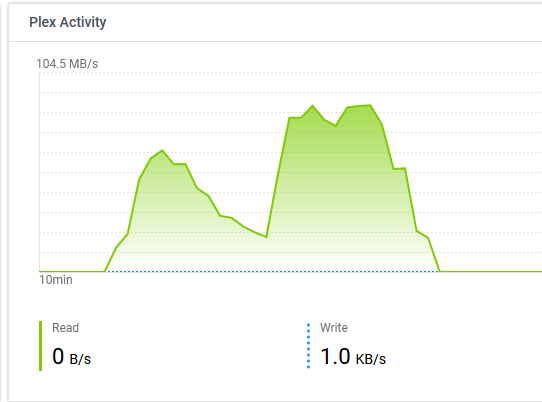I can see in the logs that it’s trying to run the IntroDetector well beyond the scheduled task hours.
Snippet from the logs:
Jan 19, 2025 08:29:03.677 [137822585498424] DEBUG - [JobRunner] Job running: "/usr/lib/plexmediaserver/Plex Media Fingerprinter" -raw -length 726.01499999999999 "/var/lib/plexmediaserver/Library/Application Support/Plex Media Server/Cache/Transcode/Detection/cc07b212-9b63-415b-a0ae-4b16c8b98229"
Jan 19, 2025 08:29:03.677 [137822585498424] DEBUG - [JobRunner] Jobs: Starting child process with pid 30931
Jan 19, 2025 08:29:03.677 [137822558235448] DEBUG - Transcoder: Cleaning old transcode directories.
Jan 19, 2025 08:29:03.677 [137822558235448] DEBUG - Whacked session d2dd0f62-afc5-439e-b98a-ea113b5e5fbb, 0 remaining.
Jan 19, 2025 08:29:03.677 [137822558235448] DEBUG - Cleaning directory for session d2dd0f62-afc5-439e-b98a-ea113b5e5fbb (/var/lib/plexmediaserver/Library/Application Support/Plex Media Server/Cache/Transcode/Sessions/plex-transcode-d2dd0f62-afc5-439e-b98a-ea113b5e5fbb-ab4f4676-5c24-4f38-98f6-b905283fd2f8)
Jan 19, 2025 08:29:04.494 [137822585498424] DEBUG - Killing job.
Jan 19, 2025 08:29:04.494 [137822585498424] DEBUG - Signalling job ID 30931 with 9
Jan 19, 2025 08:29:04.494 [137822700841784] DEBUG - Jobs: '/usr/lib/plexmediaserver/Plex Media Fingerprinter' exit code for process 30931 is 0 (success)
Jan 19, 2025 08:29:04.510 [137822585498424] DEBUG - Activity: updated activity f5a3bd43-4f7e-49a0-a903-395bac571939 - completed 99.7% - Butler tasks
Jan 19, 2025 08:29:04.511 [137822585498424] DEBUG - IntroDetector: Initializing for "/nfs/plex/Plex/Anime/K-ON!/Season 2/K-ON! S02E21.mkv" (12540)
Jan 19, 2025 08:29:04.511 [137822585498424] DEBUG - Downloading document http://127.0.0.1:32400/library/metadata/12540
Jan 19, 2025 08:29:07.386 [137822585498424] DEBUG - We're going to try to auto-select an audio stream for account 1.
Jan 19, 2025 08:29:07.386 [137822585498424] DEBUG - Selecting best audio stream for part ID 73996 (language: )
Jan 19, 2025 08:29:07.386 [137822585498424] DEBUG - We're going to try to auto-select a subtitle for account 1.
Jan 19, 2025 08:29:07.386 [137822585498424] DEBUG - Selected a foreign audio track: ja
Jan 19, 2025 08:29:07.386 [137822585498424] DEBUG - Audio Stream: 205684, Subtitle Stream: -1
Jan 19, 2025 08:29:07.387 [137822585498424] WARN - MDE: unable to find a working transcode profile for video stream
Jan 19, 2025 08:29:07.387 [137822585498424] WARN - MDE: unable to find a working transcode profile for video stream
Jan 19, 2025 08:29:07.387 [137822585498424] DEBUG - Cleaning directory for session 3bc00efa-734d-40dc-9987-0b5652f361c8 ()
Jan 19, 2025 08:29:07.387 [137822585498424] DEBUG - Starting a transcode session 3bc00efa-734d-40dc-9987-0b5652f361c8 at offset -1.0 (state=3)
Jan 19, 2025 08:29:07.387 [137822585498424] DEBUG - Streaming Resource: Added session 0x7d59596ad688:3bc00efa-734d-40dc-9987-0b5652f361c8
Jan 19, 2025 08:29:07.387 [137822585498424] DEBUG - [Universal] Using local file path instead of URL: /nfs/plex/Plex/Anime/K-ON!/Season 2/K-ON! S02E21.mkv
Jan 19, 2025 08:29:07.387 [137822585498424] DEBUG - TPU: hardware transcoding: final decoder: , final encoder:
Jan 19, 2025 08:29:07.388 [137822585498424] DEBUG - [JobRunner] Job running: FFMPEG_EXTERNAL_LIBS='/var/lib/plexmediaserver/Library/Application\ Support/Plex\ Media\ Server/Codecs/e613bce-3d5ad59c62e771ae9cb5738e-linux-x86_64/' X_PLEX_TOKEN=xxxxxxxxxxxxxxxxxxxxxxxxxxxxxxxxxxxxxxxxxx "/usr/lib/plexmediaserver/Plex Transcoder" -codec:1 aac -analyzeduration 20000000 -probesize 20000000 -i '/nfs/plex/Plex/Anime/K-ON!/Season 2/K-ON! S02E21.mkv' -filter_complex "[0:1] aresample=async=1:ochl='stereo':rematrix_maxval=0.000000dB:osr=48000[0]" -map "[0]" -metadata:s:0 language=jpn -codec:0 flac -b:0 4096k -f flac -map_metadata -1 -map_chapters -1 -t 726.01499999999999 "/var/lib/plexmediaserver/Library/Application Support/Plex Media Server/Cache/Transcode/Detection/df199a73-83cc-49bf-b02e-6a7955c0197f" -y -nostats -loglevel quiet -loglevel_plex error -progressurl http://127.0.0.1:32400/video/:/transcode/session/3bc00efa-734d-40dc-9987-0b5652f361c8/75661838-9340-4341-8c63-bcfe7784b87c/progress
Jan 19, 2025 08:29:07.388 [137822585498424] DEBUG - [JobRunner] In directory: "/var/lib/plexmediaserver/Library/Application Support/Plex Media Server/Cache/Transcode/Sessions/plex-transcode-3bc00efa-734d-40dc-9987-0b5652f361c8-75661838-9340-4341-8c63-bcfe7784b87c"
Jan 19, 2025 08:29:07.388 [137822585498424] DEBUG - [JobRunner] Jobs: Starting child process with pid 30932
The scheduled task hours are set to 02:00 to 05:00, but this ran beyond 10:00, and was still trying to run the IntroDetector on shows. There isn’t a credits marker on those, but there is an intro marker.
Looking through the logs, I do see this:
Jan 19, 2025 09:47:50.020 [137822541458232] DEBUG - [Req#143da/Transcode/78ce12f4-3b3e-4e31-b8d1-28458ac16f37/20894eed-fe22-417e-b5b7-a8cfed5a0577] Streaming Resource: Unthrottling session 0x7d5959b9a828:78ce12f4-3b3e-4e31-b8d1-28458ac16f37 which is using static transcoder slot. Used slots is now 1
Which does make me think it might be something else causing the connection issues, but I can’t figure out what setting needs to be turned off.
Scheduled Task Settings: