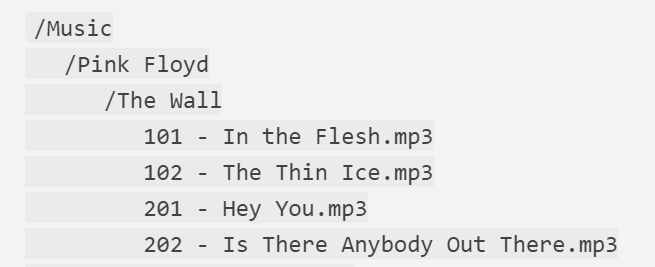A few other thoughts –
Since you have a big library that takes a long time to rescan, I would start by copying a small sample of troublesome files, and using them to make a new test library. You can then do faster experiments by deleting and remaking that library (or doing the Plex Dance) after you have made changes to the files.
If you are making big changes to tags, filenames, and folder structure, be aware that mp3tag is awesome free software for this purpose. As long as the data I care about is somewhere in the tags, it can be used to create any kind of folder/name structure I may want.
The file and folder names you showed in the other thread do not match the Plex specs.
Your ah-ha folders:
![]()
Plex wants:
While Plex does have some flexibility in naming, I do not know where it ends. It may be the case that your current folder names with the extra info and leading date codes are simply incompatible, even when using local metadata.
If you had to make changes to folder names, would that be acceptable? Would it be OK if your metadata like the catalog numbers were safe, but not visible in Plex? It may come down to something like that.
(@OttoKerner do you know if Plex music folders can put notes in [brackets] as with video folders?)
It’s also unfortunately possible that Plex just won’t work for you. Plex is downright weird about music, with some really unfortunate restrictions too. It can work very well for those who follow the rules and don’t hit the limits, but … That isn’t everyone. It should be better, but it is what it is. Good luck!