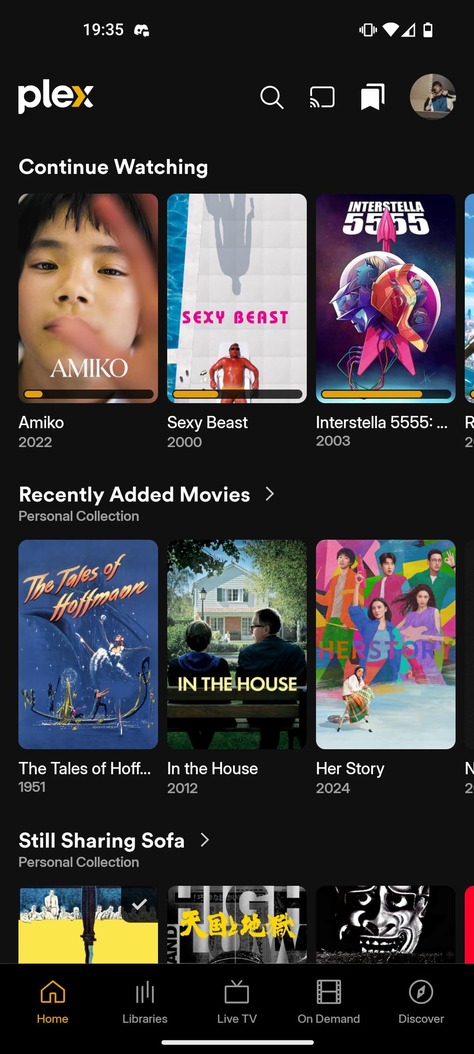The navigation in the new app is a nightmare. It’s being designed for Plex content first and local content second. Shifting main navigation to the top of the screen (and sub-library navigation to the sides) leaves less room for content and makes navigating more difficult for non-tech users. Navigation to library sections has now been hidden under a sub-menu, meaning at a glance navigation is more difficult. The player is changing away from the native (in my case Apple TV) interface, for no good reason. We aren’t gaining features in the new player UI, it’s harder to find things because they aren’t labeled, relying only on icons (FWIW, this is why Apple designs their player UI this way… so people can use it without a map).
Is it worth making a post detailing this (screenshots), or is this current setup finalized?
When is the old app going to stop work?
I serve content to my parents and grandparents. They can barely get around the current app, the new app with its navigation changes is going to be a nightmare. I’d like to know these things so I start making alternative arrangements so they can still watch TV.
All these navigation issues are not worth having cool title graphics.