Hi,
Even though my folder naming is correct, Plex prefers another movie over the correct one, for reasons unknown:
Is there a way to see why the 2016 movie has a higher score?
Hi,
Even though my folder naming is correct, Plex prefers another movie over the correct one, for reasons unknown:
Is there a way to see why the 2016 movie has a higher score?
Your file name is so bad Plex doesn’t know whether to scratch it’s watch or wind it’s ass.
Countdown (2019)
would probably match, instantly, without having to Fix Match.
Uber would know which way to go
Still wrong, it should be:
/Movies/Countdown (2019)/Countdown (2019) [1080p BluRay x264].mkv
I don’t rename scene names, and it’s never been a problem in the past.
Then you will continue to run into problems. Following Plex’s naming guidelines to the letter will ensure next to zero issues.
All the data is clearly there, 2019 is mentioned twice, 2016 isn’t even mentioned once. I can see where the problem is.
It doesn’t matter if you can see its clearly there, the Plex scanner is looking for very specific formats. It is of course your choice if you choose to follow their guidelines or not, but be prepared for some manual matching if you decide to keep your current naming convention.
If you don’t mind using Fix Match for 80% of the files you add.
Many folks like to ‘Streamline’ that process - if possible.
Believe it or not, 1300 movies beg to differ.
I duplicated the video file and created a new library with Plex with proper Plex naming, and guess what? The same issue persisted.
How does it feel to be wrong @JuiceWSA?
Until you Plex Dance that movie - nothing will change:
as far as Plex is concerned that movie never changed - and you can put it in as many different libraries as you want.
I am suggesting you name your files properly - that is a correct response.
You are suggesting anything and everything to avoid naming your files properly - that is a misguided response.
For clarity - I am never wrong suggesting using correct file names.
…and I feel fine…
Ah so we’ve gone from “naming issue” to an issue with the system as a whole? ok. Went ahead and installed Plex on another machine
it’s the same thing HA HA HA!!!
Same score:
The naming is not the issue… thought you’d understand by now.
AND - as expected:
Countdown (2019) got an INSTANT, NATURAL, FIRST TIME, FULLY POPULATED MATCH - in seconds - fully ‘Streamlining’ the matching experience for users willing to follow the instructions for file naming:
https://support.plex.tv/articles/categories/your-media/
Users who “do their own thing” experience frequent issues - like you’re experiencing - and worse - but these ‘adventurers’ insist everyone else is wrong.
Odd.
What score do you get? Could be a regional server issue, as its not possible for two separate machines to have the same issue with correct naming.
Clearly, I did what I was told as evidenced by the screenshots, so tone down the rhetoric.
ffs I already named it properly on a different machine and still the same issue persists.
Edit: And I’m willing to bet that if you scene name it, you’ll get the same, correct matching.
that file could have metadata in it… a quick way to find out is play the renamed movie Countdown (2019) in VLC and see if the title comes up with the scene naming convention. If it does, there’s metadata in the title field.
You can fix this 2 ways:
I use a simple batch file in windows to remove unwanted metadata.
I’m not naming it wrongly, I’m preserving the scene name so that I can identify the metadata from the file name. It’s never been an issue so far.
Valid point, I’ll try using subler to see the contents of the file.
Also note that Plex Movie has a higher priority than LMA.
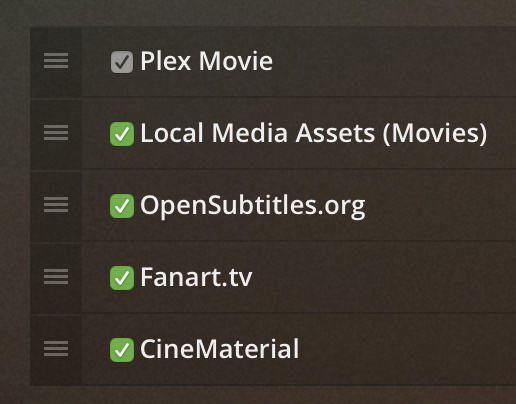
MKV files are not affected by embedded metadata - that it very probably contains, but the issue is the file naming - full stop.
No idea - I don’t have to Fix Match - 'cause I named it properly - “Streamlining” the matching experience for maximum user pleasure - as is explained here in excruciating detail: