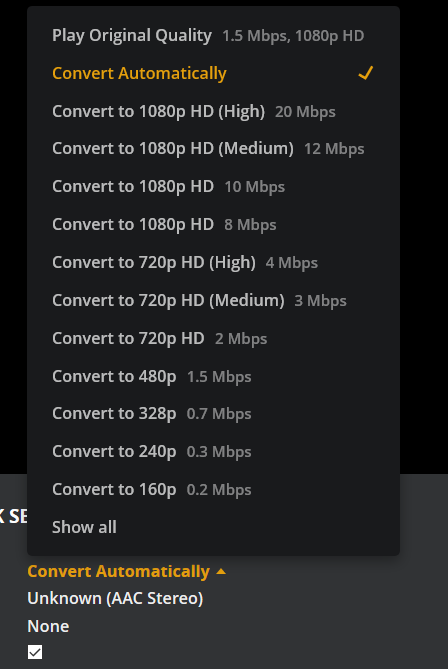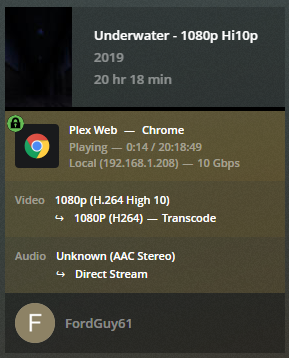Server Version#: 3.104.2
Player Version#: Unknown?
Ive been having trouble loading some of my media library with plex, I went through several files that work, and several that don’t, no patterns emerged, my main symptom is that you’ll click play for a given file and it will hang until it times out, not actually loading, I’ve got an XML example here of two files, the upper one plays fine, the lower one does not
<?xml version="1.0" encoding="UTF-8"?>
<MediaContainer size="1" allowSync="1" identifier="com.plexapp.plugins.library" librarySectionID="2" librarySectionTitle="Zinc TV Shows/Series" librarySectionUUID="66b2be95-d795-4161-ba9f-cd4d049dada8" mediaTagPrefix="/system/bundle/media/flags/" mediaTagVersion="1564739301">
<Video ratingKey="3595" key="/library/metadata/3595" parentRatingKey="3594" grandparentRatingKey="3593" guid="local://3595" parentGuid="local://3594" grandparentGuid="local://3593" librarySectionTitle="Zinc TV Shows/Series" librarySectionID="2" librarySectionKey="/library/sections/2" type="episode" title="Episode 1" grandparentKey="/library/metadata/3593" parentKey="/library/metadata/3594" grandparentTitle="Jojo's Bizarre Adventure" parentTitle="Season 1" summary="" index="1" parentIndex="1" thumb="/library/metadata/3595/thumb/1575512854" duration="1423360" addedAt="1575432727" updatedAt="1575512854" chapterSource="media">
<Media id="3896" duration="1423360" bitrate="1476" width="1920" height="1080" aspectRatio="1.78" audioChannels="2" audioCodec="aac" videoCodec="h264" videoResolution="1080" container="mp4" videoFrameRate="24p" optimizedForStreaming="1" audioProfile="lc" has64bitOffsets="0" videoProfile="high">
<Part accessible="1" exists="1" id="3964" key="/library/parts/3964/1572224121/file.mp4" duration="1423360" file="/zfsmovie/Shows/Jojo's Bizarre Adventure/Jojo's Bizarre Adventure S01E01.mp4" size="262663291" audioProfile="lc" container="mp4" deepAnalysisVersion="4" has64bitOffsets="0" optimizedForStreaming="1" requiredBandwidths="2786,2786,2786,2786,2786,2786,2786,2786" videoProfile="high">
<Stream id="10109" streamType="1" default="1" codec="h264" index="0" bitrate="1345" bitDepth="8" chromaLocation="left" chromaSubsampling="4:2:0" colorPrimaries="bt709" colorRange="tv" colorSpace="bt709" colorTrc="bt709" frameRate="23.976" hasScalingMatrix="0" height="1080" level="40" profile="high" refFrames="2" requiredBandwidths="2677,2677,2677,2677,2677,2677,2677,2677" streamIdentifier="1" width="1920" displayTitle="1080p (H.264)" />
<Stream id="10110" streamType="2" selected="1" default="1" codec="aac" index="1" channels="2" bitrate="131" profile="lc" requiredBandwidths="128,128,128,128,128,128,128,128" samplingRate="44100" streamIdentifier="2" displayTitle="Unknown (AAC Stereo)" />
</Part>
</Media>
<Media id="3902" duration="1423604" bitrate="2924" width="1280" height="720" aspectRatio="1.78" audioChannels="2" audioCodec="aac" videoCodec="h264" videoResolution="720" container="mkv" videoFrameRate="24p" audioProfile="lc" videoProfile="high 10">
<Part accessible="1" exists="1" id="3972" key="/library/parts/3972/1575434956/file.mkv" duration="1423604" file="/zfsmovie/Shows/Jojo's Bizarre Adventure/[DmonHiro] Jojo's Bizarre Adventure - 01 - Dio,The Invader (BD, 720p) [70472769].mkv" size="520280097" audioProfile="lc" container="mkv" deepAnalysisVersion="4" requiredBandwidths="5663,4687,4687,4687,4687,4687,4687,4687" videoProfile="high 10">
<Stream id="10131" streamType="1" default="1" codec="h264" index="0" bitrate="2924" bitDepth="10" chromaLocation="left" chromaSubsampling="4:2:0" frameRate="23.976" hasScalingMatrix="0" headerCompression="1" height="720" level="31" profile="high 10" refFrames="4" requiredBandwidths="5346,4417,4417,4417,4417,4417,4417,4417" scanType="progressive" width="1280" displayTitle="720p (H.264 High 10)" />
<Stream id="10132" streamType="2" selected="1" default="1" codec="aac" index="1" channels="2" language="日本語" languageCode="jpn" profile="lc" requiredBandwidths="320,320,320,320,320,320,320,320" samplingRate="48000" displayTitle="日本語 (AAC Stereo)" />
<Stream id="10133" streamType="3" default="1" codec="ass" index="2" language="English" languageCode="eng" requiredBandwidths="1,1,1,1,1,1,1,1" displayTitle="English (ASS)" />
</Part>
</Media>
<Extras size="0">
</Extras>
</Video>
</MediaContainer>
Thanks so much for the help.