Server Version#: 1.22.0.4163-d8c4875dd
Player Version#: 5.11.2
Platform Version #: 5.5
Heya Plex forums,
I recently bought a new home theater setup as follows:
Samsung 65Q95T TV
Sonos Arc
The Sonos is connected to the Samsung TV E-ARC port, and recently has the hotfix applied by Sonos, which disabled the eArc screen saver, in order to get the Sonos arc fully working with the Samsung TV (Apparently, its a samsung issue, but worked around by Sonos, but who knows, both blame eachother…)
So now that I’ve got that fully working, I can rule this out as the potential issue for the following two problems
The Samsung Q95T comes with installable Plex App, which I am using. I am also running Plex Media Server on my windows PC, with a 7900x CPU, which is more than sufficient to transcode any type of movie. For my test case, I have the following movie:
Aladdin.2019.UHD.HDR.BluRay.2160p.TrueHD.Atmos.7.1.HEVC
(4k HDR + TrueHD 7.1 Atmos)
The first issue I run into, is that when enabling subtitles through the plex app, the movie seems to fully switch to transcode. I’ve read on this helpful forum that Plex can only transcode up to H264, which essentially removes HDR, as HDR needs H265?
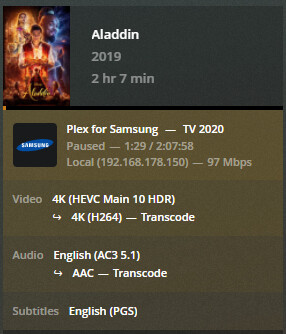
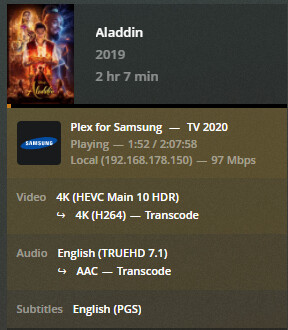
My first question is: Is there any way to allow subtitles to be played while retaining the 4k HDR direct play.
The second issue I run into, is that trueHD 7.1 is transcoded to AAC. The movie contains two audio tracks. TrueHD 7.1 atmos, and AC5.1
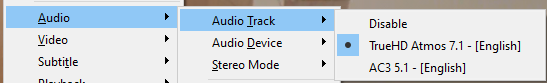


When selecting the TrueHD 7.1, the audio is transcoded to AAC. Selecting the AC5.1 audio track allows for direct streaming. However, I’d like to get TrueHD 7.1 audio working.
Many issues previously posted on this forum have users connecting their audio setup to the ARC port on their tv, and I am fully aware that TrueHD 7.1 (atmos) requires e-ARC, which I fortunately have in my setup. I should have the full bandwidth required for lossless atmos.
Is there any way to get this working with just the TV and Plex?
Lastly, many users on this forum suggest getting a nvidia shield pro 16gb (2019) in order to resolve these issues. My additional question would be, does the Nvidia shield pro allow for 4k hdr direct stream + trueHD 7.1 direct stream + subtitles selected within plex?
P.S. interestingly, selecting subtitles within the plex app even causes the audio AC5.1 to get transcoded. Is there a way to fix this, or does the nvidia shield fix this?


