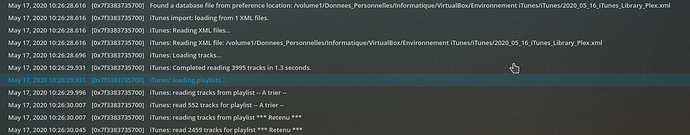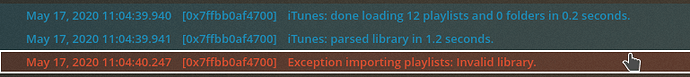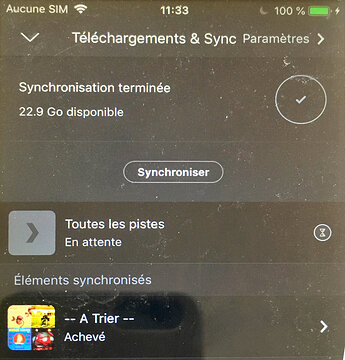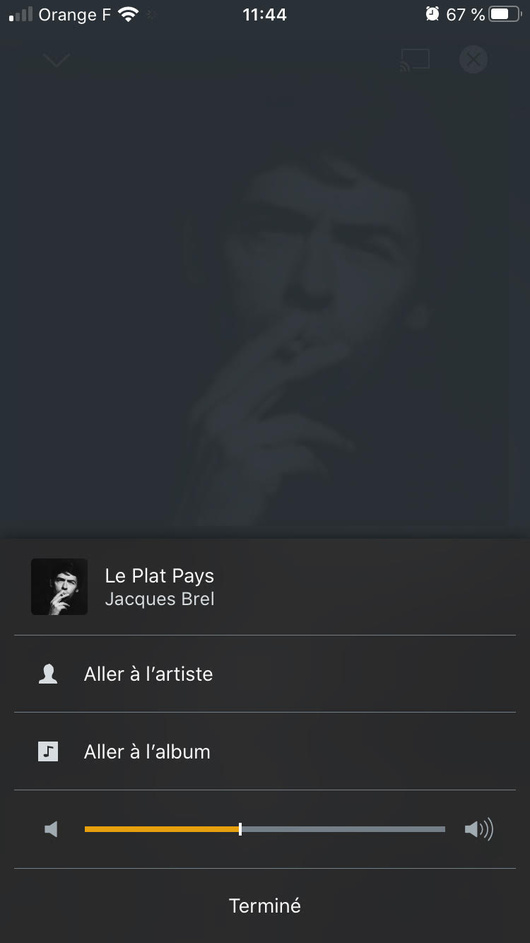Server Version#: 1.18.5.2309
Hi all,
1 week now I am reading millions of posts about this same subject … I tried a lot of things … but I’m getting mad …any help would be so much appreciated ![]()
MY CONFIG
Got iTunes Running fine on my PC into a Windows VirtualBox.
The iTunes config allow the XML file sharing

Into this file “iTunes Library.xml”
I can observe paths like this :
General Music Folder : <key>Music Folder</key><string>file://localhost/E:/iTunes/iTunes%20Media/</string>
Or for a specific track : <key>Location</key><string>file://localhost/E:/iTunes/iTunes%20Media/Music/M%C3%98/Forever%20Neverland/02%20Way%20Down.mp3</string>
OK now E:/ is indeed mounted by VirtualBox from my NAS
the path related on the NAS is
/volume1/Donnees_Personnelles/Informatique/VirtualBox/Environnement iTunes/
MY PROBLEM
I installed PMS on my Synology NAS because I would like to stop using iTunes for my music (and for all my films of course) and I am considering bying the life Plex Pass
But I can not import all the iTunes Ratings which are very very important for me !
WHAT I HAVE DONE
I did configure the path to my iTunes XML in PMS :
/volume1/Donnees_Personnelles/Informatique/VirtualBox/Environnement iTunes/iTunes/2020_05_16_iTunes_Library_Plex.xml
The “2020_05_16_iTunes_Library_Plex.xml” file is a copy of the original “iTunes Library.xml” file
But I replaced all the file://localhost/E:/ by file://localhost/volume1/Donnees_Personnelles/Informatique/VirtualBox/Environnement%20iTunes/
I took care about the %20 for spaces.
For example I do have now :
General Music Folder : <key>Music Folder</key><string>file://localhost/volume1/Donnees_Personnelles/Informatique/VirtualBox/Environnement%20iTunes/iTunes/iTunes%20Media/</string>
Or for a specific track : <key>Location</key><string>file://localhost/volume1/Donnees_Personnelles/Informatique/VirtualBox/Environnement%20iTunes/iTunes/iTunes%20Media/Music/M%C3%98/Forever%20Neverland/02%20Way%20Down.mp3</string>
I can observe this XML does contain my ratings :
<key>Rating</key><integer>60</integer>
I gave all the reading/writing rights to plex on my NAS
And I added all my music in PMS. My music is stored (you understood) under :
/volume1/Donnees_Personnelles/Informatique/VirtualBox/Environnement iTunes/iTunes/iTunes Media
And I selected the iTunes import option
WHAT I OBSERVE
After adding the library : music have been found but not the ratings.
In logs I had (can not find it 2 hours later now) some lines saying that the XML file
/volume1/Donnees_Personnelles/Informatique/VirtualBox/Environnement iTunes/iTunes/2020_05_16_iTunes_Library_Plex.xml
had been found and was being treated (in fact unsuccessfully because it doesn t work)
This line was just after adding the library.
Because nothing looked to work, I went to the playlist menu and used the iTunes import option :
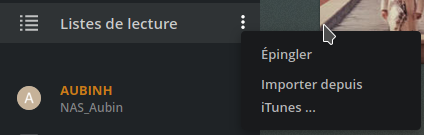
Since then it doesn’t end :

But in logs I can see :
But still no ratings … grrrrrrr
Do you have any other suggestion ?
Any log to search for that could explain why the XML reading is unsuccessfull?
Thannnnnnnks ! ![]()