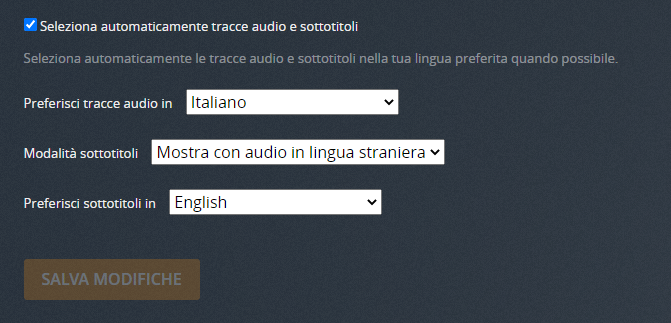@Ridley : Thanks for offering to take a look at this.
I believe the use case we are seeing here (which is how I handle it) is as follows:
- My native language is German, but I like to watch a lot of shows in their original language (English)
- Due to the various (sometimes difficult) to understand English speakers, I usually watch this with subtitles, even while speaking English rather fluent for business reasons
- I can’t really stand having subtitles in a different language than what is being spoken, because that just doesn’t match up in my brain, so I use English subtitles for English language shows
- To be more specific, I don’t have dual-language shows. I have a separate library with shows that (mostly) only have German Audio, and another library with shows that only have English Audio tracks.
Hence I set:
- Preferred Audio language: German
- Subtitle language: English
- Auto-load subtitles: On Foreign Audio only
- Don’t prefer hearing-impaired/forced subtitles
So when I go into my German library, I will be able to watch shows with German tracks and no subtitles by default.
When watching from my English library, I will have English audio (because the shows has no German track) and will by default see English subs with this. That’d be the desired outcome.
Even from reading the options (and the docs about it), you’d think this should work exactly like I want for me. And it did so for a long time until one of the changes couple months ago.
Regarding reasons, and I guess that’s actually it for many users that watch English shows while being non-english speakers is, that generally the English shows are released earlier, you don’t have to wait until one of your native TV broadcasters picks up the show, takes care of synchronization and so on, which sometimes can take a year or so before you can see the show in your native language.
So I believe many non-english speakers prefer to watch the native English shows so that they can stick with the original release schedule (and get Christmas episodes during Christmas time and not during summer time or whatever non-sense our German broadcasters intend to do with their scheduling) and so on. Also synchronization for me is often bad (don’t watch TBBT in German please… many of the original “jokes” are just not working in the German synchronization) and every second show you recognize the voices from other actors, because there is just so many speakers available for synchronization, so if you have the same voices synching different shows, that also is a bit weird to me.
By the way, looking at your use-case, wouldn’t that work exactly the same?
I could set:
- Preferred Audio: German
- Subtitles: German
- Auto-load subs: On Foreign Audio
Then it would load German subtitles on English language tracks… ok, it wouldn’t automatically select the English language track, so that’d be a difference. But why have shows in dual-language anyway if you just watch English. That’d be like having to wait for synchronization of shows to your local language with all the drawbacks for no real use-case if you watch the English language anyway… but of course that’s just taking into account my own personal reasons and may not be valid for everyone.
I guess you can look at it both ways, with the current setting possibilities, you’ll be breaking it either for one or the other user group.
What would be needed is another setting for the “auto-load subtitles” option.
If that’d offer an “on preferred audio” setting, then we could have:
- Preferred audio: English
- Preferred subs: German
- Auto-load on: Preferred audio-only
That’d cover your use case, and by switching auto-load to “foreign audio-only” it’d cover our use-case.