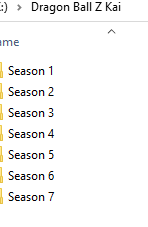
its not showing episodes in season 5 only one, and not showing season 6 nd 7
naming is the same in season 1 to 7
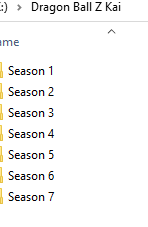
So… how are your episodes named?
I take it there’s actually only 1 item in Season 5 (given the number is only indicating the number of unwatched items).
24 items in season 5
naming: example Dragon Ball KAI - 099
18 items in season 6 and folder not showing
27 items in season 7 and same thing folder not showing
I recommend you go with the official naming schema. Even if you’re occasionally successful with other schemas, that’s no guarantee they’ll keep working.
example:
TV Shows
Dragon Ball Kai
Season 05
Dragon Ball Kai - s05e01.ext
Dragon Ball Kai - s05e02.ext
...
Dragon Ball Kai - s05e27.ext
Where .ext is a placeholder for your actual file extension.
Ah, sounds like you are using “Absolute” episode numbering. Plex supposedly has numbering support for “Absolute”, but you need to specify the show itself uses that numbering. But I think the issue here is because Plex doesn’t think shows with a season can have more than 100 items in them. So any episode like 99 shows up, but episode 100 is ignored. So is 101, 102, etc.
It’s POSSIBLE that this can get fixed if you change to “Absolute” ordering:
-Go to the root of the show, and click the Pencil icon.
-Go to Advanced.
-Change “Episode Ordering” drop down from whatever it is (probably “Library Default”) to “TheTVDB (Absolute)”
-Click “Save Changes”
Probably need to refresh metadata for this show now.
-At the show level, click the triple dot button next to the pencil.
-Choose “Refresh Metadata”.
I haven’t had experience myself with absolute show ordering and Plex. If you run into any problems (like here), I’d suggest you match up the episode names with the numbers in the more traditional ordering system using TheTVDB. This means putting the file names as seen in an above comment using things like “S01E25” for episode names. Some episodes are very likely to be wildly off from what you currently have.
(NOTE: It looks like a 7 season setup for this show is the “DVD Order”, which Plex also supports, but you need to select it just like you did above for “Absolute” ordering, but select “TheTVDB (DVD)”. Again, make sure your episode numbers match what TheTVDB says each episode is numbered.)
Absolute order is just about how the show is organized. Plex still expects the files to be organized by season / episode numbers – if you’re using absolute order, you’ll simply end up with a single season.
It sounds like The OP is using Absolute numbering, but put those numbers into their appropriate “Season 0X” folder for “DVD” order. This will screw up Plex, as it by default thinks that any episode in a “Season” folder is an episode from that season. This is bad, since it then sends off that info to TheTVDB using the default sorting scheme (such as DVD or Aired order) and asks for the metadata from that episode in that season. Since TheTVDB has 7 seasons in DVD order, and each season’s episodes start with 1, it will most likely pull in incorrect info, if any at all.
Either way, something must be done. Change the episode numbering in each season folder to match what Plex expects from TheTVDB, or lump them into one single folder (or none).
Not true.
You can have more than 99 eps per season, but you still have to
e.g.
Dragon Ball Kai - s01e001.ext
Dragon Ball Kai - s01e002.ext
Dragon Ball Kai - s01e003.ext
...
Dragon Ball Kai - s01e123.ext
Oops, sorry about that. I’m not sure where I thought it was incapable of supporting over 100 episodes at a time. I think I may have extrapolated out the 2-digit episode count out to its max and assumed something. I do know that if you want to do over 99 episodes, you should to use 3-digit episode numbering, as you said.
…
Which is of course not the issue here. I think it’s just an issue of using mixed sort/numbering orders. Whatever it is, I’ll wait for more info from the OP.
Now my mouth tastes of foot.
This topic was automatically closed 90 days after the last reply. New replies are no longer allowed.