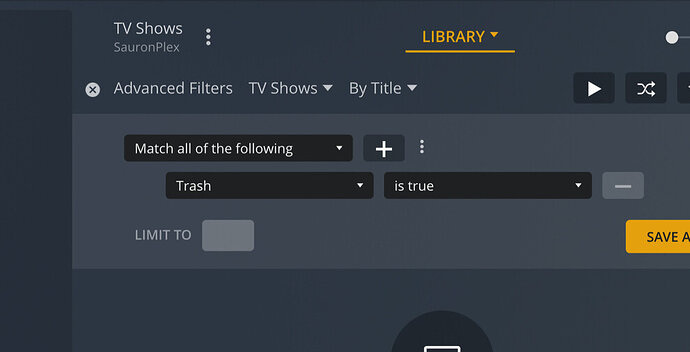i lost a drive on my computer. plex still shows the movies on the list as available but when you try to play them it says “cant find the file” is there a way to get a list of media plex cant find so that i can restore them from back up?
Make sure that empty trash after scanning is NOT selected
Then export your library, using like WebTools-NG, where you have a field named Part File Path that tells you the path to the medias
where do i find webtools-NG ?
From the link above
sorry, im new to this, I cant find a download link. but isnt there an export utility already built into plex that i can export all the medial and their paths?
I found the link, i have downloaded it and installed it. it came up with a window, I logged in but when click the drop down to select my plex server, and I do, nothing comes up on the list in the middle
so i got it working, i scanned movies and exported a csv, but how can i get a list of movies missing? also where is the option to not delete after scan?
Settings → Library
If you selected level All you should as said have a column named Part File Path so simply sort on that column in like Excel
so i found the column called part file path, but how do i know that the movie is missing from my plex library? does it say something like “missing” in the excel export?
were do i find this section?
You lost a whole drive, so I would expect that the field named Part File Path starts with that drive, or?
And also, there’s the fields Part Exists and Part Accessible
This topic was automatically closed 90 days after the last reply. New replies are no longer allowed.