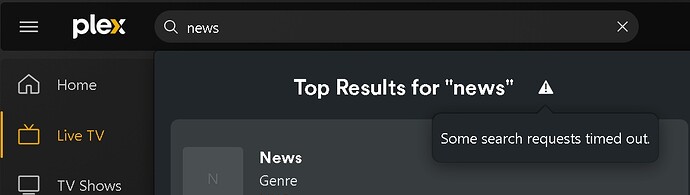Server Version#: 1.41.8.9834 (installed on Ubuntu 24.04 server)
Player Version#: (app.plex.tv web player)
Today I noticed that I can no longer open Plex’s Live TV “Browse” screen (which I use to pick shows/movies to record via HDHomeRun). I’ve used this for years with no issues. All other parts seem to work (such as viewing the Guide page, the DVR schedule, and watching a live show). I’m guessing it’s related to the most recent update.
When I click “Browse” from within the app.plex.tv web app, I get the generic “Something went wrong. An unexpected error occurred.” message. Web Inspector console reveals 500 errors are occurring.
I’ve ensured I’m on the latest version of Plex Media Server (running on a beefy GPU-enabled Ubuntu 24.04 system that’s also fully patched) and I’ve restarted the server with no change in the issue.
Below are the console messages from the browser sessions:
[Error] https://REDACTED.plex.direct:32400/tv.plex.providers.epg.cloud:10/sections/2/all?type=4&includeCollections=1&includeExternalMedia=1&includeAdvanced=1&includeMeta=1&X-Plex-Product=Plex%20Web&X-Plex-Version=4.147.1&X-Plex-Client-Identifier=REDACTED&X-Plex-Platform=Safari&X-Plex-Platform-Version=18.5&X-Plex-Features=external-media%2Cindirect-media%2Chub-style-list&X-Plex-Model=standalone&X-Plex-Device=OSX&X-Plex-Device-Name=Safari&X-Plex-Device-Screen-Resolution=1103x485%2C2560x1440&X-Plex-Container-Start=0&X-Plex-Container-Size=50&X-Plex-Token=REDACTED&X-Plex-Provider-Version=7.2&X-Plex-Text-Format=plain&X-Plex-Drm=fairplay&X-Plex-Language=en
Failed to load resource: the server responded with a status of 500 (Internal Server Error) (all, line 0)
[Error] {
"message": "Request failed with status code 500",
"name": "Error",
"stack": "@https://app.plex.tv/desktop/js/426-426-d6d3136e34228c87aa3c-plex-4.147.1-4ca0656.js:2:175101\n@https://app.plex.tv/desktop/js/426-426-d6d3136e34228c87aa3c-plex-4.147.1-4ca0656.js:2:177512\ny@https://app.plex.tv/desktop/js/426-426-d6d3136e34228c87aa3c-plex-4.147.1-4ca0656.js:2:170419",
"status": 500,
"data": "<html><head><title>Internal Server Error</title></head><body><h1>500 Internal Server Error</h1></body></html>"
}
(anonymous function) (426-426-d6d3136e34228c87aa3c-plex-4.147.1-4ca0656.js:2:145141)
onLogMessage (main-8792-2a3a6cd54db2f198b14c-plex-4.147.1-4ca0656.js:2:2999158)
onLog (main-8792-2a3a6cd54db2f198b14c-plex-4.147.1-4ca0656.js:2:2998509)
o (main-8792-2a3a6cd54db2f198b14c-plex-4.147.1-4ca0656.js:2:521794)
trigger (main-8792-2a3a6cd54db2f198b14c-plex-4.147.1-4ca0656.js:2:522934)
(anonymous function) (main-8792-2a3a6cd54db2f198b14c-plex-4.147.1-4ca0656.js:2:492733)
toPlainErrorObject (main-8792-2a3a6cd54db2f198b14c-plex-4.147.1-4ca0656.js:2:2442893)
Ry (main-8792-2a3a6cd54db2f198b14c-plex-4.147.1-4ca0656.js:2:3138506)
v (426-426-d6d3136e34228c87aa3c-plex-4.147.1-4ca0656.js:2:1117717)
l (426-426-d6d3136e34228c87aa3c-plex-4.147.1-4ca0656.js:2:1118191)
y (426-426-d6d3136e34228c87aa3c-plex-4.147.1-4ca0656.js:2:1117041)
a (426-426-d6d3136e34228c87aa3c-plex-4.147.1-4ca0656.js:2:1116492)
(anonymous function) (426-426-d6d3136e34228c87aa3c-plex-4.147.1-4ca0656.js:2:1116575)
v (426-426-d6d3136e34228c87aa3c-plex-4.147.1-4ca0656.js:2:1117998)
l (426-426-d6d3136e34228c87aa3c-plex-4.147.1-4ca0656.js:2:1118191)
y (426-426-d6d3136e34228c87aa3c-plex-4.147.1-4ca0656.js:2:1117041)
a (426-426-d6d3136e34228c87aa3c-plex-4.147.1-4ca0656.js:2:1116492)
(anonymous function) (426-426-d6d3136e34228c87aa3c-plex-4.147.1-4ca0656.js:2:1116575)
v (426-426-d6d3136e34228c87aa3c-plex-4.147.1-4ca0656.js:2:1117998)
l (426-426-d6d3136e34228c87aa3c-plex-4.147.1-4ca0656.js:2:1118191)
(anonymous function) (426-426-d6d3136e34228c87aa3c-plex-4.147.1-4ca0656.js:2:1115197)
(anonymous function) (426-426-d6d3136e34228c87aa3c-plex-4.147.1-4ca0656.js:2:1116223)
g (426-426-d6d3136e34228c87aa3c-plex-4.147.1-4ca0656.js:2:1118408)
v (426-426-d6d3136e34228c87aa3c-plex-4.147.1-4ca0656.js:2:1117934)
l (426-426-d6d3136e34228c87aa3c-plex-4.147.1-4ca0656.js:2:1118191)
(anonymous function) (426-426-d6d3136e34228c87aa3c-plex-4.147.1-4ca0656.js:2:1112071)
Here are the debug logs from Plex when I clicked on the tab and got the error:
Jun 13, 2025 13:07:27.467 [124068504234808] DEBUG - Request: [10.100.100.52:54821 (Subnet)] GET /tv.plex.providers.epg.cloud:10/sections/2/all?type=4&includeCollections=1&includeExternalMedia=1&includeAdvanced=1&includeMeta=1 (9 live) #1213 TLS Page 0-49 GZIP Signed-in Token (bispymusic)
Jun 13, 2025 13:07:27.921 [124068504234808] DEBUG - [Req#1213] Setting container serialization range to [0, 49] (total=-1)
Jun 13, 2025 13:07:27.938 [124068504234808] ERROR - [Req#1213] SQLITE3:0x80000001, 1, no such column: media_items.begins_at in "select metadata_items.id from metadata_items join metadata_items as parents on parents.id=metadata_items.parent_id join metadata_items as grandparents on grandparents.id=parents.parent_id where metadata_items.library_section_id in (2) and metadata_items.metadata_type=4 order by media_items.begins_at asc, metadata_items.id asc, media_items.width desc, metadata_items.originally_available_at asc, media_parts.id asc"
Jun 13, 2025 13:07:27.938 [124068504234808] ERROR - Got exception from request handler: sqlite3_statement_backend::prepare: no such column: media_items.begins_at for SQL: select metadata_items.id from metadata_items join metadata_items as parents on parents.id=metadata_items.parent_id join metadata_items as grandparents on grandparents.id=parents.parent_id where metadata_items.library_section_id in (2) and metadata_items.metadata_type=4 order by media_items.begins_at asc, metadata_items.id asc, media_items.width desc, metadata_items.originally_available_at asc, media_parts.id asc
Jun 13, 2025 13:07:27.938 [124068716141368] DEBUG - Completed: [10.100.100.52:54821] 500 GET /tv.plex.providers.epg.cloud:10/sections/2/all?type=4&includeCollections=1&includeExternalMedia=1&includeAdvanced=1&includeMeta=1 (9 live) #1213 TLS GZIP Page 0-49 471ms 530 bytes (pipelined: 10)