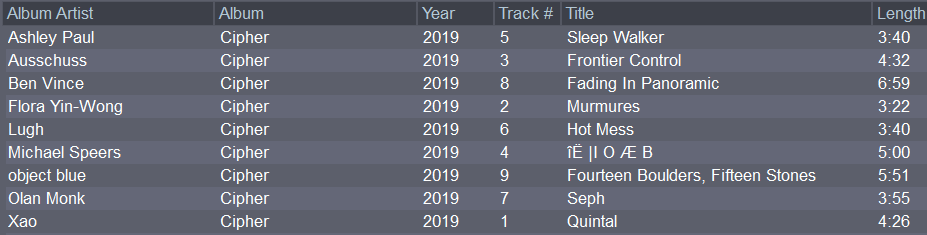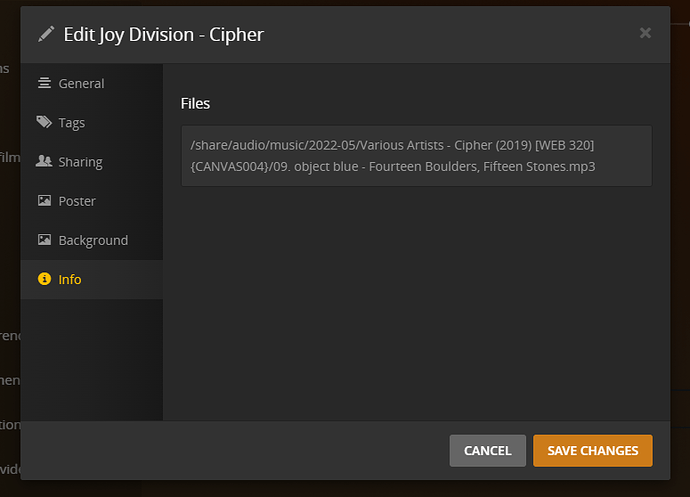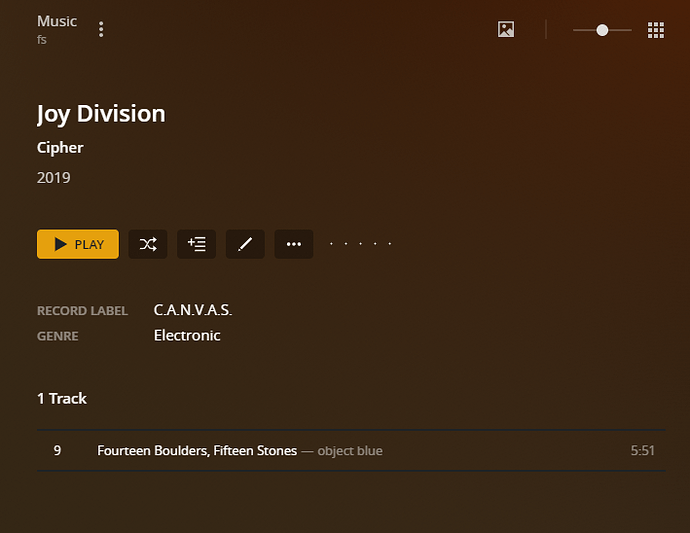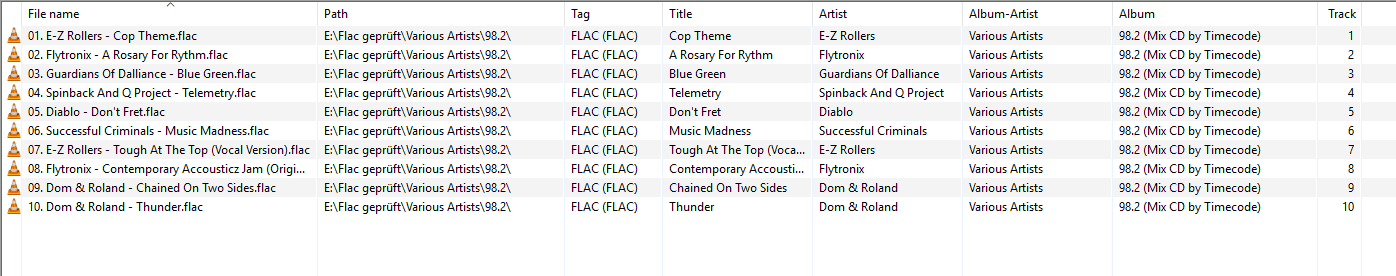Server Version#: Version 1.26.1.5798
Player Version#: Version 4.76.1
All metadata is correct as are file names yet I’m seeing this:
Without further details my guess is sadly that there might actually be an issue with that metadata or file organization/naming.
Mind sharing some more details?
It’s hard because there’s dozens of them.
Here’s the metadata as read by winamp:
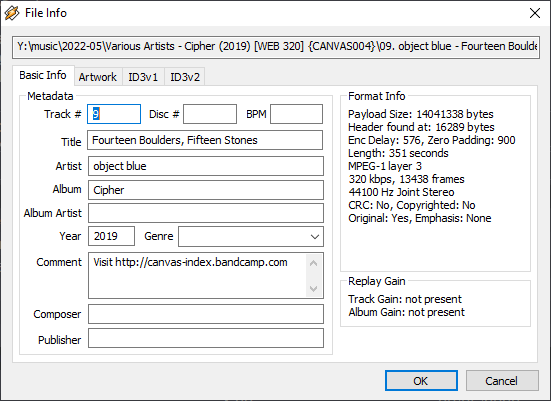
And by Windows Explorer:

Here’s what Plex says:
What’s especially odd is it has them all as “Joy Division” when the Artist is clearly not that.
I recommend you set an album artist… even if it’s „Various Artists“.
According to the above screenshot, you have been setting different “Album artists” for each track of the same album. This will go wrong.
One album must have identical album artists for all tracks within.
You can only set the track artists differently.
According to plex and windows there is no Album artist just artist. I can set album artist (to what?) but this is the case for hundreds of other albums without issue. It also doesn’t explain the joy division issue.
Please use mp3tag to look at the meta tags. There is an important difference between “Artist” and “Album Artist”.
I recommend you to create a screenshot like this which shows all the key data about one album:
When metadata is not to Plex’s liking, you can see some really weird stuff. The only way to fix it is to change the folder structure and metadata to be the way Plex likes it. It is what it is.
So is the only issue the blank album artist?
Can’t say it is the only issue, but even if everything else is correct, a missing album artist is certainly a problem for Plex.
Plex really wants a particular folder and filename structure, too.
Oh. I have literally hundreds of thousands of albums that have the same folder structure without issue, plex just uses the id3 tags. I will change the tags and see if that helps.
Adding Album Artist will help a lot, no doubt.
Good luck.
What is the correct behaviour of Various Artists albums in Plex? I have added Album Artist to those files but it now doesn’t let me search by artist and thinks the track artist is “Various Artists”.
Also while I appreciate that the tagging is not as Plex expects, surely the Joy Division thing is still 100% a bug that needs fixing? I’ve just noticed this - 400+ albums mismatched due to this bug:
Your folder organization needs changing. Always stick to
/Music <-- Plex music library points here
/Albumartist
/Albumtitle
01 - trackartist - tracktitle.ext
02 - trackartist - tracktitle.ext
03 - trackartist - tracktitle.ext
I see you have an arbitrary folder level by “date” in there, which might confuse Plex.
The above folder structure is also needed for compilations. The only difference is that Albumartist = “Various Artists”.
ALL tracks within the folder Various Artists must be tagged with identical Albumartist = “Various Artists”.
This is doubly true if you tick “Prefer local meta tags”.
If there is only one track in there with a deviating albumartist, it might change the albumartist match for all albums inside that folder.
Double check your folder structure and the embedded meta tags. Then perform the Plex Dance with all albums inside of Various Artists.
It’s not currently possible with my set-up to change the folder structure. What I find confusing is why it would override metadata with file name data and where it’s getting Joy Division from.
If tags and folder structure are both not to Plex’s liking you will see weird bugs like this.
The only way to fix this is to do things Plex’s way.
I don’t like it either, it’s just how it is.
This topic was automatically closed 90 days after the last reply. New replies are no longer allowed.