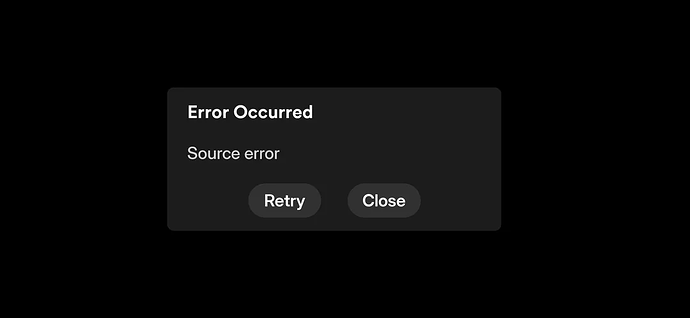Server Version#:4.145.1
Player Version#:2025.14.0 966828378
Plex Media Server Logs_2025-04-24_17-17-14.zip (3.6 MB)
Not able to view files or OTA or download any local media over cell. Lan works correctly. app.plex.tv browser works. Disabled adguard no improvement.
Error Occurred. Server error, retry close.
Many web reports also on this. Prior app worked correctly.
[
{
“type”: “info”,
“host”: “127.0.0.1:32400”,
“userAgent”: “Mozilla/5.0 (Windows NT 10.0; Win64; x64) AppleWebKit/537.36 (KHTML, like Gecko) Chrome/135.0.0.0 Safari/537.36 Edg/135.0.0.0”,
“browser”: {
“platformVersion”: “10”,
“id”: “edge”,
“name”: “Microsoft Edge”,
“version”: “135.0”,
“platform”: “Windows”,
“platformID”: “windows”,
“platformModifierKey”: “ctrl”
},
“version”: “4.145.1”,
“primaryServerUrl”: “http://127.0.0.1:32400/”,
“primaryServerAuthToken”: true,
“username”: “etca4”,
“cloudUrl”: [
{
“scheme”: “https”,
“address”: “clients.plex.tv”,
“uri”: “https://clients.plex.tv”,
“testState”: “connected”,
“isBundled”: false,
“isFallback”: false,
“relay”: false,
“isUntested”: false,
“isPending”: false,
“isConnected”: true,
“isUnauthorized”: false,
“isUnavailable”: false,
“isFailed”: false,
“isAborted”: false,
“isLoopback”: false,
“isPrivate”: false,
“isHttps”: true,
“isSecure”: true,
“isPlexDirect”: false,
“currentTest”: null,
“sources”: [
{
“id”: “internal”
}
]
}
]
}
]