I’ve installed plexmediaserver-1.19.5 on a Oracle Linux Cloud server, and created a media structure at /home/opc/media/ in which to store my media files;
home
└── opc
└── media
├── movies
├── music
└── tvshows
I have set the directory ownership of media recursively to plex:plex, and done likewise setting their permissions to 755.
When I try to add this to my Plex server, I can navigate to the /home/opc directory, but cannot see the tree structure that I’ve created within opc???
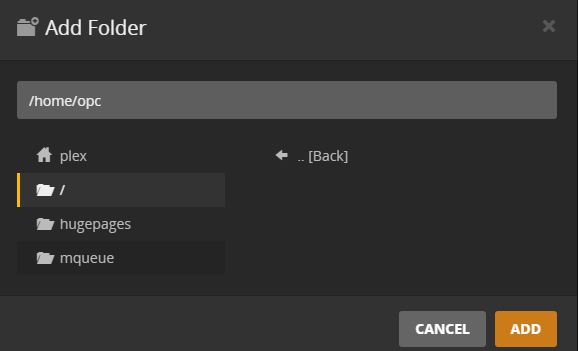
Anyone any idea where I’m going wrong?
