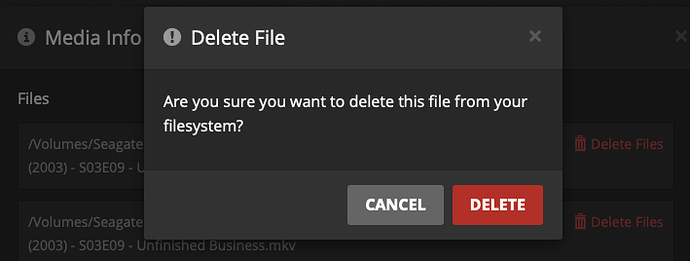Server Version#:1.19.2.2737
Player Version#:Various
Sorry if this is a daft question. Quite a few of my library items appear to be linked to multiple files. For example if I look at Media info for Big bang Theory S01E01 I see three files.
/volume1/iTunes/iTunes/TV Shows/Lethal Weapon/01 Extended Pilot (Uncensored).m4v
/volume1/iTunes/iTunes/TV Shows/The Big Bang Theory/01 Pilot.m4v
/volume1/iTunes/iTunes/TV Shows/The Big Bang Theory/01 The Matrimonial Momentum.m4v
I recall seeing this problem in the past and I thought I could deselect the unwanted files but I cant find that option now. Can you tell me what I did to create this problem and how to fix it? Thank you.
Your file names and directory paths need some changes. This document describes the naming guidelines which Plex expects for TV shows:
To use your examples:
/volume1/iTunes/iTunes/TV Shows/ <--- Your library should point here
The Big Bang Theory/
Season 01/
The Big Bang Theory - S01E01 - Pilot.m4v
...
Season 09/
The Big Bang Theory - S09E01 - The Matrimonial Momentum.m4v
...
Lethal Weapon/
Season 01/
Lethal Weapon - S01E01 - Extended Pilot.m4v
...
If you have a great number of files to rename, a tool such as Filebot could be useful.
Thanks for reply. Unfortunately the library is managed by iTunes so renaming the files really isn’t a good option. In any event, that doesn’t explain why the ‘Delete File’ option is missing from the media Info dialog?
Is the “Allow media deletion” option enabled in Settings/Library?
That’s true. But you’ll continue to run into problems, should your naming remain as it is. And also keep in mind that if you do enable media deletion and gain the delete option, you likely don’t want to actually do so. When you click “Delete file” in that dialog box it does delete the file from your system, not Plex’s reference to it.
…isn’t this where those:
“HELP! PLEX DELETED MY FILES!!”
Threads are born?
Always wondered where they came from…

BTW:
In the event of the discovery that Plex will do exactly what it says it’ll do - you have a limited window to get those back out of the Recycle Bin <—unless you defeat that OS ‘Feature’ - or haven’t yet discovered it so as to enable it, if necessary.
Thanks All. It’s unfortunate that the delete file will delete the file  I’m still perplexed as to why Plex would add those other files, from other folders, when the file based meta data appears to be correct. Seems redundant to have to encode the data in the file name when it’s in the file. Anyway, thanks again. I guess I need to copy 4.5 TB of media to a new location and start renaming just for Plex.
I’m still perplexed as to why Plex would add those other files, from other folders, when the file based meta data appears to be correct. Seems redundant to have to encode the data in the file name when it’s in the file. Anyway, thanks again. I guess I need to copy 4.5 TB of media to a new location and start renaming just for Plex.
The best metadata to have in video files is NONE.
But
Metadata, bogus, a high possibility, can be read in mp4 files and for most folks is a real problem. In that case they do this and stop worrying about it. Plex will then concentrate on the file and structure it expects and stop preferring bogus embedded metadata:
And, as always - if you want Plex to behave as expected, follow the naming and structuring rules - especially for TV Shows - or your Plex Career will be frough with much Drama - most of it bad.
This, however, will change your life:
It changed mine - I used to be a Calico Cat named Mittens…
This topic was automatically closed 90 days after the last reply. New replies are no longer allowed.