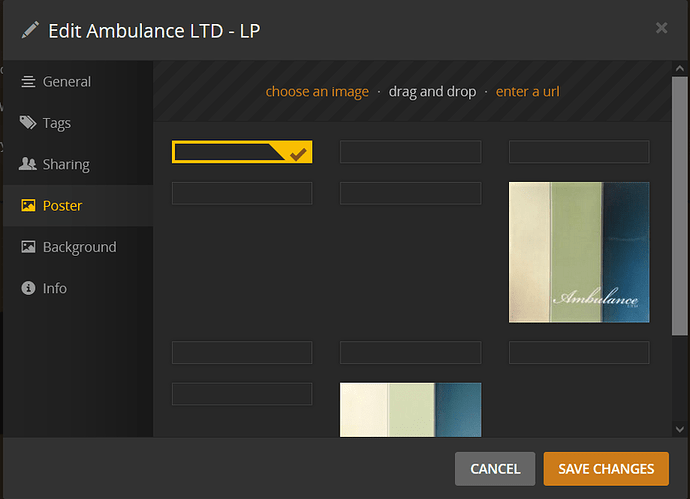Move what?
Move the series causing the problem
HOWEVER, I just remembered to have you check:
Are all the hardware transcoding options enabled ?
(except use HDR tone mapping)
Synology will grind to a halt on HEVC without HW enabled. The CPUs are just not strong enough.
my setting were:
- Enable HDR tone mapping (Checked)
- Disable video stream transcoding (unchecked)
- Use hardware acceleration when available (Checked)
- Use hardware-accelerated video encoding (Checked)
I uncheck HDR tone mapping.
There is no hardware support for tone mapping yet in PMS on NAS boxes.
If you have it enabled, it will slow it down…
It will also make it perform Software tonemapping (which a Syno cannot do well) in real-time playback
I’d then cancel the scan and have it restart so it picks up the new parameters
Disabled HDR Tone Mapping and restarted Plex server.
I don’t understand. I’ve tried everything. Metadata has been refreshed several times. Nothing is changing.
Some other strange anomolies, like some shows showing unavailable even though they are. Music scanning seemingly completing but stopping at the same album in the dashboard every time. TV Shows detecting Intros keeps ketting stuck on some shows.
Any other ideas? It’s done scanning and refreshing metadata for the 12th time. Everything in my music library is there: playlists, ratings, plays, etc. But the artwork/album covers only show for about 2% of my library.
When I go to edit an artist or album, under poster, I see the correct artwork, but there are a bunch of blank ones, one of which is usually selected. It’s like the metadata refreshes keep adding blank artwork. Is there a way to clear them all and start fresh?
I have no other ideas.
I will ask for more help to come in here.
Given how the migration happened, I do fear damage in the metadata structure and that there might not be any choice but to delete the section and recreate it — but let’s see what they have to say.
If the QNAP is available AND you can make a tar ball of the Plex Media Server directory, we could redo the whole import process.
I’ve been requested to ask you to:
- Move from 1-3 albums which have no metadata away from where Plex monitors (a new location)
- Scan Files – Allow to finish
- Empty Trash – Allow to finish
- Clean bundles – allow to finish
- Move the albums back into their previous position
- Scan files and let PMS process normally.
- When complete, Download the Logs ZIP file and attach it.
- Also please report if there have been any changes in the matching results.
The logs should show:
- The media being removed
- The media being added
- Matching , analysis, and everything else needed being performed.
i’m not sure where to find the LOgs zip file, but that did fix the metadata for those albums. They are still showing a lot of duplicaates and some blank posters, but all the artists and albums for those artisits are now showing the correct artwork/images.
So, how do I do that for my entire librabry without losing my other metadata (ratings, plays, playlists, etc)? Can i remove my entire media folder from my music library and follow the steps before adding hte folder back?
The logs ZIP file comes from :
Settings - Troubleshooting (lower left corner) - Download Logs
It will present you with a ZIP file
I’m not entirely comfortable sharing the logs zip without understanding what information it contains.
I may try moving the music folder and taking all the steps above. I wish there was a way to clear /delete all the posters and start fresh.
I’ve sent you a PM to keep your logs private (you and I only).
The only way to delete them is to remove all the media folders (effectively delete the section) and then start again. Deleting the section is the cleanest way to start over for a section.
I see how to fix this.
Do you have any custom photos embedded in your metadata or is it stored with the media (if you have any at all ) ?
you mean in the music files themselves? probably. I don’t think I added custom images in plex. Though I may have years ago to a few.
In the PM I sent you, have you applied those steps (matching as I show) ?
This topic was automatically closed 90 days after the last reply. New replies are no longer allowed.